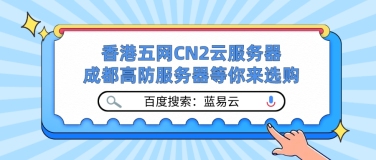在前两篇的介绍中,客户端都是直接调用配置中心的server端来获取配置文件信息。这样就存在了一个问题,客户端和服务端的耦合性太高,如果server端要做集群,客户端只能通过原始的方式来路由,server端改变IP地址的时候,客户端也需要修改配置,不符合springcloud服务治理的理念。springcloud提供了这样的解决方案,我们只需要将server端当做一个服务注册到eureka中,client端去eureka中去获取配置中心server端的服务既可。
这篇文章我们基于配置中心git版本的内容来改造
server端改造
1、添加依赖
<dependencies>
<dependency>
<groupId>org.springframework.cloud</groupId>
<artifactId>spring-cloud-config-server</artifactId>
</dependency>
<dependency>
<groupId>org.springframework.cloud</groupId>
<artifactId>spring-cloud-starter-eureka</artifactId>
</dependency>
</dependencies>需要多引入spring-cloud-starter-eureka包,来添加对eureka的支持。
2、配置文件
server:
server:
port: 8001
spring:
application:
name: spring-cloud-config-server
cloud:
config:
server:
git:
uri: https://github.com/ityouknow/spring-cloud-starter/ # 配置git仓库的地址
search-paths: config-repo # git仓库地址下的相对地址,可以配置多个,用,分割。
username: username # git仓库的账号
password: password # git仓库的密码
eureka:
client:
serviceUrl:
defaultZone: http://localhost:8000/eureka/ ## 注册中心eurka地址增加了eureka注册中心的配置
3、启动类
启动类添加@EnableDiscoveryClient激活对配置中心的支持
@EnableDiscoveryClient
@EnableConfigServer
@SpringBootApplication
public class ConfigServerApplication {
public static void main(String[] args) {
SpringApplication.run(ConfigServerApplication.class, args);
}
}这样server端的改造就完成了。先启动eureka注册中心,在启动server端,在浏览器中访问:http://localhost:8000/ 就会看到server端已经注册了到注册中心了。

按照上篇的测试步骤对server端进行测试服务正常。
客户端改造
1、添加依赖
<dependencies>
<dependency>
<groupId>org.springframework.cloud</groupId>
<artifactId>spring-cloud-starter-config</artifactId>
</dependency>
<dependency>
<groupId>org.springframework.boot</groupId>
<artifactId>spring-boot-starter-web</artifactId>
</dependency>
<dependency>
<groupId>org.springframework.cloud</groupId>
<artifactId>spring-cloud-starter-eureka</artifactId>
</dependency>
<dependency>
<groupId>org.springframework.boot</groupId>
<artifactId>spring-boot-starter-test</artifactId>
<scope>test</scope>
</dependency>
</dependencies>需要多引入spring-cloud-starter-eureka包,来添加对eureka的支持。
2、配置文件
spring.application.name=spring-cloud-config-client
server.port=8002
spring.cloud.config.name=neo-config
spring.cloud.config.profile=dev
spring.cloud.config.label=master
spring.cloud.config.discovery.enabled=true
spring.cloud.config.discovery.serviceId=spring-cloud-config-server
eureka.client.serviceUrl.defaultZone=http://localhost:8000/eureka/主要是去掉了spring.cloud.config.uri直接指向server端地址的配置,增加了最后的三个配置:
-
spring.cloud.config.discovery.enabled:开启Config服务发现支持 -
spring.cloud.config.discovery.serviceId:指定server端的name,也就是server端spring.application.name的值 -
eureka.client.serviceUrl.defaultZone:指向配置中心的地址
这三个配置文件都需要放到bootstrap.properties的配置中
3、启动类
启动类添加@EnableDiscoveryClient激活对配置中心的支持
@EnableDiscoveryClient
@SpringBootApplication
public class ConfigClientApplication {
public static void main(String[] args) {
SpringApplication.run(ConfigClientApplication.class, args);
}
}启动client端,在浏览器中访问:http://localhost:8000/ 就会看到server端和client端都已经注册了到注册中心了。

高可用
为了模拟生产集群环境,我们改动server端的端口为8003,再启动一个server端来做服务的负载,提供高可用的server端支持。

如上图就可发现会有两个server端同时提供配置中心的服务,防止某一台down掉之后影响整个系统的使用。
我们先单独测试服务端,分别访问:http://localhost:8001/neo-config/dev、http://localhost:8003/neo-config/dev返回信息:
{
"name": "neo-config",
"profiles": [
"dev"
],
"label": null,
"version": null,
"state": null,
"propertySources": [
{
"name": "https://github.com/ityouknow/spring-cloud-starter/config-repo/neo-config-dev.properties",
"source": {
"neo.hello": "hello im dev"
}
}
]
}说明两个server端都正常读取到了配置信息。
再次访问:http://localhost:8002/hello,返回:hello im dev update。说明客户端已经读取到了server端的内容,我们随机停掉一台server端的服务,再次访问http://localhost:8002/hello,返回:hello im dev update,说明达到了高可用的目的。
作者:纯洁的微笑
出处:http://www.ityouknow.com/
版权归作者所有,转载请注明出处