
将canvas的画append给body充当背景图,但出现奇怪效果
这是初始的样子,我想要的效果是这颗心不随滚动条滚动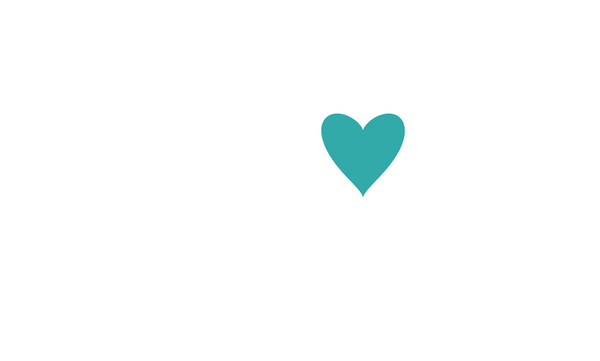
当我拖动滚动条的时候,这颗心跟着移动了,但原位置固定了另一颗心。 继续拖动滚动条,
继续拖动滚动条, 由此可见,初始页面的心会随着滚动条移动,但同时有另一个心被固定在中间。
由此可见,初始页面的心会随着滚动条移动,但同时有另一个心被固定在中间。
我只想要让这个心被固定在中心。不会因为滚动条的移动而出现另一颗心。
我通过JS建立canvas并将画设为背景图,JS代码如下:
var canvas = document.createElement('canvas');
var canvas_width = $("body").css("width").split("p")[0];
var canvas_height = $("body").css("height").split("p")[0];
document.body.appendChild(canvas);
canvas.id='homePageCanvas';
canvas.width = canvas_width;
canvas.height = canvas_height;
//canvas.style.backgroundColor = '#F9D1D4';
drawHeartCurve(); //画出了一个心
document.body.style.background = "url('"+homePageCanvas.toDataURL()+"')";
document.body.style['background-attachment']='fixed';HTML/CSS只有一个很高的div让滚动条出现。
展开
收起
2
条回答
 写回答
写回答
-
-
用圆点模拟了一下,实现效果如下
<!DOCTYPE HTML> <html> <head> <title>背景固定居中</title> </head> <body> <table width="318" height="3081" border="0" cellpadding="0" cellspacing="0"> <tr> <td> </td> </tr> </table> <canvas id="myCanvas" width="200" height="100" style="border:1px solid #c3c3c3;display:none;"> Your browser does not support the canvas element. </canvas> <p> <script> var c=document.getElementById("myCanvas"); var cxt=c.getContext("2d"); cxt.fillStyle="#FF0000"; cxt.beginPath(); cxt.arc(70,18,15,0,Math.PI*2,true); cxt.closePath(); cxt.fill(); </script> <script language="javascript"> document.body.style.backgroundImage="url('"+myCanvas.toDataURL()+"')"; document.body.style.backgroundPosition="center"; document.body.style.backgroundRepeat="no-repeat"; document.body.style.backgroundAttachment="fixed"; </script> </p> </body> </html>2019-07-17 19:22:50赞同 展开评论 打赏
问答分类:
版权声明:本文内容由阿里云实名注册用户自发贡献,版权归原作者所有,阿里云开发者社区不拥有其著作权,亦不承担相应法律责任。具体规则请查看《阿里云开发者社区用户服务协议》和《阿里云开发者社区知识产权保护指引》。如果您发现本社区中有涉嫌抄袭的内容,填写侵权投诉表单进行举报,一经查实,本社区将立刻删除涉嫌侵权内容。
相关问答
问答排行榜
最热
最新
推荐问答


