TPC-H 简介
TPC-H是事务处理性能委员会( Transaction ProcessingPerformance Council )制定的基准程序之一,TPC-H 主要目的是评价特定查询的决策支持能力,该基准模拟了决策支持系统中的数据库操作,测试数据库系统复杂查询的响应时间。
TPC-H 里的表是模拟一个配件销售管理系统进行建模。详情参考 TPCH Specification
8张表逻辑关系
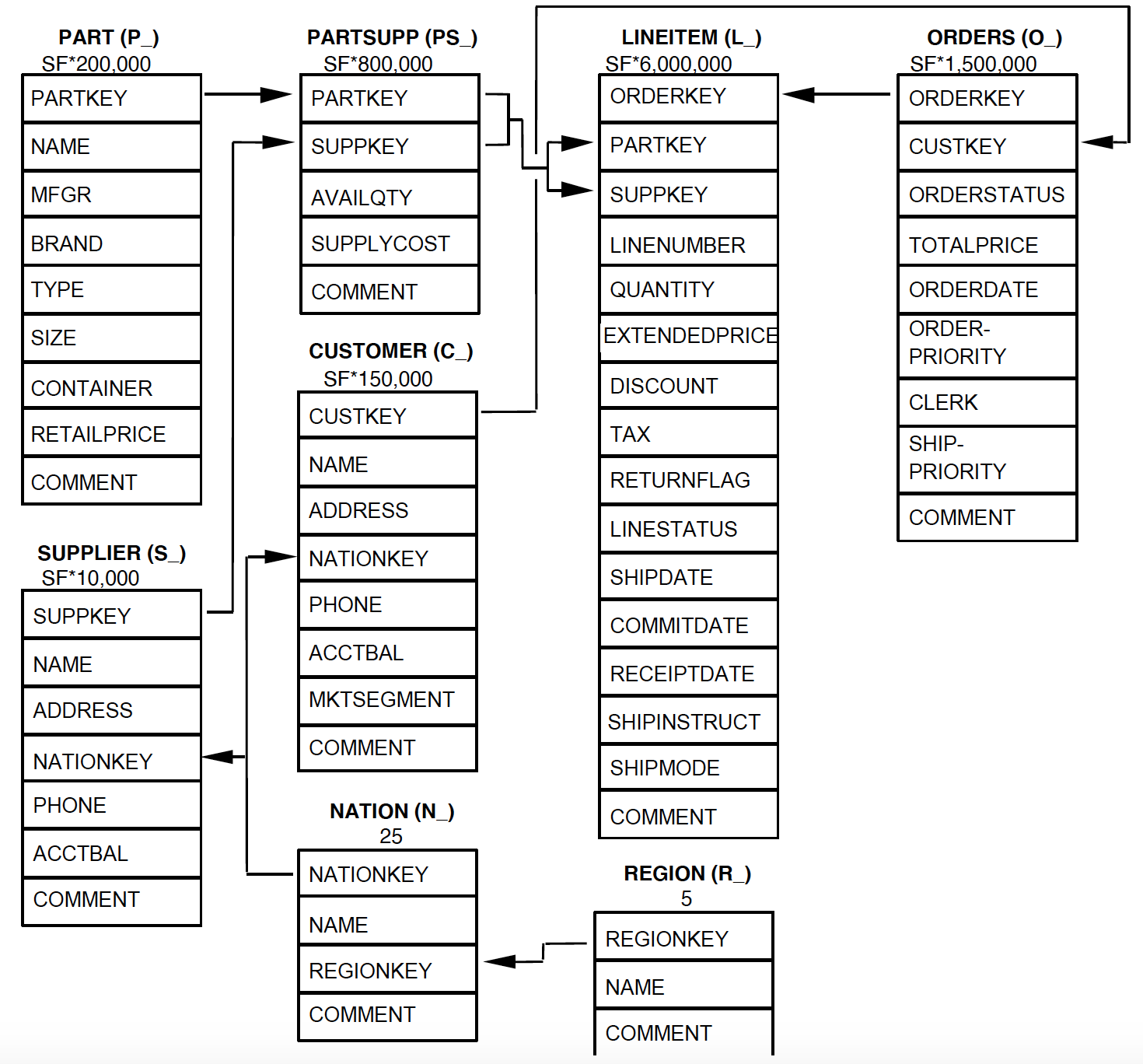
测试数据量的说明
数据量的大小对查询速度有直接的影响,TPC-H 中使用SF描述数据量,1SF 对应1GB 单位。1000SF,即1TB。1SF对应的数据量只是8个表的总数据量不包括索引等空间占用,准备数据时需预留更多空间。
AnalyticDB for PostgreSQL 6.0 规格选择
选择性价比适中的两种规格:
• ADB PG 6.0 SSD存储+单节点1核+实例节点数64
• ADB PG 6.0 SSD存储+单节点4核+实例节点数32
• 后续的测试过程均使用默认配置,未针对TPC-H的查询SQL做特别的修改
测试步骤
开通一个ECS实例
准备一台ECS(建议规格:ecs.g6.4xlarge规格、CentOS系统、ESSD 2T数据盘,建议与AnalyticDB for PostgreSQL 6.0 实例用相同region和VPC网络),用于1T数据生成、数据上传/入库、客户端测试。
开通一个AnalyticDB for PostgreSQL 6.0 实例
参考配置如下图。建议与ECS实例用相同区域和VPC网络。
开通外网,修改白名单,创建数据库账号
进入阿里云分析型数据库PostgreSQL产品页,进入分析型数据库PostgreSQL版控制台,找到已开通的AnalyticDB for PostgreSQL 6.0 实例,点击“实例名链接”进入详情页,参考下图位置,修改配置项。
生成TPC-H 1T数据
- SSH进入到ECS实例,下载TPC-H dbgen代码,编译后dbgen目录生成 dbgen/qgen 执行程序。
git clone https://github.com/gregrahn/tpch-kit.git
cd tpch-kit/dbgen
make- 生成1T数据,运行 ./dbgen --help 查看如何生成,命令参考:
./dbgen -vf -s 1000 - 也可以并行生成分片文件,如下shell脚本参考(10个分片文件):
for((i=1;i<=10;i++));
do
./dbgen -s 1000 -S $i -C 10 -f &
done- 处理生成的 tbl 文件,tbl文件每行最后会多1个'|',可以用seed命令将每行后面的'|'去掉,shell脚本参考:
sed -i 's/.$//' ./region.tbl &
sed -i 's/.$//' ./nation.tbl &
for((i=1;i<=10;i++));
do
sed -i 's/.$//' ./lineitem.tbl.$i &
sed -i 's/.$//' ./orders.tbl.$i &
sed -i 's/.$//' ./customer.tbl.$i &
sed -i 's/.$//' ./partsupp.tbl.$i &
sed -i 's/.$//' ./part.tbl.$i &
sed -i 's/.$//' ./supplier.tbl.$i &
done向数据库中建表
在ECS机器上检查是否存在PSQL命令,如果没有,安装PSQL客户端:sudo yum install postgresql
准备TPC-H涉及到的8张表创建SQL,建表语句参考如下。
列存表适合向量计算、JIT架构。对大批量数据的访问和统计,效率更高。因此建表语句中使用了
• AO列存表
• 不开压缩
• 设置复制表
create table nation (
n_nationkey integer not null,
n_name char(25) not null,
n_regionkey integer not null,
n_comment varchar(152)
)
with (appendonly=true, orientation=column)
distributed REPLICATED;
create table region (
r_regionkey integer not null,
r_name char(25) not null,
r_comment varchar(152)
)
with (appendonly=true, orientation=column)
distributed REPLICATED;
create table part (
p_partkey integer not null,
p_name varchar(55) not null,
p_mfgr char(25) not null,
p_brand char(10) not null,
p_type varchar(25) not null,
p_size integer not null,
p_container char(10) not null,
p_retailprice DECIMAL(15,2) not null,
p_comment varchar(23) not null
)
with (appendonly=true, orientation=column)
distributed by (p_partkey);
create table supplier (
s_suppkey integer not null,
s_name char(25) not null,
s_address varchar(40) not null,
s_nationkey integer not null,
s_phone char(15) not null,
s_acctbal DECIMAL(15,2) not null,
s_comment varchar(101) not null
)
with (appendonly=true, orientation=column)
distributed by (s_suppkey);
create table partsupp (
ps_partkey integer not null,
ps_suppkey integer not null,
ps_availqty integer not null,
ps_supplycost DECIMAL(15,2) not null,
ps_comment varchar(199) not null
)
with (appendonly=true, orientation=column)
distributed by (ps_partkey);
create table customer (
c_custkey integer not null,
c_name varchar(25) not null,
c_address varchar(40) not null,
c_nationkey integer not null,
c_phone char(15) not null,
c_acctbal DECIMAL(15,2) not null,
c_mktsegment char(10) not null,
c_comment varchar(117) not null
)
with (appendonly=true, orientation=column)
distributed by (c_custkey);
create table orders (
o_orderkey bigint not null,
o_custkey integer not null,
o_orderstatus char(1) not null,
o_totalprice DECIMAL(15,2) not null,
o_orderdate date not null,
o_orderpriority char(15) not null,
o_clerk char(15) not null,
o_shippriority integer not null,
o_comment varchar(79) not null
)
with (appendonly=true, orientation=column)
distributed by (o_orderkey);
create table lineitem (
l_orderkey bigint not null,
l_partkey integer not null,
l_suppkey integer not null,
l_linenumber integer not null,
l_quantity DECIMAL(15,2) not null,
l_extendedprice DECIMAL(15,2) not null,
l_discount DECIMAL(15,2) not null,
l_tax DECIMAL(15,2) not null,
l_returnflag char(1) not null,
l_linestatus char(1) not null,
l_shipdate date not null,
l_commitdate date not null,
l_receiptdate date not null,
l_shipinstruct char(25) not null,
l_shipmode char(10) not null,
l_comment varchar(44) not null
)
with (appendonly=true, orientation=column)
distributed by (l_orderkey);运行SQL脚本文件的shell脚本参考:
export PGPASSWORD=<数据库账号密码>
psql -h <ADB PG实例内网或外网地址> -p 3432 -U <数据库账号> -f <创建表的SQL脚本文件路径> 导入数据
准备工作就绪,可以开始导入数据了,导入数据有两种方式:
- 通过 copy from导入
- 通过OSS外表方式导入
下面分别介绍两种导入方法
COPY方式导入
SQL脚本参考:
\copy nation from '/data/tpch_1t/nation.tbl' DELIMITER '|';
\copy region from '/data/tpch_1t/region.tbl' DELIMITER '|';
\copy supplier from '/data/tpch_1t/supplier.tbl' DELIMITER '|';tbl路径以实际路径为准,导入shell脚本参考创建表的shell脚本(或psql进入数据库执行)。为提高导入效率(ECS网络带宽保障),可以把SQL拆开并发导入。
使用OSS外表方式导入数据
将生成的数据文件上传到oss
./ossutil64 cp -r <tbl文件目录> oss://<oss bucket>/<目录>/
-i <AccessKey ID> -k <Access Key Secret>
-e <EndPoint>使用AnalyticDB for PostgreSQL 6.0的OSS外表进行TPCH测试数据导入,已在北京可用区的OSS上准备好了可以使用OSS外表的数据,且为公共可读权限。用户无需再进行数据生成,然后再导入数据到OSS。
OSS外表文档参考: OSS数据导入AnalyticDB for PostgreSQL
创建OSS外部表的建表语句示例(含OSS地址)
create readable external table ext_nation ( n_nationkey int, n_name varchar(25), n_regionkey integer,
n_comment varchar(152))
location('oss://oss-cn-beijing.aliyuncs.com
filepath=data/tpch_data_1000x/nation.tbl
id=$AccessKey key=$AccessKeySecret
bucket=oss-y') FORMAT 'TEXT' (DELIMITER '|' ) ;
create readable external table ext_region ( R_REGIONKEY int, R_NAME CHAR(25),R_COMMENT VARCHAR(152))
location('oss://oss-cn-beijing.aliyuncs.com
filepath=data/tpch_data_1000x/region.tbl
id=$AccessKey key=$AccessKeySecret
bucket=oss-y') FORMAT 'TEXT' (DELIMITER '|' ) ;
CREATE readable external TABLE ext_lineitem ( l_orderkey bigint, l_partkey bigint, l_suppkey bigint,
l_linenumber bigint, l_quantity double precision, l_extendedprice double precision,
l_discount double precision, l_tax double precision, l_returnflag CHAR(1),
l_linestatus CHAR(1), l_shipdate DATE, l_commitdate DATE, l_receiptdate DATE,
l_shipinstruct CHAR(25), l_shipmode CHAR(10), l_comment VARCHAR(44))
location('oss://oss-cn-beijing.aliyuncs.com
filepath=data/tpch_data_1000x/lineitem.tbl
id= $AccessKey key= $AccessKeySecret
bucket=oss-y ') FORMAT 'TEXT' (DELIMITER '|' ) ;
CREATE readable external TABLE ext_orders ( o_orderkey bigint , o_custkey bigint , o_orderstatus CHAR(1) ,
o_totalprice double precision, o_orderdate DATE , o_orderpriority CHAR(15) , o_clerk CHAR(15) ,
o_shippriority bigint , o_comment VARCHAR(79) )
location('oss://oss-cn-beijing.aliyuncs.com
filepath=data/tpch_data_1000x/orders.tbl
id=$AccessKey key=$AccessKeySecret
bucket=oss-y') FORMAT 'TEXT' (DELIMITER '|' ) ;
CREATE readable external TABLE ext_part ( p_partkey bigint , p_name VARCHAR(55) , p_mfgr CHAR(25) ,
p_brand CHAR(10) , p_type VARCHAR(25) , p_size bigint , p_container CHAR(10) ,
p_retailprice double precision , p_comment VARCHAR(23) )
location('oss://oss-cn-beijing.aliyuncs.com
filepath=data/tpch_data_1000x/part.tbl
id= $AccessKey key= $AccessKeySecret
bucket=oss-y') FORMAT 'TEXT' (DELIMITER '|' ) ;
CREATE readable external TABLE ext_partsupp ( ps_partkey bigint , ps_suppkey bigint ,
ps_availqty bigint , ps_supplycost double precision , ps_comment VARCHAR(199) )
location('oss://oss-cn-beijing.aliyuncs.com
filepath=data/tpch_data_1000x/partsupp.tbl
id= $AccessKey key= $AccessKeySecret
bucket=oss-y') FORMAT 'TEXT' (DELIMITER '|' ) ;
CREATE readable external TABLE ext_supplier ( s_suppkey bigint , s_name CHAR(25) ,
s_address VARCHAR(40) , s_nationkey bigint , s_phone CHAR(15) , s_acctbal DECIMAL(15,2) ,
s_comment VARCHAR(101) )
location('oss://oss-cn-beijing.aliyuncs.com
filepath=data/tpch_data_1000x/supplier.tbl
id= $AccessKey key= $AccessKeySecret
bucket=oss-y') FORMAT 'TEXT' (DELIMITER '|' ) ;
CREATE readable external TABLE ext_customer ( c_custkey bigint , c_name VARCHAR(25) ,
c_address VARCHAR(40) , c_nationkey bigint , c_phone CHAR(15) , c_acctbal double precision ,
c_mktsegment CHAR(10) , c_comment VARCHAR(117) )
location('oss://oss-cn-beijing.aliyuncs.com
filepath=data/tpch_data_1000x/customer.tbl
id= $AccessKey key= $AccessKeySecret
bucket=oss-y') FORMAT 'TEXT' (DELIMITER '|' ) ;从OSS外表写入TPC-H数据到AnalyticDB for PostgreSQL
insert into nation select * from ext_nation;
insert into region select * from ext_region;
insert into lineitem select * from ext_lineitem;
insert into orders select * from ext_orders;
insert into customer select * from ext_customer;
insert into part select * from ext_part;
insert into partsupp select * from ext_partsupp;
insert into supplier select * from ext_supplier;至此数据导入完毕,进入查询执行阶段
收集统计信息
analyze nation;
analyze region;
analyze lineitem;
analyze orders;
analyze customer;
analyze part;
analyze partsupp;
analyze supplier;执行查询
使用如下shell脚本测试,也可以通过psql等其他客户端逐条执行查询SQL。具体的22条SQL语句见本文最后。
查询加速
特别的,AnalyticDB for PostgreSQL 6.0 的向量加速引擎,可以提升查询性能1倍左右。
在session级别, 修改GUC变量enable_odyssey 为on ,可开启加速引擎。set enable_odyssey = on;
如需关闭加速引擎,设置该参数为off。set enable_odyssey = off;
如果使用如下脚本执行22条TPCH SQL,需要在每个Query文件开始出增加一行,set enable_odyssey = on;
total_cost=0
for i in {1..22}
do
echo "begin run Q${i}, query/q$i.sql , `date`"
begin_time=`date +%s.%N`
#psql -h ${实例连接地址} -p ${端口号} -U ${数据库用户} -f query/q${i}.sql > ./log/log_q${i}.out
rc=$?
end_time=`date +%s.%N`
cost=`echo "$end_time-$begin_time"|bc`
total_cost=`echo "$total_cost+$cost"|bc`
if [ $rc -ne 0 ] ; then
printf "run Q%s fail, cost: %.2f, totalCost: %.2f, `date`\n" $i $cost $total_cost
else
printf "run Q%s succ, cost: %.2f, totalCost: %.2f, `date`\n" $i $cost $total_cost
fi
done测试结果
各表数据量说明,1TB数据(不含索引)
| 表名 | 数据条目数 | |
|---|---|---|
| customer | 15000w | |
| lineitem | 600000w | |
| nation | 25 | |
| orders | 150000w | |
| part | 20000w | |
| partsupp | 80000w | |
| region | 5 | |
| supplier | 1000w | |
执行时间统计
| SQL | 1core * 64节点 SSD型(RT:秒) | 4core * 32节点 SSD型(RT:秒) | 4core * 32节点 SSD型 - 开启向量加速引擎(RT:秒) |
|---|---|---|---|
| Total | 3703.56 | 2534.29 | 1258.24 |
22个SQL
-- Q1
-- 开启向量加速引擎,并设置开关变量为on
set enable_odyssey = on;
select
l_returnflag,
l_linestatus,
sum(l_quantity) as sum_qty,
sum(l_extendedprice) as sum_base_price,
sum(l_extendedprice * (1 - l_discount)) as sum_disc_price,
sum(l_extendedprice * (1 - l_discount) * (1 + l_tax)) as sum_charge,
avg(l_quantity) as avg_qty,
avg(l_extendedprice) as avg_price,
avg(l_discount) as avg_disc,
count(*) as count_order
from
lineitem
where
l_shipdate <= date '1998-12-01' - interval '93 day'
group by
l_returnflag,
l_linestatus
order by
l_returnflag,
l_linestatus;
-- Q2
-- 开启向量加速引擎,并设置开关变量为on
set enable_odyssey = on;
select
s_acctbal,
s_name,
n_name,
p_partkey,
p_mfgr,
s_address,
s_phone,
s_comment
from
part,
supplier,
partsupp,
nation,
region
where
p_partkey = ps_partkey
and s_suppkey = ps_suppkey
and p_size = 23
and p_type like '%STEEL'
and s_nationkey = n_nationkey
and n_regionkey = r_regionkey
and r_name = 'EUROPE'
and ps_supplycost = (
select
min(ps_supplycost)
from
partsupp,
supplier,
nation,
region
where
p_partkey = ps_partkey
and s_suppkey = ps_suppkey
and s_nationkey = n_nationkey
and n_regionkey = r_regionkey
and r_name = 'EUROPE'
)
order by
s_acctbal desc,
n_name,
s_name,
p_partkey
limit 100;
-- Q3
-- 开启向量加速引擎,并设置开关变量为on
set enable_odyssey = on;
select
l_orderkey,
sum(l_extendedprice * (1 - l_discount)) as revenue,
o_orderdate,
o_shippriority
from
customer,
orders,
lineitem
where
c_mktsegment = 'MACHINERY'
and c_custkey = o_custkey
and l_orderkey = o_orderkey
and o_orderdate < date '1995-03-24'
and l_shipdate > date '1995-03-24'
group by
l_orderkey,
o_orderdate,
o_shippriority
order by
revenue desc,
o_orderdate
limit 10;
-- Q4
-- 开启向量加速引擎,并设置开关变量为on
set enable_odyssey = on;
select
o_orderpriority,
count(*) as order_count
from
orders
where
o_orderdate >= date '1996-08-01'
and o_orderdate < date '1996-08-01' + interval '3' month
and exists (
select
*
from
lineitem
where
l_orderkey = o_orderkey
and l_commitdate < l_receiptdate
)
group by
o_orderpriority
order by
o_orderpriority;
-- Q5
-- 开启向量加速引擎,并设置开关变量为on
set enable_odyssey = on;
select
n_name,
sum(l_extendedprice * (1 - l_discount)) as revenue
from
customer,
orders,
lineitem,
supplier,
nation,
region
where
c_custkey = o_custkey
and l_orderkey = o_orderkey
and l_suppkey = s_suppkey
and c_nationkey = s_nationkey
and s_nationkey = n_nationkey
and n_regionkey = r_regionkey
and r_name = 'MIDDLE EAST'
and o_orderdate >= date '1994-01-01'
and o_orderdate < date '1994-01-01' + interval '1' year
group by
n_name
order by
revenue desc;
-- Q6
-- 开启向量加速引擎,并设置开关变量为on
set enable_odyssey = on;
select
sum(l_extendedprice * l_discount) as revenue
from
lineitem
where
l_shipdate >= date '1994-01-01'
and l_shipdate < date '1994-01-01' + interval '1' year
and l_discount between 0.06 - 0.01 and 0.06 + 0.01
and l_quantity < 24;
-- Q7
-- 开启向量加速引擎,并设置开关变量为on
set enable_odyssey = on;
select
supp_nation,
cust_nation,
l_year,
sum(volume) as revenue
from
(
select
n1.n_name as supp_nation,
n2.n_name as cust_nation,
extract(year from l_shipdate) as l_year,
l_extendedprice * (1 - l_discount) as volume
from
supplier,
lineitem,
orders,
customer,
nation n1,
nation n2
where
s_suppkey = l_suppkey
and o_orderkey = l_orderkey
and c_custkey = o_custkey
and s_nationkey = n1.n_nationkey
and c_nationkey = n2.n_nationkey
and (
(n1.n_name = 'JORDAN' and n2.n_name = 'INDONESIA')
or (n1.n_name = 'INDONESIA' and n2.n_name = 'JORDAN')
)
and l_shipdate between date '1995-01-01' and date '1996-12-31'
) as shipping
group by
supp_nation,
cust_nation,
l_year
order by
supp_nation,
cust_nation,
l_year;
-- Q8
-- 开启向量加速引擎,并设置开关变量为on
set enable_odyssey = on;
select
o_year,
sum(case
when nation = 'INDONESIA' then volume
else 0
end) / sum(volume) as mkt_share
from
(
select
extract(year from o_orderdate) as o_year,
l_extendedprice * (1 - l_discount) as volume,
n2.n_name as nation
from
part,
supplier,
lineitem,
orders,
customer,
nation n1,
nation n2,
region
where
p_partkey = l_partkey
and s_suppkey = l_suppkey
and l_orderkey = o_orderkey
and o_custkey = c_custkey
and c_nationkey = n1.n_nationkey
and n1.n_regionkey = r_regionkey
and r_name = 'ASIA'
and s_nationkey = n2.n_nationkey
and o_orderdate between date '1995-01-01' and date '1996-12-31'
and p_type = 'STANDARD BRUSHED BRASS'
) as all_nations
group by
o_year
order by
o_year;
-- Q9
-- 开启向量加速引擎,并设置开关变量为on
set enable_odyssey = on;
select
nation,
o_year,
sum(amount) as sum_profit
from
(
select
n_name as nation,
extract(year from o_orderdate) as o_year,
l_extendedprice * (1 - l_discount) - ps_supplycost * l_quantity as amount
from
part,
supplier,
lineitem,
partsupp,
orders,
nation
where
s_suppkey = l_suppkey
and ps_suppkey = l_suppkey
and ps_partkey = l_partkey
and p_partkey = l_partkey
and o_orderkey = l_orderkey
and s_nationkey = n_nationkey
and p_name like '%chartreuse%'
) as profit
group by
nation,
o_year
order by
nation,
o_year desc;
-- Q10
-- 开启向量加速引擎,并设置开关变量为on
set enable_odyssey = on;
select
c_custkey,
c_name,
sum(l_extendedprice * (1 - l_discount)) as revenue,
c_acctbal,
n_name,
c_address,
c_phone,
c_comment
from
customer,
orders,
lineitem,
nation
where
c_custkey = o_custkey
and l_orderkey = o_orderkey
and o_orderdate >= date '1994-08-01'
and o_orderdate < date '1994-08-01' + interval '3' month
and l_returnflag = 'R'
and c_nationkey = n_nationkey
group by
c_custkey,
c_name,
c_acctbal,
c_phone,
n_name,
c_address,
c_comment
order by
revenue desc
limit 20;
-- Q11
-- 开启向量加速引擎,并设置开关变量为on
set enable_odyssey = on;
select
ps_partkey,
sum(ps_supplycost * ps_availqty) as value
from
partsupp,
supplier,
nation
where
ps_suppkey = s_suppkey
and s_nationkey = n_nationkey
and n_name = 'INDONESIA'
group by
ps_partkey having
sum(ps_supplycost * ps_availqty) > (
select
sum(ps_supplycost * ps_availqty) * 0.0001000000
from
partsupp,
supplier,
nation
where
ps_suppkey = s_suppkey
and s_nationkey = n_nationkey
and n_name = 'INDONESIA'
)
order by
value desc;
-- Q12
-- 开启向量加速引擎,并设置开关变量为on
set enable_odyssey = on;
select
l_shipmode,
sum(case
when o_orderpriority = '1-URGENT'
or o_orderpriority = '2-HIGH'
then 1
else 0
end) as high_line_count,
sum(case
when o_orderpriority <> '1-URGENT'
and o_orderpriority <> '2-HIGH'
then 1
else 0
end) as low_line_count
from
orders,
lineitem
where
o_orderkey = l_orderkey
and l_shipmode in ('REG AIR', 'TRUCK')
and l_commitdate < l_receiptdate
and l_shipdate < l_commitdate
and l_receiptdate >= date '1994-01-01'
and l_receiptdate < date '1994-01-01' + interval '1' year
group by
l_shipmode
order by
l_shipmode;
-- Q13
-- 开启向量加速引擎,并设置开关变量为on
set enable_odyssey = on;
select
c_count,
count(*) as custdist
from
(
select
c_custkey,
count(o_orderkey)
from
customer left outer join orders on
c_custkey = o_custkey
and o_comment not like '%pending%requests%'
group by
c_custkey
) as c_orders (c_custkey, c_count)
group by
c_count
order by
custdist desc,
c_count desc;
-- Q14
-- 开启向量加速引擎,并设置开关变量为on
set enable_odyssey = on;
select
100.00 * sum(case
when p_type like 'PROMO%'
then l_extendedprice * (1 - l_discount)
else 0
end) / sum(l_extendedprice * (1 - l_discount)) as promo_revenue
from
lineitem,
part
where
l_partkey = p_partkey
and l_shipdate >= date '1994-11-01'
and l_shipdate < date '1994-11-01' + interval '1' month;
-- Q15
-- 开启向量加速引擎,并设置开关变量为on
set enable_odyssey = on;
create view revenue0 (supplier_no, total_revenue) as
select
l_suppkey,
sum(l_extendedprice * (1 - l_discount))
from
lineitem
where
l_shipdate >= date '1997-10-01'
and l_shipdate < date '1997-10-01' + interval '3' month
group by
l_suppkey;
select
s_suppkey,
s_name,
s_address,
s_phone,
total_revenue
from
supplier,
revenue0
where
s_suppkey = supplier_no
and total_revenue = (
select
max(total_revenue)
from
revenue0
)
order by
s_suppkey;
drop view revenue0;
-- Q16
-- 开启向量加速引擎,并设置开关变量为on
set enable_odyssey = on;
select
p_brand,
p_type,
p_size,
count(distinct ps_suppkey) as supplier_cnt
from
partsupp,
part
where
p_partkey = ps_partkey
and p_brand <> 'Brand#44'
and p_type not like 'SMALL BURNISHED%'
and p_size in (36, 27, 34, 45, 11, 6, 25, 16)
and ps_suppkey not in (
select
s_suppkey
from
supplier
where
s_comment like '%Customer%Complaints%'
)
group by
p_brand,
p_type,
p_size
order by
supplier_cnt desc,
p_brand,
p_type,
p_size;
-- Q17
-- 开启向量加速引擎,并设置开关变量为on
set enable_odyssey = on;
select
sum(l_extendedprice) / 7.0 as avg_yearly
from
lineitem,
part
where
p_partkey = l_partkey
and p_brand = 'Brand#42'
and p_container = 'JUMBO PACK'
and l_quantity < (
select
0.2 * avg(l_quantity)
from
lineitem
where
l_partkey = p_partkey
);
-- Q18
-- 开启向量加速引擎,并设置开关变量为on
set enable_odyssey = on;
select
c_name,
c_custkey,
o_orderkey,
o_orderdate,
o_totalprice,
sum(l_quantity)
from
customer,
orders,
lineitem
where
o_orderkey in (
select
l_orderkey
from
lineitem
group by
l_orderkey having
sum(l_quantity) > 312
)
and c_custkey = o_custkey
and o_orderkey = l_orderkey
group by
c_name,
c_custkey,
o_orderkey,
o_orderdate,
o_totalprice
order by
o_totalprice desc,
o_orderdate
limit 100;
-- Q19
-- 开启向量加速引擎,并设置开关变量为on
set enable_odyssey = on;
select
sum(l_extendedprice* (1 - l_discount)) as revenue
from
lineitem,
part
where
(
p_partkey = l_partkey
and p_brand = 'Brand#43'
and p_container in ('SM CASE', 'SM BOX', 'SM PACK', 'SM PKG')
and l_quantity >= 5 and l_quantity <= 5 + 10
and p_size between 1 and 5
and l_shipmode in ('AIR', 'AIR REG')
and l_shipinstruct = 'DELIVER IN PERSON'
)
or
(
p_partkey = l_partkey
and p_brand = 'Brand#45'
and p_container in ('MED BAG', 'MED BOX', 'MED PKG', 'MED PACK')
and l_quantity >= 12 and l_quantity <= 12 + 10
and p_size between 1 and 10
and l_shipmode in ('AIR', 'AIR REG')
and l_shipinstruct = 'DELIVER IN PERSON'
)
or
(
p_partkey = l_partkey
and p_brand = 'Brand#11'
and p_container in ('LG CASE', 'LG BOX', 'LG PACK', 'LG PKG')
and l_quantity >= 24 and l_quantity <= 24 + 10
and p_size between 1 and 15
and l_shipmode in ('AIR', 'AIR REG')
and l_shipinstruct = 'DELIVER IN PERSON'
);
-- Q20
-- 开启向量加速引擎,并设置开关变量为on
set enable_odyssey = on;
select
s_name,
s_address
from
supplier,
nation
where
s_suppkey in (
select
ps_suppkey
from
partsupp
where
ps_partkey in (
select
p_partkey
from
part
where
p_name like 'magenta%'
)
and ps_availqty > (
select
0.5 * sum(l_quantity)
from
lineitem
where
l_partkey = ps_partkey
and l_suppkey = ps_suppkey
and l_shipdate >= date '1996-01-01'
and l_shipdate < date '1996-01-01' + interval '1' year
)
)
and s_nationkey = n_nationkey
and n_name = 'RUSSIA'
order by
s_name;
-- Q21
-- 开启向量加速引擎,并设置开关变量为on
set enable_odyssey = on;
select
s_name,
count(*) as numwait
from
supplier,
lineitem l1,
orders,
nation
where
s_suppkey = l1.l_suppkey
and o_orderkey = l1.l_orderkey
and o_orderstatus = 'F'
and l1.l_receiptdate > l1.l_commitdate
and exists (
select
*
from
lineitem l2
where
l2.l_orderkey = l1.l_orderkey
and l2.l_suppkey <> l1.l_suppkey
)
and not exists (
select
*
from
lineitem l3
where
l3.l_orderkey = l1.l_orderkey
and l3.l_suppkey <> l1.l_suppkey
and l3.l_receiptdate > l3.l_commitdate
)
and s_nationkey = n_nationkey
and n_name = 'MOZAMBIQUE'
group by
s_name
order by
numwait desc,
s_name
limit 100;
-- Q22
-- 开启向量加速引擎,并设置开关变量为on
set enable_odyssey = on;
select
cntrycode,
count(*) as numcust,
sum(c_acctbal) as totacctbal
from
(
select
substring(c_phone from 1 for 2) as cntrycode,
c_acctbal
from
customer
where
substring(c_phone from 1 for 2) in
('13', '31', '23', '29', '30', '18', '17')
and c_acctbal > (
select
avg(c_acctbal)
from
customer
where
c_acctbal > 0.00
and substring(c_phone from 1 for 2) in
('13', '31', '23', '29', '30', '18', '17')
)
and not exists (
select
*
from
orders
where
o_custkey = c_custkey
)
) as custsale
group by
cntrycode
order by
cntrycode;

