原文:
WPF-3D动效-文字球形环绕
版权声明:本文为博主原创文章,未经博主允许不得转载。 https://blog.csdn.net/u013224722/article/details/81784443
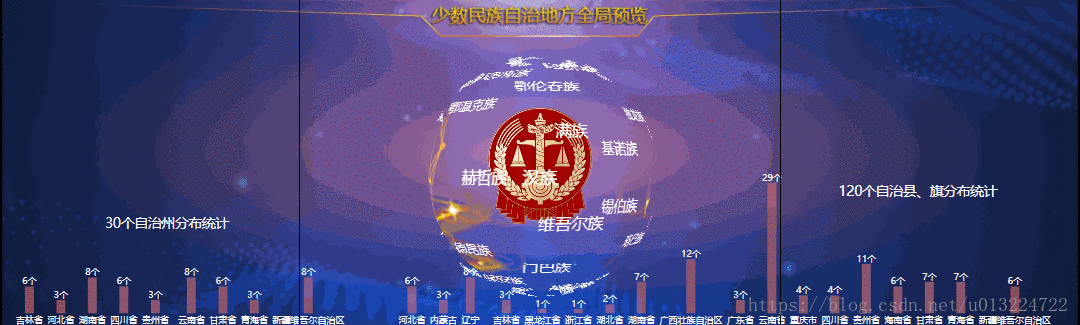
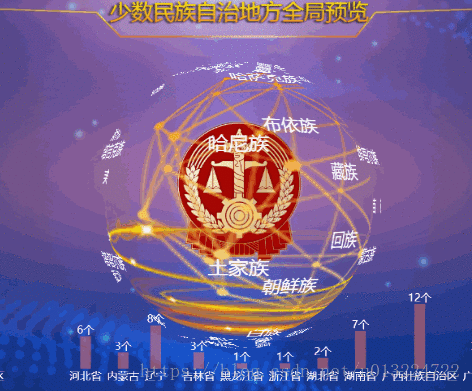
费劲写了一个动效,却要被砍掉,心碎....
private List<Point3D> GetBuckyBallPoints()
{
List<Point3D> ltPoints = new List<Point3D>();
ltPoints.Add(new Point3D(.850651, 0, 2.327438));
ltPoints.Add(new Point3D(.262866, .809017, 2.327438));
ltPoints.Add(new Point3D(-.688191, .5, 2.327438));
ltPoints.Add(new Point3D(-.688191, -.5, 2.327438));
ltPoints.Add(new Point3D(.262866, -.809017, 2.327438));
ltPoints.Add(new Point3D(1.701301, 0, 1.801708));
ltPoints.Add(new Point3D(.52573, 1.618035, 1.801708));
ltPoints.Add(new Point3D(.52573, -1.618035, 1.801708));
ltPoints.Add(new Point3D(-1.376383, -.999999, 1.801708));
ltPoints.Add(new Point3D(-1.376383, .999999, 1.801708));
ltPoints.Add(new Point3D(1.964166, .809017, 1.275977));
ltPoints.Add(new Point3D(1.376381, 1.618035, 1.275977));
ltPoints.Add(new Point3D(-.162461, 2.118035, 1.275977));
ltPoints.Add(new Point3D(-1.113517, 1.809017, 1.275977));
ltPoints.Add(new Point3D(-2.064574, .5, 1.275977));
ltPoints.Add(new Point3D(-2.064574, -.5, 1.275977));
ltPoints.Add(new Point3D(-1.113517, -1.809017, 1.275977));
ltPoints.Add(new Point3D(-.162461, -2.118035, 1.275977));
ltPoints.Add(new Point3D(1.376381, -1.618035, 1.275977));
ltPoints.Add(new Point3D(1.964166, -.809017, 1.275977));
ltPoints.Add(new Point3D(2.389492, .5, .425326));
ltPoints.Add(new Point3D(1.213921, 2.118035, .425326));
ltPoints.Add(new Point3D(.262865, 2.427051, .425326));
ltPoints.Add(new Point3D(-1.639248, 1.809017, .425326));
ltPoints.Add(new Point3D(-2.227033, .999999, .425326));
ltPoints.Add(new Point3D(-2.227033, -.999999, .425326));
ltPoints.Add(new Point3D(-1.639248, -1.809017, .425326));
ltPoints.Add(new Point3D(.262865, -2.427051, .425326));
ltPoints.Add(new Point3D(1.213921, -2.118035, .425326));
ltPoints.Add(new Point3D(2.389492, -.5, .425326));
ltPoints.Add(new Point3D(2.227033, .999999, -.425326));
ltPoints.Add(new Point3D(1.639248, 1.809017, -.425326));
ltPoints.Add(new Point3D(-.262865, 2.427051, -.425326));
ltPoints.Add(new Point3D(-1.213921, 2.118035, -.425326));
ltPoints.Add(new Point3D(-2.389492, .5, -.425326));
ltPoints.Add(new Point3D(-2.389492, -.5, -.425326));
ltPoints.Add(new Point3D(-1.213921, -2.118035, -.425326));
ltPoints.Add(new Point3D(-.262865, -2.427051, -.425326));
ltPoints.Add(new Point3D(1.639248, -1.809017, -.425326));
ltPoints.Add(new Point3D(2.227033, -.999999, -.425326));
ltPoints.Add(new Point3D(2.064574, .5, -1.275977));
ltPoints.Add(new Point3D(1.113517, 1.809017, -1.275977));
ltPoints.Add(new Point3D(.162461, 2.118035, -1.275977));
ltPoints.Add(new Point3D(-1.376381, 1.618035, -1.275977));
ltPoints.Add(new Point3D(-1.964166, .809017, -1.275977));
ltPoints.Add(new Point3D(-1.964166, -.809017, -1.275977));
ltPoints.Add(new Point3D(-1.376381, -1.618035, -1.275977));
ltPoints.Add(new Point3D(.162461, -2.118035, -1.275977));
ltPoints.Add(new Point3D(1.113517, -1.809017, -1.275977));
ltPoints.Add(new Point3D(2.064574, -.5, -1.275977));
ltPoints.Add(new Point3D(1.376383, .999999, -1.801708));
ltPoints.Add(new Point3D(-.52573, 1.618035, -1.801708));
ltPoints.Add(new Point3D(-1.701301, 0, -1.801708));
ltPoints.Add(new Point3D(-.52573, -1.618035, -1.801708));
ltPoints.Add(new Point3D(1.376383, -.999999, -1.801708));
ltPoints.Add(new Point3D(.688191, .5, -2.327438));
ltPoints.Add(new Point3D(-.262866, .809017, -2.327438));
ltPoints.Add(new Point3D(-.850651, 0, -2.327438));
ltPoints.Add(new Point3D(-.262866, -.809017, -2.327438));
ltPoints.Add(new Point3D(.688191, -.5, -2.327438));
return ltPoints;
}
private void CreateNationItems()
{
List<Point3D> ltPoints = this.GetBuckyBallPoints();
Vector3D oVectorCenter = new Vector3D(0, 0, 2);
for (int i = 0; i < ltPoints.Count; i++)
{
Point3D oPoint = ltPoints[i];
// 滚动碎片
InteractiveCustom3DPlane o3DPlane = new InteractiveCustom3DPlane(0.96, 0.3, 0, 0);
o3DPlane.OffsetX = 0;
o3DPlane.OffsetY = 0;
o3DPlane.OffsetZ = 2;
o3DPlane.RotateXCenterZ = -2;
o3DPlane.RotateYCenterZ = -2;
double dAngleX = Vector3D.AngleBetween(oVectorCenter, new Vector3D(0, oPoint.Y, oPoint.Z));
double dAngleY = Vector3D.AngleBetween(oVectorCenter, new Vector3D(oPoint.X, 0, oPoint.Z));
if (oPoint.Y < 0)
dAngleX = -dAngleX;
if (oPoint.X < 0)
dAngleY = -dAngleY;
if (Math.Abs(dAngleX) > 90)
{
o3DPlane.OffsetZ = -2;
o3DPlane.RotateXCenterZ = 2;
o3DPlane.RotateYCenterZ = 2;
o3DPlane.ScaleX = -1;
dAngleX = 180 - dAngleX;
dAngleY = 180 + dAngleY;
}
o3DPlane.AngleX = dAngleX;
o3DPlane.AngleY = dAngleY;
int nIndex = i;
if (nIndex >= DataService.DataModels.Nations.Count)
nIndex = Utilitys.GetRandomSeed().Next(0, 55);
// 民族名称
string sNationName = DataService.DataModels.Nations[nIndex].Name;
Border oBoder = new Border() { Width = 48, Height = 15 };
oBoder.Background = new SolidColorBrush(Colors.Transparent);
TextBlock oTbk = new TextBlock();
oTbk.Text = sNationName;
oTbk.Foreground = Brushes.White;
oTbk.VerticalAlignment = VerticalAlignment.Center;
oTbk.HorizontalAlignment = HorizontalAlignment.Center;
oBoder.Child = oTbk;
o3DPlane.Visual = oBoder;
this.ViewportZm.Children.Add(o3DPlane);
}
} DoubleAnimation oAnim = new DoubleAnimation(0, -360, TimeSpan.FromSeconds(6));
oAnim.RepeatBehavior = RepeatBehavior.Forever;
this.CameraAngleZm.BeginAnimation(AxisAngleRotation3D.AngleProperty, oAnim);
DoubleAnimation oAnimLogo = new DoubleAnimation(0, -360, TimeSpan.FromSeconds(6));
oAnimLogo.RepeatBehavior = RepeatBehavior.Forever;
this.LogoAngleZm.BeginAnimation(AxisAngleRotation3D.AngleProperty, oAnimLogo); <Viewport3D x:Name="ViewportZm" IsHitTestVisible="True" RenderOptions.EdgeMode="Aliased" Margin="0,100,-0,50">
<Viewport3D.Camera>
<PerspectiveCamera x:Name="CameraZm" Position="0,0,10" LookDirection="0,0,-1">
<PerspectiveCamera.Transform>
<Transform3DGroup>
<TranslateTransform3D OffsetX="0" OffsetY="0" OffsetZ="0" x:Name="CameraTranslateZm"/>
<RotateTransform3D x:Name="myRotateTransform3D">
<RotateTransform3D.Rotation>
<AxisAngleRotation3D Angle="0" Axis="0 1 0" x:Name="CameraAngleZm"/>
</RotateTransform3D.Rotation>
</RotateTransform3D>
</Transform3DGroup>
</PerspectiveCamera.Transform>
</PerspectiveCamera>
</Viewport3D.Camera>
<ModelVisual3D>
<ModelVisual3D.Content>
<Model3DGroup>
<AmbientLight Color="White"/>
</Model3DGroup>
</ModelVisual3D.Content>
</ModelVisual3D>
<ModelVisual3D x:Name="earthmodel">
<ModelVisual3D.Content>
<GeometryModel3D Geometry ="{Binding Source={StaticResource sphere},
Path=Geometry}">
<GeometryModel3D.Material>
<DiffuseMaterial Brush="{StaticResource KeyImgBrushModuleMenuBg}">
</DiffuseMaterial>
</GeometryModel3D.Material>
<GeometryModel3D.Transform>
<RotateTransform3D >
<RotateTransform3D.Rotation>
<AxisAngleRotation3D x:Name="YRotate" Angle="0"/>
</RotateTransform3D.Rotation>
</RotateTransform3D>
</GeometryModel3D.Transform>
</GeometryModel3D>
</ModelVisual3D.Content>
</ModelVisual3D>
<ModelVisual3D x:Name="Mv3dLogoZm">
<ModelVisual3D.Transform>
<Transform3DGroup>
<TranslateTransform3D OffsetZ="0" OffsetX="0" OffsetY="0"/>
<ScaleTransform3D ScaleZ="0" ScaleY="0.7" ScaleX="0.7"/>
<RotateTransform3D>
<RotateTransform3D.Rotation>
<AxisAngleRotation3D Axis="0,1,0" Angle="360" x:Name="LogoAngleZm"/>
</RotateTransform3D.Rotation>
</RotateTransform3D>
</Transform3DGroup>
</ModelVisual3D.Transform>
<ModelVisual3D.Content>
<GeometryModel3D>
<GeometryModel3D.Geometry>
<MeshGeometry3D Positions="-2.4,-2.7,0 2.4,-2.7,0 2.4,2.7,0 -2.4,2.7,0"
TriangleIndices="0,1,2 0,2,3" TextureCoordinates="0 1 1 1 1 0 0 0">
</MeshGeometry3D>
</GeometryModel3D.Geometry>
<GeometryModel3D.Material>
<DiffuseMaterial Brush="{StaticResource KeyImgBrushLogo}">
</DiffuseMaterial>
</GeometryModel3D.Material>
</GeometryModel3D>
</ModelVisual3D.Content>
</ModelVisual3D>
<ModelVisual3D x:Name="Mv3dContentZm">
</ModelVisual3D>
</Viewport3D>