前言:进程之间交换信息的唯一方法是经由f o r k或e x e c传送打开文件,或通过文件系统。本章将说明进程之间相互通信的其他技术—I P C(InterProcess Communication)。今天将介绍半双工的管道。
一、匿名管道
1、匿名管道介绍:
管道有两种限制;
(1) 它们是半双工的。数据只能在一个方向上流动。
(2)它们只能在具有公共祖先的进程之间使用。通常,一个管道由一个进程创建,然后该进程调用f o r k,此后父、子进程之间就可应用该管道。
管道是由调用p i p e函数而创建的:
#include <unistd.h>
int pipe(intf i l e d e s [ 2 ]) ;
返回:若成功则为0,若出错则为 - 1
经由参数f i l e d e s返回两个文件描述符: f i l e d e s [ 0 ]为读而打开, f i l e d e s [ 1 ]为写而打开。 f i l e d e s [ 1 ]
的输出是f i l e d e s [ 0 ]的输入。
程序1- 1创建了一个从父进程到子进程的管道,并且父进程经由该管道向子进程传送数据。
#include "my.h" int main() { int pfd[2],ret; ret = pipe(pfd);//创建管道 if(ret<0) { perror("pipe error!"); exit(-1); } pid_t pid = fork(); if(pid<0) { perror("fork error!"); exit(-1); } else if(pid>0)//父进程 { close(pfd[0]); int num; puts("please input your num:"); scanf("%d",&num); write(pfd[1],&num,sizeof(num)); //wait(NULL); } else //子进程 { close(pfd[1]); int num; read(pfd[0],&num,sizeof(num)); printf("num:%d\n",num); } return 0; }
注:头文件my.h见这篇博客:http://www.cnblogs.com/liudw-0215/p/8946879.html
运行示例,如下图:
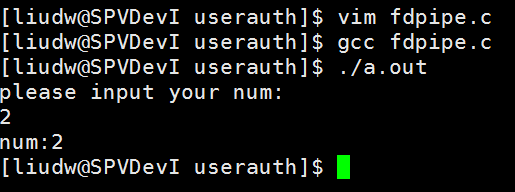
接下来介绍几个跟管道有关的函数。
2、dup和d u p 2函数
下面两个函数都可用来复制一个现存的文件描述符:
#include <unistd.h>
int dup(intf i l e d es) ;
int dup2(int f i l e d e s, int f i l e d e s 2) ;
两函数的返回:若成功为新的文件描述符,若出错为- 1
由d u p返回的新文件描述符一定是当前可用文件描述符中的最小数值。用 d u p 2则可以用f i l e d e s 2
参数指定新描述符的数值。如果 f i l e d e s 2已经打开,则先将其关闭。如若f i l e d e s等于f i l e d e s 2,则
d u p 2返回f i l e d e s 2,而不关闭它。
优化程序1-1,程序1-2如下:
#include "my.h" int main() { int pfd[2],ret; ret = pipe(pfd); if(ret<0) { perror("pipe error!"); exit(-1); } pid_t pid = fork(); if(pid<0) { perror("fork error!"); exit(-1); } else if(pid>0) { close(pfd[0]); int num; puts("please input your num:"); scanf("%d",&num); write(pfd[1],&num,sizeof(num)); wait(NULL); } else { close(pfd[1]); dup2(pfd[0],STDIN_FILENO);//pfd[0]复制到标准输入 int num; read(STDIN_FILENO,&num,sizeof(num)); printf("num:%d\n",num); } return 0; }
3、popen和p c l o s e函数
因为常见的操作是创建一个连接到另一个进程的管道,然后读其输出或向其发送输入,所
以标准I / O库为实现这些操作提供了两个函数 p o p e n和p c l o s e。这两个函数实现的操作是:创建
一个管道, f o r k一个子进程,关闭管道的不使用端, e x e c一个s h e l l以执行命令,等待命令终止。
#include <stdio.h>
FILE *popen(const char * c m d s t r i n g, const char * t y p e) ;
返回:若成功则为文件指针,若出错则为 N U L L
int pclose(FILE * f p) ;
返回: c m d s t r i n g的终止状态,若出错则为 - 1
函数popen 先执行f o r k,然后调用e x e c以执行c m d s t r i n g,并且返回一个标准 I / O文件指针。
如果t y p e是"r",则文件指针连接到c m d s t r i n g的标准输出。
如果t y p e 是"w",则文件指针连接到c m d s t r i n g 的标准输入。
程序1-3将用popen函数实现下图功能:
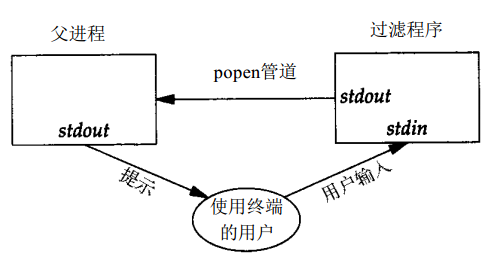
#include "my.h" int main() { int c; while((c = getchar()) != EOF) { if(isupper(c)) //是否有大写 c = tolower(c); //转为小写 if(putchar(c) == EOF) puts("put error!"); if(c == '\n') fflush(stdout); //刷新标准输出 } exit(0); }
---isupper.c---
#include "my.h" #define MAXLINE 4096 int main() { char line[MAXLINE]; FILE *fpin; if((fpin = popen("./upper","r")) == NULL) perror("popen error!"); for(;;){ fputs("prompt > ",stdout); fflush(stdout); if(fgets(line,MAXLINE,fpin) == NULL) break; if(fputs(line,stdout) == EOF) perror("puts error!"); } if(pclose(fpin) == -1) perror("pclose error!"); putchar('\n'); return 0; }
---popen.c---
运行演示如下图:
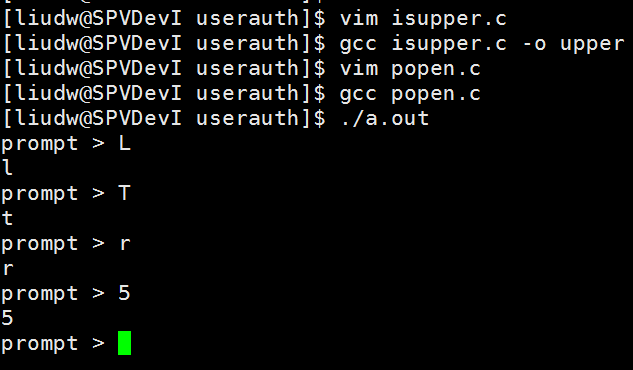
二、有名管道(命名管道)
1、简介
命名管道有时被称为FIFO。管道只能由相关进程使用,它们共同的祖先进程创建了管道。
但是,通过F I F O,不相关的进程也能交换数据。
#include <sys/types.h>
#include <sys/stat.h>
int mkfifo(const char * p a t h n a m e, mode_tm o d e) ;
返回:若成功则为0,若出错则为 - 1
m k f i f o函数中m o de参数的规格说明与o p e n函数中的m o d e相同。
一旦已经用 m k f i f o创建了一个 F I F O,就可用 o p e n打开它。确实,一般的文件 I / O函数
(c l o s e、 r e a d、 w r i t e、 u n l i n k等)都可用于F I F O。
程序2-1演示有名管道通信,一个写端、一个读端:
#include "my.h" typedef struct{ char name[16]; int age; double height; }Person; int main() { mkfifo("pipe",0644);//创建管道 名字为pipe int fd = open("pipe",O_WRONLY); if(fd < 0) { perror("open error!"); exit(-1); } Person p; puts("please input your name,age,height:"); scanf("%s%d%lf",p.name,&p.age,&p.height); write(fd,&p,sizeof(p)); close(fd); return 0; }
---fwrite.c---
#include "my.h" typedef struct{ char name[16]; int age; double height; }Person; int main() { int fd = open("pipe",O_RDONLY); if(fd < 0) { perror("open error!"); exit(-1); } Person p; read(fd,&p,sizeof(p)); printf("name:%-5sage:%-5dheight:%-5lf\n ",p.name,p.age,p.height); close(fd);
unlink("pipe");//删除管道文件 return 0; }
--- fread.c ---
运行演示:先编译fwrite.c生成w可执行用户,./w执行,再编译fread.c然后执行,写端输入数据,读端输出数据:
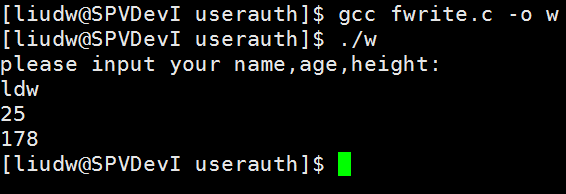
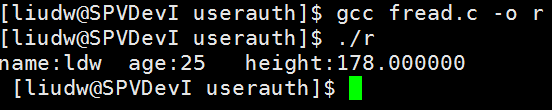
总结:主要介绍了进程间通信的管道,主要分为匿名管道和有名管道,还介绍了popen等函数
-------------------------------------------
个性签名:独学而无友,则孤陋而寡闻。做一个灵魂有趣的人!
如果觉得这篇文章对你有小小的帮助的话,记得在右下角点个“推荐”哦,博主在此感谢!
万水千山总是情,打赏一分行不行,所以如果你心情还比较高兴,也是可以扫码打赏博主,哈哈哈(っ•̀ω•́)っ⁾⁾!
