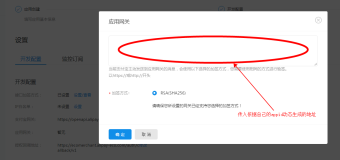自定义短信验证码
package com.ffcs.sms;
import java.net.URLEncoder;
import java.text.SimpleDateFormat;
import java.util.Date;
import java.util.Map;
import java.util.TreeMap;
import com.ffcs.util.HttpInvoker;
import com.ffcs.util.RandomUtil;
import com.google.gson.Gson;
import com.google.gson.reflect.TypeToken;
import open189.sign.ParamsSign;
/**
* 下发自定义短信验证码DEMO
*
*/
public class SendSMSRandcode
{
public static String APP_ID = "";//应用ID------登录平台在应用设置可以找到
public static String APP_SECRET = "";//应用secret-----登录平台在应用设置可以找到
public static String ACCESS_TOKEN = "";//访问令牌AT-------CC模式,AC模式都可,推荐CC模式获取令牌
public static String RANDCODE = RandomUtil.randomFor6();//自定义验证码
/**
* 1 获取信任码token get提交
* 2自定义短信验证码下发 post提交
* @param userPhone 下发手机号
* @return
* @throws Exception
*/
//第一步根据app_id,app_secret获取令牌接口
private static String getAccess_Token() throws Exception {
Gson gson = new Gson();
String postUrl = "https://oauth.api.189.cn/emp/oauth2/v3/access_token?grant_type=client_credentials&app_id="
+ APP_ID + "&app_secret=" + APP_SECRET;
String resJson1 = HttpInvoker.httpPost(postUrl, null, null);
System.err.println(resJson1);
Map<String, String> map1 = gson.fromJson(resJson1,
new TypeToken<Map<String, String>>() {
}.getType());
return map1.get("access_token").toString();
}
private static String sendSms(String userPhone) throws Exception {
ACCESS_TOKEN=getAccess_Token();
System.err.println(ACCESS_TOKEN);
Date date = new Date();
SimpleDateFormat dateFormat = new SimpleDateFormat("yyyy-MM-dd HH:mm:ss");
String timestamp = dateFormat.format(date);
System.err.println(timestamp);
TreeMap<String, String> paramsMap = new TreeMap<String, String>();
paramsMap.put("app_id", APP_ID);
paramsMap.put("access_token", ACCESS_TOKEN);
paramsMap.put("timestamp", timestamp);
String getUrl = "http://api.189.cn/v2/dm/randcode/token?app_id=" + APP_ID
+ "&access_token=" + ACCESS_TOKEN
+ "×tamp="+URLEncoder.encode(timestamp,"UTF-8")
+ "&sign="+ParamsSign.value(paramsMap, APP_SECRET);
System.out.println(getUrl);
String resJson = HttpInvoker.httpGet(getUrl,null);
System.err.println(resJson);
Gson gson = new Gson();
Map<String, String> map = gson.fromJson(resJson, new TypeToken<Map<String, String>>() {}.getType());
System.out.println(map.get("token"));//获取信任码
//-----------------------------------------------------------
TreeMap<String, String> paramsMap1 = new TreeMap<String, String>();
paramsMap1.put("app_id", APP_ID);
paramsMap1.put("access_token", ACCESS_TOKEN);
paramsMap1.put("timestamp", timestamp);
paramsMap1.put("token", map.get("token").toString());
paramsMap1.put("randcode", RANDCODE);
paramsMap1.put("phone", userPhone);
paramsMap1.put("exp_time", "20");
String postUrl = "http://api.189.cn/v2/dm/randcode/sendSms";
System.out.println(map.get("token"));
String postEntity = "app_id="+APP_ID
+ "&access_token="+ACCESS_TOKEN
+ "&token=" + map.get("token").toString()
+ "&phone=" + userPhone
+ "&randcode=" + RANDCODE
+ "&exp_time=2"
+ "×tamp="+ URLEncoder.encode(timestamp, "UTF-8")
+ "&sign="+ParamsSign.value(paramsMap1, APP_SECRET);
System.out.println(postEntity);
String resJson1 = HttpInvoker.httpPost(postUrl,null,postEntity);
Map<String,String> map2=gson.fromJson(resJson1, new TypeToken<Map<String, String>>() {}.getType());
System.out.println(resJson1);
String result=map2.get("identifier").toString();
System.out.println(resJson1);
return result;
}
public static void main(String[] args) throws Exception {
try {
String result=sendSms("1583456732");
System.out.println(result);
}finally{
}
}
}
/*
最后返回参数:
短信标识码:"identifier":"no2337"
unix时间戳 :"create_at":"1435569920"
*/
模板短信
package com.ffcs.sms;
import java.io.IOException;
import java.net.URLEncoder;
import java.text.SimpleDateFormat;
import java.util.Date;
import java.util.HashMap;
import java.util.Map;
import com.ffcs.util.HttpInvoker;
import com.ffcs.util.RandomUtil;
import com.google.gson.Gson;
import com.google.gson.reflect.TypeToken;
/**
* 模板短信DEMO
*
*/
public class TemplateSms {
public static String APP_ID = "";//应用ID------登录平台在应用设置可以找到
public static String APP_SECRET = "";//应用secret-----登录平台在应用设置可以找到
public static String ACCESS_TOKEN = "";//访问令牌AT-------CC模式,AC模式都可,推荐CC模式获取令牌
public static String TEMPLATE_ID = "";//模板ID
//模板参数
public static String CUSTOMER= "XXXX";//param1客户
public static String RANDCODE = RandomUtil.randomFor6();//param2验证码
public static String EXP_TIME="2";//param3单位分钟
//第一步根据app_id,app_secret获取令牌接口
private static String getAccess_Token() throws Exception {
Gson gson = new Gson();
String postUrl = "https://oauth.api.189.cn/emp/oauth2/v3/access_token?grant_type=client_credentials&app_id="
+ APP_ID + "&app_secret=" + APP_SECRET;
String resJson1 = HttpInvoker.httpPost(postUrl, null, null);
System.err.println(resJson1);
Map<String, String> map1 = gson.fromJson(resJson1,
new TypeToken<Map<String, String>>() {
}.getType());
return map1.get("access_token").toString();
}
public static String sendSms(String tel) throws Exception {
ACCESS_TOKEN=getAccess_Token();
Date date = new Date();
SimpleDateFormat dateFormat = new SimpleDateFormat(
"yyyy-MM-dd HH:mm:ss");
String timestamp = dateFormat.format(date);
System.err.println(timestamp);
Gson gson = new Gson();
Map<String, String> map = new HashMap<String, String>();
//这里存放模板参数,如果模板没有参数直接用template_param={}
map.put("param1", CUSTOMER);
map.put("param2", RANDCODE);
map.put("param3",EXP_TIME);
String template_param = gson.toJson(map);
System.out.println(template_param);
String postUrl = "http://api.189.cn/v2/emp/templateSms/sendSms";
String postEntity = "app_id=" + APP_ID + "&access_token="
+ ACCESS_TOKEN + "&acceptor_tel=" + tel + "&template_id="
+ TEMPLATE_ID + "&template_param=" + template_param
+ "×tamp=" + URLEncoder.encode(timestamp, "utf-8");
System.out.println(postUrl);
System.out.println(postEntity);
String resJson = "";
String idertifier = null;
Map<String, String> map2 =null;
try {
resJson = HttpInvoker.httpPost1(postUrl, null, postEntity);
map2 = gson.fromJson(resJson,
new TypeToken<Map<String, String>>() {
}.getType());
idertifier = map2.get("idertifier").toString();
} catch (IOException e) {
System.err.println(resJson);
e.printStackTrace();
} catch (Exception e) {
System.err.println(resJson);
e.printStackTrace();
}
System.err.println(resJson);
return idertifier;
}
/*
* 响应结果示例: { "res_code": "0", "res_message": "Success", "identifier":
* "000000001" }
*/
/**
* @param args
*/
public static void main(String[] args) {
String result = "";
try {
result = sendSms("1585343432");
System.out.println(result);
}catch (Exception e) {
e.printStackTrace();
}
}
}
具体程序代码见附件:
本文出自 “点滴积累” 博客,请务必保留此出处http://tianxingzhe.blog.51cto.com/3390077/1669714