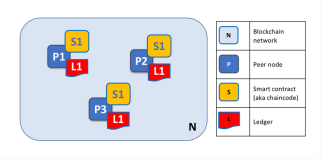安装GO语言
配置yum
sudo wget http://mirrors.163.com/.help/CentOS6-Base-163.repo
mv CentOS6-Base-163.repo CentOS-Base.repo
yum install go
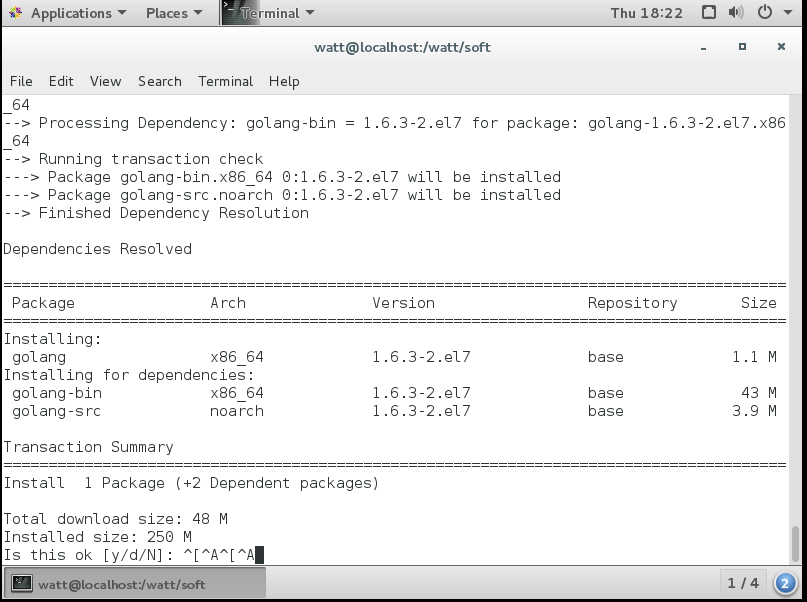
配置环境变量
编辑当前用户的环境变量
vi ~/.profile
添加以下内容
export PATH=$PATH:/usr/local/go/bin
export GOROOT=/usr/local/go
export GOPATH=$HOME/go
export PATH=$PATH:$HOME/go/bin
编辑保存并退出vi后,记得使这些环境变量生效source ~/.profile把go的目录GOPATH设置为当前用户的文件夹下,所以记得创建go文件夹
cd ~
mkdir go
异常
bash: /usr/local/go/bin/go: /lib/ld-linux.so.2: bad ELF interpreter: No such file or directory
将32位go安装到64位服务器上
这样GO就顺利安装完毕了,有时候wget获取go安装包的时候会因为网络问题失败,也可以用apt安装go,只不过版本是比较老旧的1.6.2,但是我在测试中也可以正常使用sudo apt-get install golang添加的环境变量为
export PATH=$PATH:/usr/lib/go-1.6
export GOROOT=/usr/lib/go-1.6
export GOPATH=$HOME/go
export PATH=$PATH:$HOME/go/bin
安装Docker
卸载已有docker
列出你安装过的包
$ yum list installed | grep docker
docker-engine.x86_64 1.7.1-1.el7 @/docker-engine-1.7.1-1.el7.x86_64.rpm123
删除安装包
$ sudo yum -y remove docker-engine.x86_641
删除镜像/容器等
$ rm -rf /var/lib/docker
## 安装 docker
系统版本uname -r3.10.0-229.el7.x86_64
更新yumsudo yum update
yum install docker
安装Docker-compose
- 添加EPEL源在Shell中运行以下命令,安装EPEL源:yum install -y epel-release
- 安装python-pip在Shell中运行以下命令,安装Python-pip软件包:yum install -y python-pip升级一下版本pip install --upgrade pip
- 安装docker-compose在Shell中运行以下命令,通过pip安装docker-compose:pip install docker-compose
验证安装
- 检查docker版本通过Shell检查docker版本,若返回信息如下图所示,则表示安装成功:
docker version
- 检查docker-compose版本通过Shell检查docker-compose版本,若返回信息如下图所示,则表示安装成功:
docker-compose version
检查版本
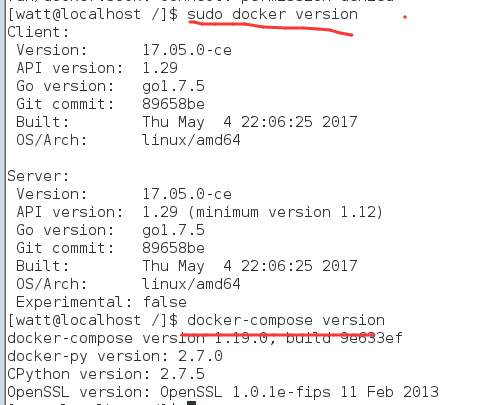
- 运行示例容器
运行hello-world镜像,若返回信息如下图所示,则表示docker配置正确:
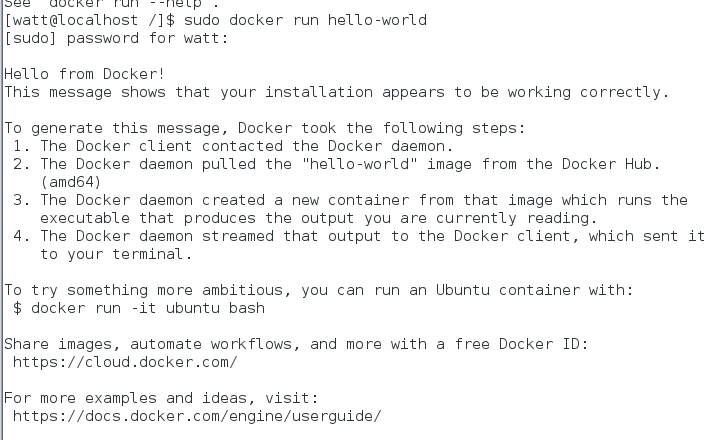
非root用户执行docker设置
主为root,权限为rw,可读可写;其属组为docker,权限为rw,可读可写。如果要当前用户可直接读取该文件,那么我们就为当前用户添加到docker属组即可。
如果还没有 docker group 就添加一个:
sudo groupadd docker
将用户加入该 group 内。然后退出并重新登录就生效啦。
sudo gpasswd -a ${USER} docker
重启 docker 服务
sudo service docker restart
切换当前会话到新 group 或者重启 X 会话
newgrp - docker
注意:最后一步是必须的,否则因为 groups 命令获取到的是缓存的组信息,刚添加的组信息未能生效,所以 docker images 执行时同样有错。
Git安装
sudo yum install git
nodejs安装
sudo yum install nodejs

Hyperledger Fabric实战
cd $GOPATH
mkdir -p src/github.com/hyperledger
cd src/github.com/hyperledger
git clone https://github.com/hyperledger/fabric.git
cd fabric
git checkout v1.0.0
cd examples/e2e_cli/
# 下载docker images
source download-dockerimages.sh -c x86_64-1.0.0 -f x86_64-1.0.0
或者 sudo ./download-dockerimages.sh -c x86_64-1.0.0 -f x86_64-1.0.0
./network_setup.sh up
[watt@localhost e2e_cli]$ ./network_setup.sh up
setting to default channel 'mychannel'
mychannel
Building cryptogen
find: ‘/src/github.com/hyperledger/fabric/core/chaincode/shim’: No such file or directory
make: Entering directory `/home/watt/go/src/github.com/hyperledger/fabric'
Building release/linux-amd64/bin/configtxgen for linux-amd64
mkdir -p release/linux-amd64/bin
CGO_CFLAGS=" " GOOS=linux GOARCH=amd64 go build -o /home/watt/go/src/github.com/hyperledger/fabric/release/linux-amd64/bin/configtxgen -tags "nopkcs11" -ldflags "-X github.com/hyperledger/fabric/common/configtx/tool/configtxgen/metadata.Version=1.0.0" github.com/hyperledger/fabric/common/configtx/tool/configtxgen
Building release/linux-amd64/bin/cryptogen for linux-amd64
Creating network "e2ecli_default" with the default driver
Pulling orderer.example.com (hyperledger/fabric-orderer:latest)...
ERROR: manifest for hyperledger/fabric-orderer:latest not found
ERROR !!!! Unable to pull the images
error pulling image configuration: Get https://dseasb33srnrn.cloudfront.net/registry-v2/docker/registry/v2/blobs/sha256/a1/a15c59ecda5b7faae9a370907fddd66208a1267f00979294e18cd99950c86f12/data?Expires=1520627639&Signature=d3trfYMkAe3Ec5v2miVTANKhntPyjoaJFv4euWBQbgaSWGOvtpUj-sSbOLwijze~mqGGXtjyeBet2NBulu6HwdqW~333ixTs3~WIqxTx-k-uBRytSrlY2Rjsj688orNJRcr6Wcz-nuCPaNAx57MfYFFpojtkDB9IJnDbnYAiZ5Q_&Key-Pair-Id=APKAJECH5M7VWIS5YZ6Q: net/http: TLS handshake timeout
Error response from daemon: No such image: hyperledger/fabric-ca:x86_64-1.0.0
docker默认镜像拉取地址为国外仓库下载速度较慢,则会报错“net/http: TLS handshake timeout”。
此时,只需要将拉取地址改为国内镜像仓库即可。
标准格式为:
$ docker pull registry.docker-cn.com/myname/myrepo:mytag
例:
$ docker pull registry.docker-cn.com/library/ubuntu:16.04
为了永久性保留更改,您可以修改 /etc/docker/daemon.json 文件并添加上
registry-mirrors 键值。
{
"registry-mirrors": ["https://registry.docker-cn.com"]
}
修改保存后重启 Docker 以使配置生效。
sudo service docker stop
sudo service docker start
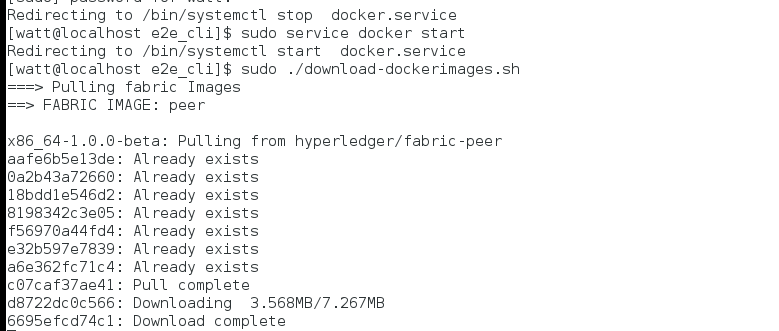
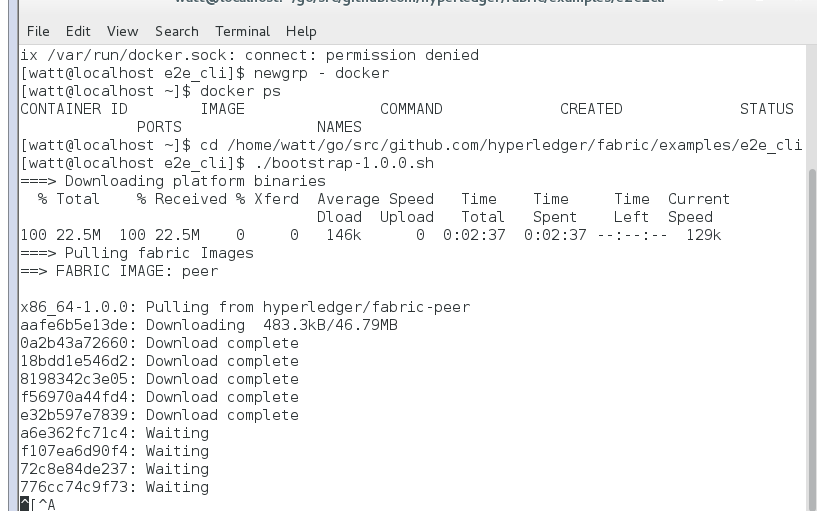
ERROR: Couldn't connect to Docker daemon at http+docker://localunixsocket - is it running?
If it's at a non-standard location, specify the URL with the DOCKER_HOST environment variable.
ERROR !!!! Unable to pull the images
systemctl daemon-reload
systemctl restart docker
仍然没解决问题
https://docs.docker.com/articles/systemd/
sudo ./network_setup.sh up
启动好了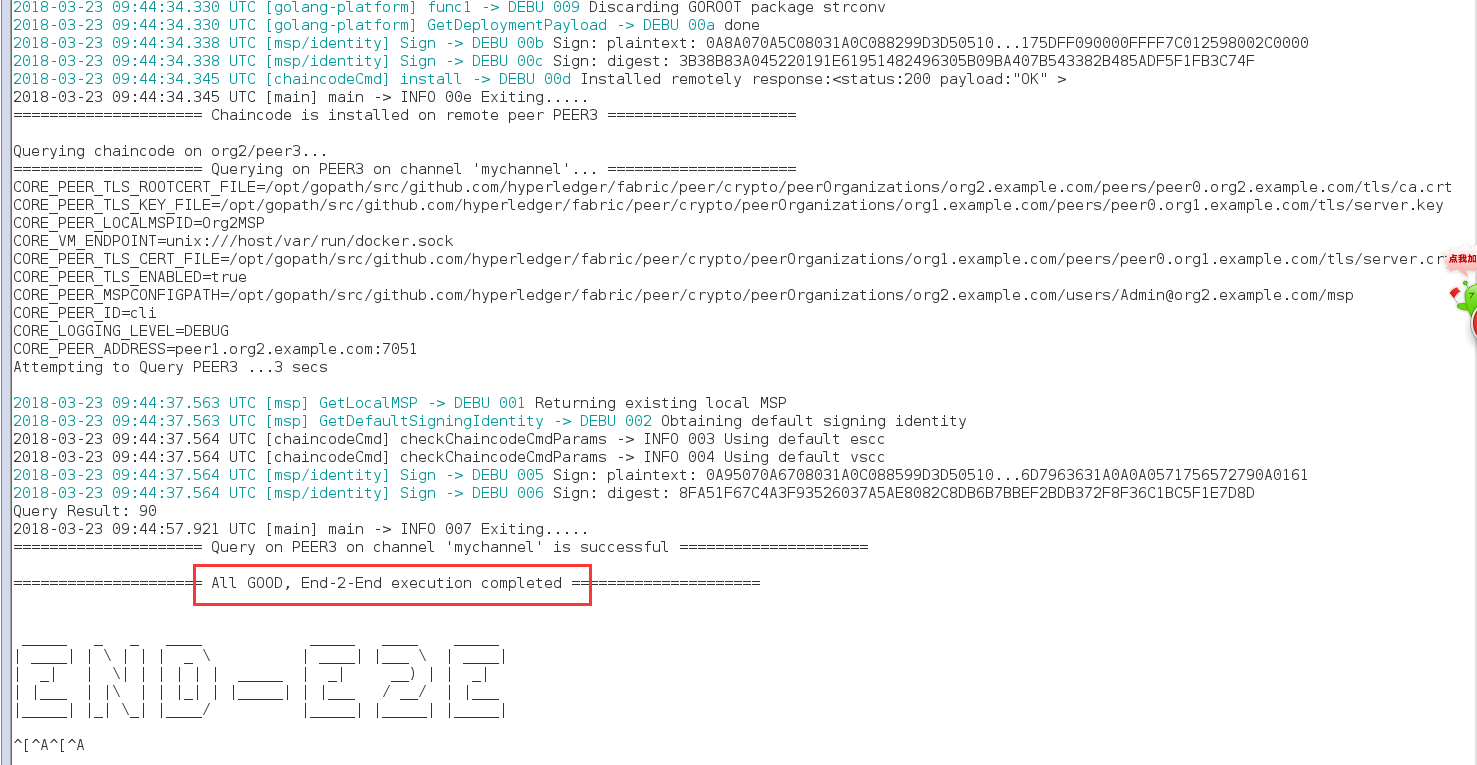
2018-03-23 09:57:27.038 UTC [msp] GetLocalMSP -> DEBU 001 Returning existing local MSP
2018-03-23 09:57:27.038 UTC [msp] GetDefaultSigningIdentity -> DEBU 002 Obtaining default signing identity
2018-03-23 09:57:27.051 UTC [channelCmd] InitCmdFactory -> INFO 003 Endorser and orderer connections initialized
2018-03-23 09:57:27.052 UTC [msp] GetLocalMSP -> DEBU 004 Returning existing local MSP
2018-03-23 09:57:27.052 UTC [msp] GetDefaultSigningIdentity -> DEBU 005 Obtaining default signing identity
2018-03-23 09:57:27.052 UTC [msp] GetLocalMSP -> DEBU 006 Returning existing local MSP
2018-03-23 09:57:27.052 UTC [msp] GetDefaultSigningIdentity -> DEBU 007 Obtaining default signing identity
2018-03-23 09:57:27.052 UTC [msp/identity] Sign -> DEBU 008 Sign: plaintext: 0A8C060A074F7267314D53501280062D...53616D706C65436F6E736F727469756D
2018-03-23 09:57:27.052 UTC [msp/identity] Sign -> DEBU 009 Sign: digest: E60DC844BB4AEE61D3283BD546B4766E040A38769975AD5EA597820380A46A97
2018-03-23 09:57:27.052 UTC [msp] GetLocalMSP -> DEBU 00a Returning existing local MSP
2018-03-23 09:57:27.052 UTC [msp] GetDefaultSigningIdentity -> DEBU 00b Obtaining default signing identity
2018-03-23 09:57:27.052 UTC [msp] GetLocalMSP -> DEBU 00c Returning existing local MSP
2018-03-23 09:57:27.052 UTC [msp] GetDefaultSigningIdentity -> DEBU 00d Obtaining default signing identity
2018-03-23 09:57:27.052 UTC [msp/identity] Sign -> DEBU 00e Sign: plaintext: 0AC3060A1508021A0608879FD3D50522...B239F5C82D59A7A8E21076C02A75E7C4
2018-03-23 09:57:27.052 UTC [msp/identity] Sign -> DEBU 00f Sign: digest: 877BEB5EA117BD6B0C0150D4CB348CBAF7064BF33E5298C1CC650A0730C1202B
Error: Got unexpected status: BAD_REQUEST
Usage:
peer channel create [flags]
Flags:
-c, --channelID string In case of a newChain command, the channel ID to create.
-f, --file string Configuration transaction file generated by a tool such as configtxgen for submitting to orderer
-t, --timeout int Channel creation timeout (default 5)
Global Flags:
--cafile string Path to file containing PEM-encoded trusted certificate(s) for the ordering endpoint
--logging-level string Default logging level and overrides, see core.yaml for full syntax
-o, --orderer string Ordering service endpoint
--test.coverprofile string Done (default "coverage.cov")
--tls Use TLS when communicating with the orderer endpoint
-v, --version Display current version of fabric peer server
!!!!!!!!!!!!!!! Channel creation failed !!!!!!!!!!!!!!!!
================== ERROR !!! FAILED to execute End-2-End Scenario ==================
____ _____ _ ____ _____ _____ ____ _____
/ ___| |_ _| / \ | _ \ |_ _| | ____| |___ \ | ____
\___ \ | | / _ \ | |_) | | | _____ | _| __) | | _|
___) | | | / ___ \ | _ < | | |_____| | |___ / __/ | |___
|____/ |_| /_/ \_\ |_| \_\ |_| |_____| |_____| |_____
Channel name : mychannel
Creating channel...
CORE_PEER_TLS_ROOTCERT_FILE=/opt/gopath/src/github.com/hyperledger/fabric/peer/crypto/peerOrganizations/org1.example.com/peers/peer0.org1.example.com/tls/ca.crt
CORE_PEER_TLS_KEY_FILE=/opt/gopath/src/github.com/hyperledger/fabric/peer/crypto/peerOrganizations/org1.example.com/peers/peer0.org1.example.com/tls/server.key
CORE_PEER_LOCALMSPID=Org1MSP
CORE_VM_ENDPOINT=unix:///host/var/run/docker.sock
CORE_PEER_TLS_CERT_FILE=/opt/gopath/src/github.com/hyperledger/fabric/peer/crypto/peerOrganizations/org1.example.com/peers/peer0.org1.example.com/tls/server.crt
CORE_PEER_TLS_ENABLED=true
CORE_PEER_MSPCONFIGPATH=/opt/gopath/src/github.com/hyperledger/fabric/peer/crypto/peerOrganizations/org1.example.com/users/Admin@org1.example.com/msp
CORE_PEER_ID=cli
CORE_LOGGING_LEVEL=DEBUG
CORE_PEER_ADDRESS=peer0.org1.example.com:7051
2018-03-23 09:59:52.219 UTC [msp] GetLocalMSP -> DEBU 001 Returning existing local MSP
2018-03-23 09:59:52.219 UTC [msp] GetDefaultSigningIdentity -> DEBU 002 Obtaining default signing identity
2018-03-23 09:59:52.230 UTC [channelCmd] InitCmdFactory -> INFO 003 Endorser and orderer connections initialized
2018-03-23 09:59:52.231 UTC [msp] GetLocalMSP -> DEBU 004 Returning existing local MSP
2018-03-23 09:59:52.231 UTC [msp] GetDefaultSigningIdentity -> DEBU 005 Obtaining default signing identity
2018-03-23 09:59:52.231 UTC [msp] GetLocalMSP -> DEBU 006 Returning existing local MSP
2018-03-23 09:59:52.231 UTC [msp] GetDefaultSigningIdentity -> DEBU 007 Obtaining default signing identity
2018-03-23 09:59:52.231 UTC [msp/identity] Sign -> DEBU 008 Sign: plaintext: 0A8C060A074F7267314D53501280062D...53616D706C65436F6E736F727469756D
2018-03-23 09:59:52.231 UTC [msp/identity] Sign -> DEBU 009 Sign: digest: 4E32EF5E499E6486FBB22FC4D469E41402274B288A1FDE9E9CA7E9CCCAE22B4A
2018-03-23 09:59:52.231 UTC [msp] GetLocalMSP -> DEBU 00a Returning existing local MSP
2018-03-23 09:59:52.231 UTC [msp] GetDefaultSigningIdentity -> DEBU 00b Obtaining default signing identity
2018-03-23 09:59:52.231 UTC [msp] GetLocalMSP -> DEBU 00c Returning existing local MSP
2018-03-23 09:59:52.231 UTC [msp] GetDefaultSigningIdentity -> DEBU 00d Obtaining default signing identity
2018-03-23 09:59:52.231 UTC [msp/identity] Sign -> DEBU 00e Sign: plaintext: 0AC3060A1508021A060898A0D3D50522...758B50C7D33769821B84F2C10A8F2718
2018-03-23 09:59:52.231 UTC [msp/identity] Sign -> DEBU 00f Sign: digest: 5721F3B93959C7C3CEAD3A6BA854096386F0710ADD13A33D44A6CB276C3D6EA1
Error: Got unexpected status: BAD_REQUEST
Usage:
peer channel create [flags]
Flags:
-c, --channelID string In case of a newChain command, the channel ID to create.
-f, --file string Configuration transaction file generated by a tool such as configtxgen for submitting to orderer
-t, --timeout int Channel creation timeout (default 5)
Global Flags:
--cafile string Path to file containing PEM-encoded trusted certificate(s) for the ordering endpoint
--logging-level string Default logging level and overrides, see core.yaml for full syntax
-o, --orderer string Ordering service endpoint
--test.coverprofile string Done (default "coverage.cov")
--tls Use TLS when communicating with the orderer endpoint
-v, --version Display current version of fabric peer server
!!!!!!!!!!!!!!! Channel creation failed !!!!!!!!!!!!!!!!
================== ERROR !!! FAILED to execute End-2-End Scenario ==================
解决方案:
sudo ./network_setup.sh down