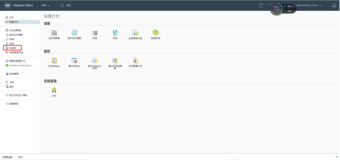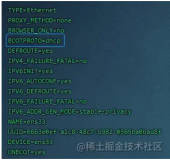即使在虚拟机guest os vmwaretools命令行中关闭了时间同步,当重启guestos或vmtools服务时,虚拟机仍会跟esxi同步,要彻底禁止虚拟机和esxi同步,还需在该虚拟机vmx文件中添加以下代码:
|
1
2
3
4
5
6
7
8
|
tools.syncTime =
"0"
time.synchronize.
continue
=
"0"
time.synchronize.restore =
"0"
time.synchronize.resume.disk =
"0"
time.synchronize.shrink =
"0"
time.synchronize.tools.startup =
"0"
time.synchronize.tools.enable =
"0"
time.synchronize.resume.host =
"0"
|
也可通过powercli编写脚本文件批量执行:
|
1
2
3
4
5
6
|
$vm
=
get-view
(
get-vm
test-time
).Id
#虚机名为test-time
$vmConfigSpec
=
New-Object
VMware.Vim.VirtualMachineConfigSpec
$vmConfigSpec
.extraconfig =
New-Object
VMware.Vim.optionvalue
$vmConfigSpec
.extraconfig[0].Key=
"time.synchronize.continue"
#键名
$vmConfigSpec
.extraconfig[0].Value=
"0"
#键值
$vm
.ReconfigVM(
$vmConfigSpec
)
|
#执行脚本后,会创建time.synchronize.continue键值,并且值为0,但是这个脚本有个缺点,就是每添加一个键值都需要重新运行一次新的脚本。
以下脚本可以一次运行,添加所有键值:
|
1
2
3
4
5
6
7
8
9
10
11
12
13
14
15
16
17
18
19
20
21
22
23
24
25
26
27
28
|
$spec
=
New-Object
VMware.Vim.VirtualMachineConfigSpec
$spec
.extraConfig =
New-Object
VMware.Vim.OptionValue[] (8)
$spec
.extraConfig[0] =
New-Object
VMware.Vim.optionvalue
$spec
.extraConfig[0].Key=
"tools.syncTime"
$spec
.extraConfig[0].Value=
"0"
$spec
.extraConfig[1] =
New-Object
VMware.Vim.optionvalue
$spec
.extraConfig[1].Key=
"time.synchronize.continue"
$spec
.extraConfig[1].Value=
"0"
$spec
.extraConfig[2] =
New-Object
VMware.Vim.optionvalue
$spec
.extraConfig[2].Key=
"time.synchronize.restore"
$spec
.extraConfig[2].Value=
"0"
$spec
.extraConfig[3] =
New-Object
VMware.Vim.optionvalue
$spec
.extraConfig[3].Key=
"time.synchronize.resume.disk"
$spec
.extraConfig[3].Value=
"0"
$spec
.extraConfig[4] =
New-Object
VMware.Vim.optionvalue
$spec
.extraConfig[4].Key=
"time.synchronize.shrink"
$spec
.extraConfig[4].Value=
"0"
$spec
.extraConfig[5] =
New-Object
VMware.Vim.optionvalue
$spec
.extraConfig[5].Key=
"time.synchronize.tools.startup"
$spec
.extraConfig[5].Value=
"0"
$spec
.extraConfig[6] =
New-Object
VMware.Vim.optionvalue
$spec
.extraConfig[6].Key=
"time.synchronize.tools.enable"
$spec
.extraConfig[6].Value=
"0"
$spec
.extraConfig[7] =
New-Object
VMware.Vim.optionvalue
$spec
.extraConfig[7].Key=
"time.synchronize.resume.host"
$spec
.extraConfig[7].Value=
"0"
$_this
=
get-view
(
get-vm
test).Id
$_this
.ReconfigVM_Task(
$spec
)
|
# get-vm test是选择test这个VM做为对象,如果想对所有关机的VM进行修改,可以把()里的内容替换成如下两种代码的任意一种:
|
1
2
|
get-vm
|
where-object
{
$_
.powerstate
-eq
"poweredoff"
}
get-vm
| ? {
$_
.PowerState
-like
"poweredoff"
}
|
本文转自 qq8658868 51CTO博客,原文链接:http://blog.51cto.com/hujizhou/1979336,如需转载请自行联系原作者