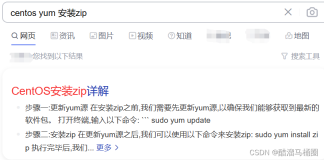一、简介
EPEL是企业版 Linux 附加软件包的简称,EPEL是一个由Fedora特别兴趣小组创建、维护并管理的,针对 红帽企业版 Linux(RHEL)及其衍生发行版(比如 CentOS、Scientific Linux、Oracle Enterprise Linux)的一个高质量附加软件包项目。
EPEL 的软件包通常不会与企业版 Linux 官方源中的软件包发生冲突,或者互相替换文件。EPEL 项目与 Fedora 基本一致,包含完整的构建系统、升级管理器、镜像管理器等等。
附EPEL官网:http://fedoraproject.org/wiki/EPEL/zh-cn
二、下载并安装EPEL
CentOS 7 64位安装EPEL
|
1
2
3
|
[root@localhost ~]
# wget http://dl.fedoraproject.org/pub/epel/epel-release-latest-7.noarch.rpm
[root@localhost ~]
# rpm -ivh epel-release-latest-7.noarch.rpm
[root@localhost ~]
# yum repolist ##检查是否已添加至源列表
|
CentOS 6 64位安装EPEL
|
1
2
3
4
5
|
[root@localhost ~]
# wget http://dl.fedoraproject.org/pub/epel/6/x86_64/epel-release-6-8.noarch.rpm
[root@localhost ~]
# rpm -ivh epel-release-6-8.noarch.rpm
[root@localhost ~]
# yum repolist ##检查是否已添加至源列表
需要相应的兼容操作系统版本的epel包可以直接访问http:
//dl
.fedoraproject.org
/pub/epel
查看,然后使用wget下载
|
RPM安装出现的错误:
错误:解压压缩文件 在文件/usr/share/doc/epel-release-7/GPL;55d6d507 失败:cpio: read 失败 - 没有该文件名或目录
出现该错误是由于下载的源文件出现错误,重新下载一遍就好了
三、使用yum安装epel
|
1
|
yum -y
install
epel-release
|
本文转自lq201151CTO博客,原文链接:http://blog.51cto.com/liuqun/1984107 ,如需转载请自行联系原作者