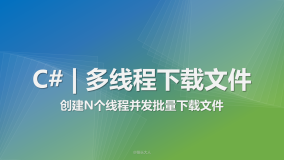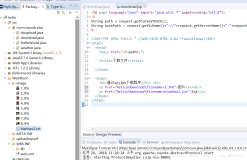1
2
3
4
5
6
7
8
9
10
11
12
13
14
15
16
17
18
19
20
21
22
23
24
25
26
27
28
29
30
31
32
33
34
35
36
37
38
39
40
41
42
43
44
45
46
47
48
49
50
51
52
53
54
55
56
57
58
59
60
61
62
63
64
65
66
67
68
69
70
71
72
73
74
75
76
77
78
79
80
81
82
83
84
85
86
87
88
89
90
91
92
93
94
95
96
97
98
99
100
101
102
103
104
105
106
107
108
109
110
111
112
113
114
115
116
117
118
119
120
121
122
123
124
125
126
127
128
129
130
131
132
133
134
135
136
137
138
139
140
141
142
143
144
145
|
import UIKit
class NSURLSessionDownloadViewController: UIViewController,NSURLSessionDownloadDelegate {
@IBOutlet weak var progressBar: UIProgressView!
@IBOutlet weak var image: UIImageView!
let imageStringURL = "http://carolinehjq.com/images/avatar.jpg"
var task: NSURLSessionDownloadTask? = nil
var partialData: NSData? = nil
let fileManager = NSFileManager.defaultManager()
var session: NSURLSession!
var request: NSURLRequest!
override func viewDidLoad() {
super.viewDidLoad()
self.session = getSession()
self.request = getRequest(imageStringURL)
self.progressBar.progress = 0
}
required init?(coder aDecoder: NSCoder) {
super.init(coder: aDecoder)
}
func getSession() -> NSURLSession {
let session = NSURLSession(configuration: NSURLSessionConfiguration.defaultSessionConfiguration(), delegate: self, delegateQueue: nil)
return session
}
return a request by url of image
- parameter imageStringURL: imageStringURL
- returns: NSURLRequest
*/
func getRequest(imageStringURL: String) -> NSURLRequest {
let url = NSURL(string: imageStringURL)
return NSURLRequest(URL: url!)
}
@IBAction func start(sender: UIButton) {
self.task = self.session.downloadTaskWithRequest(self.request)
self.task?.resume()
}
@IBAction func pause(sender: UIButton) {
print("pause download task")
if self.task != nil {
self.task?.cancelByProducingResumeData({ (resumeData: NSData?) -> Void in
self.partialData = resumeData
self.task = nil
})
}
}
@IBAction func resume(sender: UIButton) {
print("resume download task")
if self.task == nil {
if self.partialData != nil {
self.task = self.session.downloadTaskWithResumeData(self.partialData!)
} else {
self.task = self.session.downloadTaskWithRequest(self.request)
}
}
self.task?.resume()
}
创建文件本地保存目录
- parameter location: download location url
- returns: NSURL
*/
func createDirectoryForDownloadItemFromURL(location: NSURL!) -> NSURL{
let documentURL: NSURL = (fileManager.URLsForDirectory(.DocumentDirectory, inDomains: .UserDomainMask))[0]
return documentURL.URLByAppendingPathComponent(location.lastPathComponent!)
}
把文件拷贝到指定路径
- parameter location: original location
- parameter destination: destinate location
- returns: success is true, else false
*/
func copyTempFileAtURL(fromLocation location: NSURL, toDestination destination: NSURL) -> Bool {
do {
try fileManager.copyItemAtURL(location, toURL: destination)
} catch {
print("file copy error")
return false
}
return true
}
func URLSession(session: NSURLSession, downloadTask: NSURLSessionDownloadTask, didFinishDownloadingToURL location: NSURL) {
let destination = createDirectoryForDownloadItemFromURL(location)
print("download success for url: \(destination)")
if copyTempFileAtURL(fromLocation: location, toDestination: destination) {
dispatch_async(dispatch_get_main_queue(), { () -> Void in
let image1 = UIImage(contentsOfFile: destination.path!)
self.image.image = image1
self.image.contentMode = .ScaleAspectFill
self.image.hidden = false
})
} else {
print("copy file error")
}
self.task = nil
}
func URLSession(session: NSURLSession, downloadTask: NSURLSessionDownloadTask, didWriteData bytesWritten: Int64, totalBytesWritten: Int64, totalBytesExpectedToWrite: Int64) {
let currentProgress = Double(totalBytesWritten) / Double(totalBytesExpectedToWrite)
print("下载了\(currentProgress)")
dispatch_async(dispatch_get_main_queue()) { () -> Void in
self.progressBar.progress = Float(currentProgress)
self.progressBar.hidden = false
}
}
func URLSession(session: NSURLSession, downloadTask: NSURLSessionDownloadTask, didResumeAtOffset fileOffset: Int64, expectedTotalBytes: Int64) {
print("resume...")
}
}
|