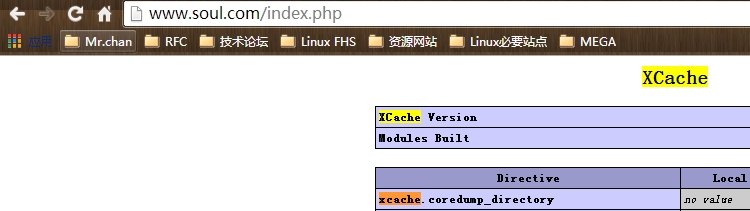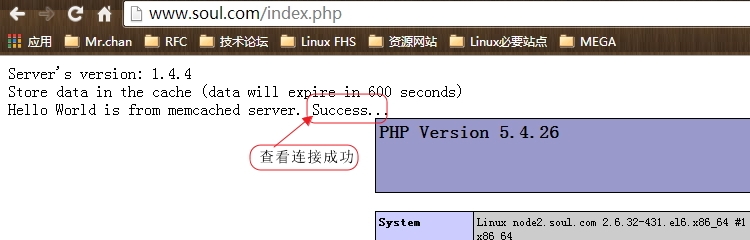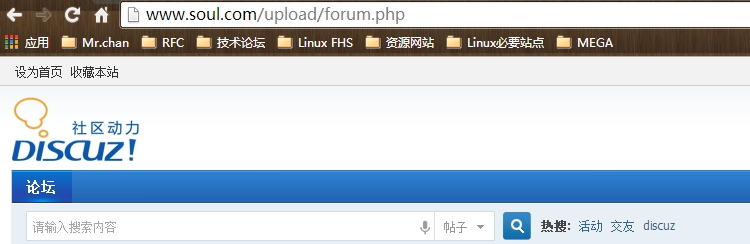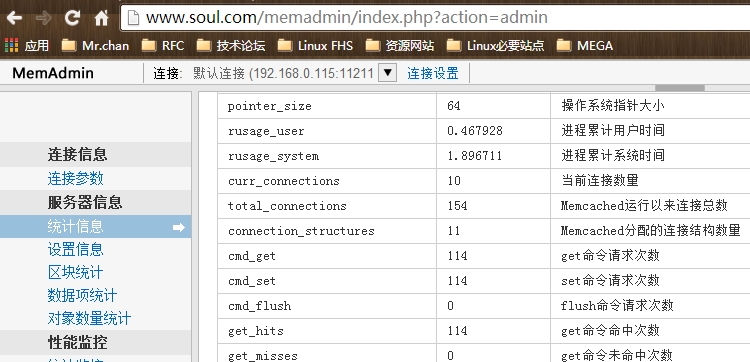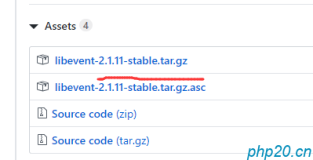本次试验主要作用:
1、利用Nginx实现LNMP动静分离;
2、利用Memcache对php查询做缓存;
大致规划:
| 主机 | IP | 描述 |
| nginx | 192.168.0.111 | Nginx作为代理服务器实现动静分离 |
| php | 192.168.0.112 | 处理动态请求 |
| httpd | 192.168.0.113 | 处理静态请求 |
| mariadb | 192.168.0.114 | 数据库存储 |
| memcache | 192.168.0.115 | 对php查询做缓存 |
一、安装配置Nginx
下载安装包:http://nginx.org/ 目前稳定版本是1.4最新
|
1
2
3
4
5
6
7
8
9
10
11
12
13
14
15
16
17
18
19
20
21
22
23
24
25
26
27
28
29
30
31
32
33
34
35
36
37
38
39
40
41
42
43
44
45
46
47
48
49
50
51
52
53
54
55
56
57
58
59
60
61
62
63
64
65
66
67
68
69
70
71
72
73
74
75
76
77
78
79
80
81
82
83
84
85
86
87
88
89
90
91
92
93
94
95
96
97
98
99
100
101
102
103
104
105
106
107
108
109
110
111
112
113
114
115
116
117
118
119
120
121
122
123
124
125
126
127
128
129
130
131
132
133
134
135
136
137
138
139
140
141
142
143
144
145
|
[root@node1 ~]
# ls
anaconda
-
ks.cfg install.log install.log.syslog nginx
-
1.4
.
7
nginx
-
1.4
.
7.tar
.gz
[root@node1 ~]
# cd nginx-1.4.7
[root@node1 nginx
-
1.4
.
7
]
# ls
CHANGES CHANGES.ru LICENSE Makefile README auto conf configure contrib html man objs src
[root@node1 nginx
-
1.4
.
7
]
# ./configure \
>
-
-
prefix
=
/
usr \
>
-
-
sbin
-
path
=
/
usr
/
sbin
/
nginx \
>
-
-
conf
-
path
=
/
etc
/
nginx
/
nginx.conf \
>
-
-
error
-
log
-
path
=
/
var
/
log
/
nginx
/
error.log \
>
-
-
http
-
log
-
path
=
/
var
/
log
/
nginx
/
access.log \
>
-
-
pid
-
path
=
/
var
/
run
/
nginx
/
nginx.pid \
>
-
-
lock
-
path
=
/
var
/
lock
/
nginx.lock \
>
-
-
user
=
nginx \
#注意这里用的nginx用户,等下就需要创建对应用户
>
-
-
group
=
nginx \
>
-
-
with
-
http_ssl_module \
>
-
-
with
-
http_flv_module \
>
-
-
with
-
http_stub_status_module \
>
-
-
with
-
http_gzip_static_module \
>
-
-
http
-
client
-
body
-
temp
-
path
=
/
var
/
tmp
/
nginx
/
client
/
\
>
-
-
http
-
proxy
-
temp
-
path
=
/
var
/
tmp
/
nginx
/
proxy
/
\
>
-
-
http
-
fastcgi
-
temp
-
path
=
/
var
/
tmp
/
nginx
/
fcgi
/
\
>
-
-
http
-
uwsgi
-
temp
-
path
=
/
var
/
tmp
/
nginx
/
uwsgi \
>
-
-
http
-
scgi
-
temp
-
path
=
/
var
/
tmp
/
nginx
/
scgi \
>
-
-
with
-
pcre
[root@node1 nginx
-
1.4
.
7
]
# make && make install
#这些编译安装过程如果有报错提示依赖其他安装包只需按照提示安装即可
#提供一个启动脚本
[root@node1 nginx
-
1.4
.
7
]
# vim /etc/rc.d/init.d/nginx
#!/bin/sh
#
# nginx - this script starts and stops the nginx daemon
#
# chkconfig: - 85 15
# description: Nginx is an HTTP(S) server, HTTP(S) reverse \
# proxy and IMAP/POP3 proxy server
# processname: nginx
# config: /etc/nginx/nginx.conf
# config: /etc/sysconfig/nginx
# pidfile: /var/run/nginx.pid
# Source function library.
.
/
etc
/
rc.d
/
init.d
/
functions
# Source networking configuration.
.
/
etc
/
sysconfig
/
network
# Check that networking is up.
[
"$NETWORKING"
=
"no"
] && exit
0
nginx
=
"/usr/sbin/nginx"
prog
=
$(basename $nginx)
NGINX_CONF_FILE
=
"/etc/nginx/nginx.conf"
[
-
f
/
etc
/
sysconfig
/
nginx ] && .
/
etc
/
sysconfig
/
nginx
lockfile
=
/
var
/
lock
/
subsys
/
nginx
make_dirs() {
# make required directories
user
=
`nginx
-
V
2
>&
1
| grep
"configure arguments:"
| sed
's/[^*]*--user=\([^ ]*\).*/\1/g'
-
`
options
=
`$nginx
-
V
2
>&
1
| grep
'configure arguments:'
`
for
opt
in
$options; do
if
[ `echo $opt | grep
'.*-temp-path'
` ]; then
value
=
`echo $opt | cut
-
d
"="
-
f
2
`
if
[ !
-
d
"$value"
]; then
# echo "creating" $value
mkdir
-
p $value && chown
-
R $user $value
fi
fi
done
}
start() {
[
-
x $nginx ] || exit
5
[
-
f $NGINX_CONF_FILE ] || exit
6
make_dirs
echo
-
n $
"Starting $prog: "
daemon $nginx
-
c $NGINX_CONF_FILE
retval
=
$?
echo
[ $retval
-
eq
0
] && touch $lockfile
return
$retval
}
stop() {
echo
-
n $
"Stopping $prog: "
killproc $prog
-
QUIT
retval
=
$?
echo
[ $retval
-
eq
0
] && rm
-
f $lockfile
return
$retval
}
restart() {
configtest ||
return
$?
stop
sleep
1
start
}
reload
() {
configtest ||
return
$?
echo
-
n $
"Reloading $prog: "
killproc $nginx
-
HUP
RETVAL
=
$?
echo
}
force_reload() {
restart
}
configtest() {
$nginx
-
t
-
c $NGINX_CONF_FILE
}
rh_status() {
status $prog
}
rh_status_q() {
rh_status >
/
dev
/
null
2
>&
1
}
case
"$1"
in
start)
rh_status_q && exit
0
$
1
;;
stop)
rh_status_q || exit
0
$
1
;;
restart|configtest)
$
1
;;
reload
)
rh_status_q || exit
7
$
1
;;
force
-
reload
)
force_reload
;;
status)
rh_status
;;
condrestart|
try
-
restart)
rh_status_q || exit
0
;;
*
)
echo $
"Usage: $0 {start|stop|status|restart|condrestart|try-restart|reload|force-reload|configtest}"
exit
2
esac
#给个执行权限即可启动测试
[root@node1 nginx
-
1.4
.
7
]
# service nginx start
Starting nginx: [ OK ]
[root@node1 nginx
-
1.4
.
7
]
# ss -tunl | grep 80
tcp LISTEN
0
128
*
:
80
*
:
*
|
在node2上安装php
|
1
2
3
4
5
6
7
8
9
10
11
12
13
14
|
#安装php
[root@node2 ~]
# tar xf php-5.4.26.tar.bz2
[root@node2 ~]
# cd php-5.4.26
[root@node2 php
-
5.4
.
26
]
# ls
acinclude.m4 install
-
sh README.EXTENSIONS run
-
tests.php
aclocal.m4 LICENSE README.EXT_SKEL sapi
build ltmain.sh README.GIT
-
RULES scripts
#php的安装在之前的LAMP中已有介绍;这里就不详细说明
#注意:这里的php监听的地址要改为自己的ip地址;不能使用本地地址
[root@node2 ~]
# service fpmd start
Starting php
-
fpm done
[root@node2 ~]
# ss -tunl | grep 9000
tcp LISTEN
0
128
192.168
.
0.112
:
9000
*
:
*
|
详情参考:http://chenpipi.blog.51cto.com/8563610/1381835
二、配置Nginx整合到php
Nginx的模块和变量相当多;这里无法一一介绍清楚;直接给出官方连接;
详细可以查阅:http://nginx.org/en/docs/ http://wiki.nginx.org/Modules
配置Nginx:
node1配置:
|
1
2
3
4
5
6
7
8
9
10
11
12
13
14
15
16
17
18
19
20
21
22
23
24
25
26
27
28
29
30
31
32
33
34
35
36
37
38
39
40
41
42
43
44
45
46
47
|
[root@node1 html]
# vim /etc/nginx/nginx.conf
#user nobody;
worker_processes
4
; worker进程数
#error_log logs/error.log;
#error_log logs/error.log notice;
#error_log logs/error.log info;
#pid logs/nginx.pid;
events {
worker_connections
1024
; 每个进程处理请求数
}
http {
include mime.types;
default_type application
/
octet
-
stream;
#proxy_cache_path /cache/nginx levels=1:2 keys_zone=web:10m inactive=12h max_size=1g;
#log_format main '$remote_addr - $remote_user [$time_local] "$request" '
# '$status $body_bytes_sent "$http_referer" '
# '"$http_user_agent" "$http_x_forwarded_for"';
#access_log logs/access.log main;
sendfile on;
#tcp_nopush on;
#keepalive_timeout 0;
keepalive_timeout
5
; 持久连接
5s
#gzip on;
server { 配置虚拟服务器
listen
80
;
root
/
var
/
www
/
html;
#站点路径
server_name www.soul.com;
#charset koi8-r;
#access_log logs/host.access.log main;
location
/
{
#属性,正常请求全部代理到node3上
index index.php index.html index.htm;
proxy_pass http:
/
/
192.168
.
0.113
;
}
#error_page 404 /404.html;
# redirect server error pages to the static page /50x.html
#
error_page
500
502
503
504
/
50x
.html;
location
=
/
50x
.html {
root html;
}
location ~ \.php$ {
#这里就是整合php;以.php结尾的文件
fastcgi_pass
192.168
.
0.112
:
9000
;
#以fastcgi协议代理到node2的9000端口
fastcgi_index index.php;
#如果没有参数;则以index.php为参数
fastcgi_param SCRIPT_FILENAME
/
scripts$fastcgi_script_name;
include fastcgi_params;
#fastcgi的配置参数文件
}
}
|
修改/etc/nginx/fastcgi_params,将其内容替换:
|
1
2
3
4
5
6
7
8
9
10
11
12
13
14
15
16
17
18
|
[root@node1 ~]
# vim /etc/nginx/fastcgi_params
fastcgi_param GATEWAY_INTERFACE CGI
/
1.1
;
fastcgi_param SERVER_SOFTWARE nginx;
fastcgi_param QUERY_STRING $query_string;
fastcgi_param REQUEST_METHOD $request_method;
fastcgi_param CONTENT_TYPE $content_type;
fastcgi_param CONTENT_LENGTH $content_length;
fastcgi_param SCRIPT_FILENAME $document_root$fastcgi_script_name;
fastcgi_param SCRIPT_NAME $fastcgi_script_name;
fastcgi_param REQUEST_URI $request_uri;
fastcgi_param DOCUMENT_URI $document_uri;
fastcgi_param DOCUMENT_ROOT $document_root;
fastcgi_param SERVER_PROTOCOL $server_protocol;
fastcgi_param REMOTE_ADDR $remote_addr;
fastcgi_param REMOTE_PORT $remote_port;
fastcgi_param SERVER_ADDR $server_addr;
fastcgi_param SERVER_PORT $server_port;
fastcgi_param SERVER_NAME $server_name;
|
配置node3
|
1
2
3
4
5
|
[root@node3 ~]
# rpm -q httpd
httpd
-
2.2
.
15
-
29.el6
.centos.x86_64
[root@node3 ~]
# service httpd start
Starting httpd: [ OK ]
[root@node3 ~]
#
|
配置完成后;对nginx和fpmd进行重启并提供主页面进行测试;这里现在就不测试
三、配置memcache
下面开始配置memcach
|
1
2
3
4
5
6
7
8
9
10
11
12
13
14
15
16
17
18
19
|
#在node5上直接yum安装memcached
# yum -y install memcached
[root@node5 ~]
# rpm -ql memcached 安装完成查看生成的文件
/
etc
/
rc.d
/
init.d
/
memcached
/
etc
/
sysconfig
/
memcached
#配置文件
/
usr
/
bin
/
memcached
/
usr
/
bin
/
memcached
-
tool
[root@node5 ~]
# vim /etc/sysconfig/memcached
PORT
=
"11211"
USER
=
"memcached"
MAXCONN
=
"1024"
CACHESIZE
=
"64"
OPTIONS
=
""
#其实很简单;不需要任何配置;直接启动
[root@node5 ~]
# ss -tunl | grep 11211
udp UNCONN
0
0
*
:
11211
*
:
*
udp UNCONN
0
0
:::
11211
:::
*
tcp LISTEN
0
128
:::
11211
:::
*
tcp LISTEN
0
128
*
:
11211
*
:
*
|
在node2上安装php的memcache的扩展
|
1
2
3
4
5
6
7
8
9
10
11
12
|
[root@node2 ~]
# rm -rf memcache-2.2.7
[root@node2 ~]
# tar xf memcache-2.2.7.tgz
[root@node2 ~]
# cd memcache-2.2.7
[root@node2 memcache
-
2.2
.
7
]
# ls
config9.m4 CREDITS memcache_consistent_hash.c memcache_queue.c memcache_standard_hash.c
config.m4 example.php memcache.dsp memcache_queue.h php_memcache.h
config.w32 memcache.c memcache.php memcache_session.c README
[root@node2 memcache
-
2.2
.
7
]
# /usr/local/php/bin/phpize
[root@node2 memcache
-
2.2
.
7
]
# ./configure --with-php-config=/usr/local/php/bin/php-config --enable-memcache
[root@node2 memcache
-
2.2
.
7
]
# vim /etc/php.ini
extension
=
/
usr
/
local
/
php
/
lib
/
php
/
extensions
/
no
-
debug
-
non
-
zts
-
20100525
/
memcache.so
#添加如上一行;注意上述路径是编译后生成的路径
|
提供测试文件测试:
|
1
2
3
4
5
6
7
8
9
10
11
12
13
14
15
16
17
18
19
|
#提供两个文件;一个html;一个php
#该文件放在node2,node3各一份;
[root@node2 ~]
# vim /var/www/html/index.html
<h1>This
is
test page<
/
h1>
[root@node2 ~]
# vim /var/www/html/index.php
<?php
#这里测试memcache是否正常连接
$mem
=
new Memcache;
$mem
-
>connect(
"192.168.0.115"
,
11211
)
or
die(
"Could not connect"
);
$version
=
$mem
-
>getVersion();
echo
"Server's version: "
.$version.
"<br/>\n"
;
$mem
-
>
set
(
'hellokey'
,
'Hello World'
,
0
,
600
)
or
die(
"Failed to save data at the memcached server"
);
echo
"Store data in the cache (data will expire in 600 seconds)<br/>\n"
;
$get_result
=
$mem
-
>get(
'hellokey'
);
echo
"$get_result is from memcached server."
;
?>
<?php
phpinfo();
#php测试页面
?>
|
上述页面显示的memcache连是正常的;且也显示该网页是来自node2.soul.com这台主机的
测试正常访问
测试html页面正常返回。此处也给php安装了xcache;
安装过程就不再赘述;前面的博客都有详解。
到此;前面的nginx配置已完成;下面配置mariadb。
四、安装mariadb
MariaDB的安装与mysql一样没有任何区别;只是名称不一样
|
1
2
3
4
5
6
7
8
9
10
11
12
13
14
15
16
17
18
19
20
21
22
|
anaconda
-
ks.cfg install.log
drbd
-
8.4
.
3
-
33.el6
.x86_64.rpm install.log.syslog
drbd
-
kmdl
-
2.6
.
32
-
431.el6
-
8.4
.
3
-
33.el6
.x86_64.rpm mariadb
-
10.0
.
10
-
linux
-
x86_64.tar.gz
[root@node4 ~]
#
[root@node4 ~]
# tar xf mariadb-10.0.10-linux-x86_64.tar.gz -C /usr/local/
#剩下步骤就是依次做个软连接到mysql
#更改权限;建议使用LVM作为存储
#存储目录权限也需要更改
#初始化
#复制启动脚本和配置文件;更改下配置文件;启动
[root@node4 ~]
# mysql
Welcome to the MariaDB monitor. Commands end with ;
or
\g.
Your MariaDB connection
id
is
5
Server version:
10.0
.
10
-
MariaDB
-
log MariaDB Server
Copyright (c)
2000
,
2014
, Oracle, SkySQL Ab
and
others.
Type
'help;'
or
'\h'
for
help
.
Type
'\c'
to clear the current
input
statement.
MariaDB [(none)]> use mysql
Database changed
MariaDB [mysql]> grant
all
privileges on
*
.
*
to
'root'
@
'192.168.0.%'
identified by
'123456'
;
MariaDB [mysql]> flush privileges;
#授权php主机可以连接
#到此mysql配置也结束
|
可以测试php是否可以连接mariadb
|
1
2
3
4
5
6
7
8
9
10
|
[root@node2 ~]
# vim /var/www/html/index.php
#添加如下信息
<?php
$link
=
mysql_connect(
'192.168.0.114'
,
'root'
,
'123456'
);
if
($link)
echo
"Success..."
;
else
echo
"Failure..."
;
mysql_close;
?>
|
访问测试
五、安装论坛测试
在node2,node3上各放一个论坛程序
然后访问安装
测试安装正常。现在来看下memcache缓存的状态;
|
1
2
3
4
|
[root@node2 ~]
# cd /var/www/html/
[root@node2 html]
# ls
Discuz_X3.
1_SC_UTF8
.
zip
index.html index.php memadmin readme upload utility
[root@node2 html]
#
|
查看memcache的详细信息;此处都有统计。
到此;memcache+lnmp已配置完成。
本文转自Mr_陈 51CTO博客,原文链接:http://blog.51cto.com/chenpipi/1403724,如需转载请自行联系原作者