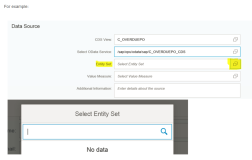Google TV devices have higher display resolution. If you provide low resolution or small images in your layouts, they will appear pixelated, fuzzy, or grainy. This is not a good experience for the user. Instead, use high resolution images. Remember, though, that downloading and storing high-resolution images may cause "out of memory" errors. To avoid these errors, follow these tips:
- Load images only when they're displayed on the screen. For example, are displaying multiple images in a
GridView,ListVieworGallery, only load an image when its getView() is called. - Call
recycle()on Bitmaps that are no longer needed. - Use WeakReferences for storing references to Bitmap objects in a in memory collection.
- If you fetch the images from the network, use AsyncTask to fetch them all at once or as needed. Never do network transactions on the main ("UI") thread. Instead, if possible, fetch all the images at once on a background thread, and store them on the sdcard.
- Scale down very large images to a more appropriate size as you download them; otherwise, downloading the image may cause an "out of memory" error. Here is sample code that does this scaling while downloading:
- // Get the source image's dimensions
- BitmapFactory.Options options = new BitmapFactory.Options();
- options.inJustDecodeBounds = true; // this does not download the actual image, just downloads headers.
- BitmapFactory.decodeFile(IMAGE_FILE_URL, options);
- int srcWidth = options.outWidth; // actual width of the image.
- int srcHeight = options.outHeight; // actual height of the image.
- // Only scale if the source is big enough. This code is just trying to fit a image into a certain width.
- if(desiredWidth > srcWidth)
- desiredWidth = srcWidth;
- // Calculate the correct inSampleSize/scale value. This helps reduce memory use. It should be a power of 2.
- int inSampleSize = 1;
- while(srcWidth / 2 > desiredWidth){
- srcWidth /= 2;
- srcHeight /= 2;
- inSampleSize *= 2;
- }
- float desiredScale = (float) desiredWidth / srcWidth;
- // Decode with inSampleSize
- options.inJustDecodeBounds = false; // now download the actual image.
- options.inDither = false;
- options.inSampleSize = inSampleSize;
- options.inScaled = false;
- options.inPreferredConfig = Bitmap.Config.ARGB_8888; // ensures the image stays as a 32-bit ARGB_8888 image.
- // This preserves image quality.
- Bitmap sampledSrcBitmap = BitmapFactory.decodeFile(IMAGE_FILE_URL, options);
- // Resize
- Matrix matrix = new Matrix();
- matrix.postScale(desiredScale, desiredScale);
- Bitmap scaledBitmap = Bitmap.createBitmap(sampledSrcBitmap, 0, 0,
- sampledSrcBitmap.getWidth(), sampledSrcBitmap.getHeight(), matrix, true);
- sampledSrcBitmap = null;
- // Save
- FileOutputStream out = new FileOutputStream(LOCAL_PATH_TO_STORE_IMAGE);
- scaledBitmap.compress(Bitmap.CompressFormat.JPEG, 100, out);
- scaledBitmap = null;
本文转自xyz_lmn51CTO博客,原文链接:http://blog.51cto.com/xyzlmn/816814,如需转载请自行联系原作者