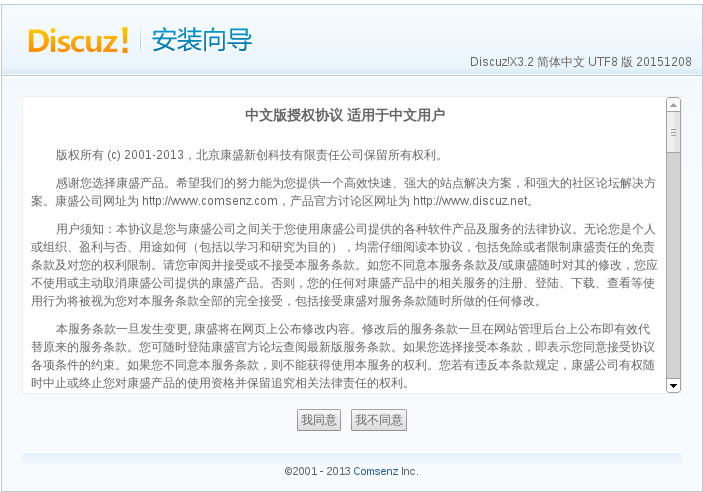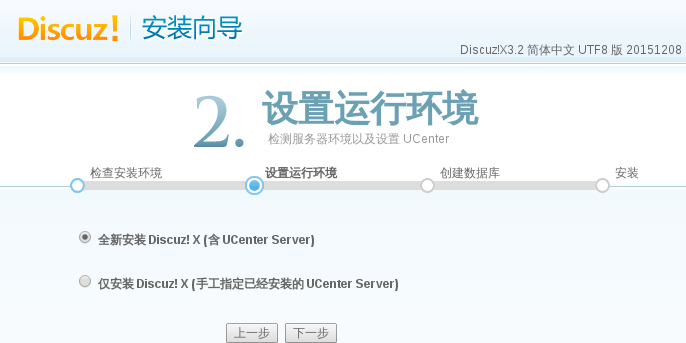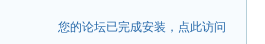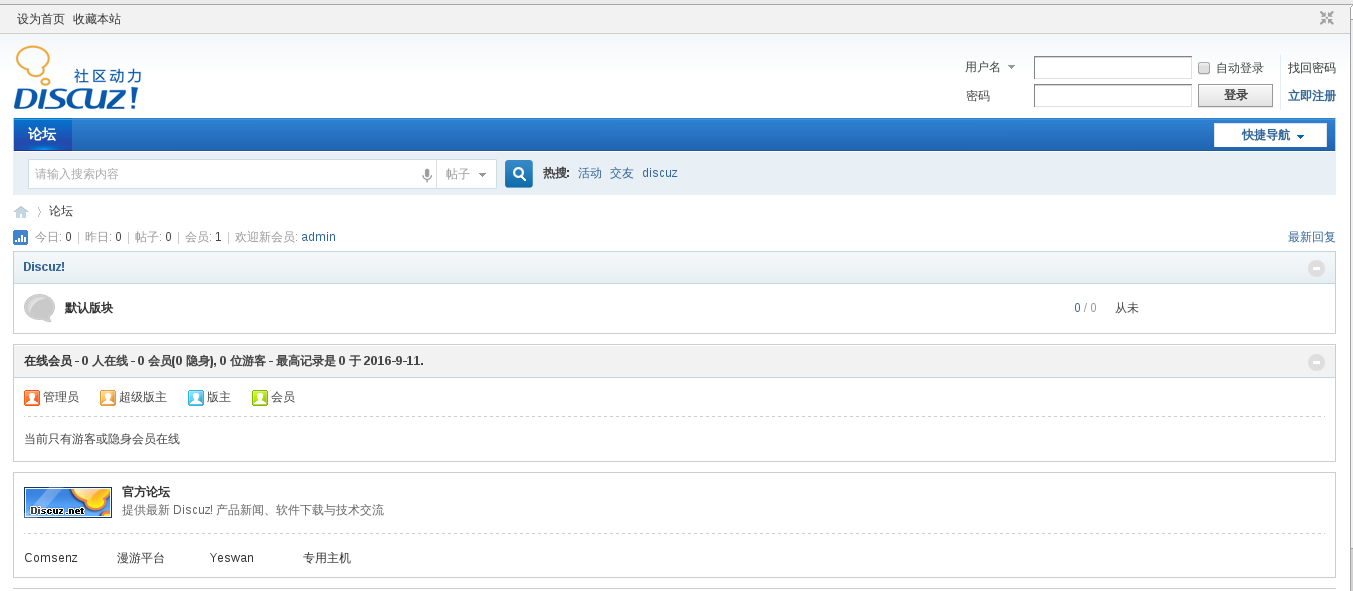LAMP架构:Lnux+Apache+Mysql+Php
实验环境:RHEL7.0 server1.example.com 172.25.254.6
实验内容:1.Linux环境配置
2.Apache环境
3.php环境
4.Mysql环境
5.论坛搭建测试
论坛安装包:Discuz_X3.2_SC_UTF8.zip
1.Linux环境
[root@server1 ~]# systemctl stop firewalld ###关火墙
[root@server1 ~]# getenforce ###关selinux
Disabled
2.Apache环境
[root@server1 ~]# yum install httpd
[root@server1 ~]# systemctl start httpd
[root@server1 ~]# systemctl enable httpd
ln -s '/usr/lib/systemd/system/httpd.service' '/etc/systemd/system/multi-user.target.wants/httpd.service'
[root@server1 ~]# cd /var/www/html/
[root@server1 html]# ls ###将安装包放置在此处
Discuz_X3.2_SC_UTF8.zip index.html
[root@server1 html]# unzip Discuz_X3.2_SC_UTF8.zip ###解压
[root@server1 html]# mv upload/ bbs ###重命名
[root@server1 bbs]# vim /etc/httpd/conf/httpd.conf
<IfModule dir_module>
DirectoryIndex index.php index.html
</IfModule>
[root@server1 bbs]# systemctl restart httpd
3.php环境
[root@server1 bbs]# yum install php php-mysql -y
[root@server1 bbs]# pwd
/var/www/html/bbs
[root@server1 bbs]# cd config/
[root@server1 config]# cp -p config_ucenter_default.php config_ucenter.php
[root@server1 config]# cp -p config_global_default.php config_global.php
[root@server1 config]# chmod 777 -R /var/www/html/bbs/
4.mysql环境
[root@server1 config]# yum install mariadb mariadb-server -y
[root@server1 config]# systemctl start mariadb
[root@server1 config]# systemctl enable mariadb
[root@server1 config]# mysql_secure_installation
/usr/bin/mysql_secure_installation: line 379: find_mysql_client: command not found
NOTE: RUNNING ALL PARTS OF THIS SCRIPT IS RECOMMENDED FOR ALL MariaDB
SERVERS IN PRODUCTION USE! PLEASE READ EACH STEP CAREFULLY!
In order to log into MariaDB to secure it, we'll need the current
password for the root user. If you've just installed MariaDB, and
you haven't set the root password yet, the password will be blank,
so you should just press enter here.
Enter current password for root (enter for none): ###回车
OK, successfully used password, moving on...
Setting the root password ensures that nobody can log into the MariaDB
root user without the proper authorisation.
Set root password? [Y/n] ###回车
New password: ##输入要设置的数据库密码
Re-enter new password: ##再次输入密码
Password updated successfully!
Reloading privilege tables..
... Success!
By default, a MariaDB installation has an anonymous user, allowing anyone
to log into MariaDB without having to have a user account created for
them. This is intended only for testing, and to make the installation
go a bit smoother. You should remove them before moving into a
production environment
Remove anonymous users? [Y/n] ###回车
... Success!
ormally, root should only be allowed to connect from 'localhost'. This
ensures that someone cannot guess at the root password from the network.
Disallow root login remotely? [Y/n] ##回车
... Success!
By default, MariaDB comes with a database named 'test' that anyone can
access. This is also intended only for testing, and should be removed
before moving into a production environment.
Remove test database and access to it? [Y/n] ###回车
- Dropping test database...
... Success!
- Removing privileges on test database...
... Success!
Reloading the privilege tables will ensure that all changes made so far
will take effect immediately.
Reload privilege tables now? [Y/n] ###回车
... Success!
Cleaning up...
All done! If you've completed all of the above steps, your MariaDB
installation should now be secure.
Thanks for using MariaDB!
[root@server1 config]# systemctl restart mariadb.service
[root@server1 config]# mysql -uroot -p
Enter password:
MariaDB [(none)]> CREATE DATABASE discuz; #新建数据库
Query OK, 1 row affected (0.00 sec)
MariaDB [(none)]> CREATE USER willis@localhost identified by 'willis'; #新建用户
Query OK, 0 rows affected (0.00 sec)
MariaDB [(none)]> GRANT ALL on discuz.* to willis@localhost; #用户授权
Query OK, 0 rows affected (0.00 sec)
MariaDB [(none)]> quit
Bye
[root@server1 config]# mysql -uwillis -pwillis #测试新建的用户
MariaDB [(none)]> quit
Bye
[root@server1 config]# systemctl restart httpd.service
[root@server1 config]# systemctl restart mariadb.service
LAMP论坛搭建环境完成
5. 安装测试:
好了,安装完成,来看看什么样子吧。
本文转自willis_sun 51CTO博客,原文链接:http://blog.51cto.com/willis/1851595,如需转载请自行联系原作者