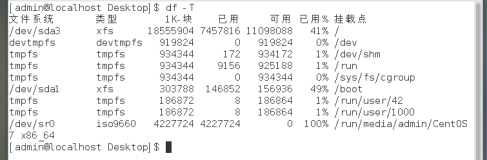Distributed Replicated Block Device(DRBD)是一个用软件实现的、无共享的、服务器之间镜像块设备内容的存储复制解决方案。数据镜像:实时、透明、同步,异步。DRBD的核心功能通过Linux的内核实现。下面我用Centos5.5系统搭建服务,希望能对大家有帮助。
复制模式:3种模式:
协议A:异步复制协议。本地写成功后立即返回,数据放在发送buffer中,可能丢失。
协议B:内存同步(半同步)复制协议。本地写成功并将数据发送到对方后立即返回,如果双机掉电,数据可能丢失。
协议C:同步复制协议。本地和对方写成功确认后返回。如果双机掉电或磁盘同时损坏,则数据可能丢失。
1.配置两台服务器的网络参数
服务器A:
|
1
2
3
4
5
6
7
8
9
10
11
12
13
14
15
16
17
18
19
20
21
22
|
[root@centos ~]
# ifconfig
eth0 Link encap:Ethernet HWaddr 08:00:27:C0:BB:83
inet addr:2.2.2.135 Bcast:2.2.2.255 Mask:255.255.255.0
inet6 addr: fe80::a00:27ff:fec0:bb83
/64
Scope:Link
UP BROADCAST RUNNING MULTICAST MTU:1500 Metric:1
RX packets:46877 errors:0 dropped:0 overruns:0 frame:0
TX packets:2334 errors:0 dropped:0 overruns:0 carrier:0
collisions:0 txqueuelen:1000
RX bytes:3481575 (3.3 MiB) TX bytes:259845 (253.7 KiB)
lo Link encap:Local Loopback
inet addr:127.0.0.1 Mask:255.0.0.0
inet6 addr: ::1
/128
Scope:Host
UP LOOPBACK RUNNING MTU:16436 Metric:1
RX packets:1065 errors:0 dropped:0 overruns:0 frame:0
TX packets:1065 errors:0 dropped:0 overruns:0 carrier:0
collisions:0 txqueuelen:0
RX bytes:1957592 (1.8 MiB) TX bytes:1957592 (1.8 MiB)
[root@centos ~]
# hostname
centos
[root@centos ~]
# vim /etc/hosts
2.2.2.135 centos --添加以下两行
2.2.2.145 centos1
|
服务器B:
|
1
2
3
4
5
6
7
8
9
10
11
12
13
14
15
16
17
18
19
20
21
22
23
24
25
26
27
28
29
30
|
[root@centos1 ~]
# ifconfig
eth0 Link encap:Ethernet HWaddr 08:00:27:EC:53:12
inet addr:2.2.2.145 Bcast:2.2.2.255 Mask:255.255.255.0
inet6 addr: fe80::a00:27ff:feec:5312
/64
Scope:Link
UP BROADCAST RUNNING MULTICAST MTU:1500 Metric:1
RX packets:3894 errors:0 dropped:0 overruns:0 frame:0
TX packets:108 errors:0 dropped:0 overruns:0 carrier:0
collisions:0 txqueuelen:1000
RX bytes:292745 (285.8 KiB) TX bytes:11858 (11.5 KiB)
lo Link encap:Local Loopback
inet addr:127.0.0.1 Mask:255.0.0.0
inet6 addr: ::1
/128
Scope:Host
UP LOOPBACK RUNNING MTU:16436 Metric:1
RX packets:1470 errors:0 dropped:0 overruns:0 frame:0
TX packets:1470 errors:0 dropped:0 overruns:0 carrier:0
collisions:0 txqueuelen:0
RX bytes:3399758 (3.2 MiB) TX bytes:3399758 (3.2 MiB)
[root@centos1 ~]
# hostname
centos1
[root@centos1 ~]
# vim /etc/hosts
2.2.2.135 centos --添加以下两行
2.2.2.145 centos1
[root@centos1 ~]
# ping 2.2.2.135 -c 2
PING 2.2.2.135 (2.2.2.135) 56(84) bytes of data.
64 bytes from 2.2.2.135: icmp_seq=1 ttl=64
time
=3.61 ms
64 bytes from 2.2.2.135: icmp_seq=2 ttl=64
time
=3.05 ms
--- 2.2.2.135
ping
statistics ---
2 packets transmitted, 2 received, 0% packet loss,
time
1000ms
rtt min
/avg/max/mdev
= 3.054
/3
.332
/3
.611
/0
.284 ms
[root@centos1 ~]
#
|
2.磁盘分区(两台服务器分相同大小 的分区)
|
1
2
3
4
5
6
7
8
9
10
11
12
13
14
15
16
17
18
|
[root@centos ~]
# fdisk /dev/sdb --在两台服务器分别添加一个同步分区
Command (m
for
help): n
Command action
e extended
p primary partition (1-4)
p
Partition number (1-4): 1
First cylinder (1-64, default 1):
Using default value 1
Last cylinder or +size or +sizeM or +sizeK (1-64, default 64): +500M
Command (m
for
help): w
The partition table has been altered!
Calling ioctl() to re-
read
partition table.
Syncing disks.
[root@centos ~]
# partx -a /dev/sdb
BLKPG: Device or resource busy
error adding partition 1
[root@centos ~]
#
|
2.下载安装DRBD软件
服务器A:
|
1
2
3
4
5
6
7
8
9
10
11
12
13
14
15
16
17
18
19
20
21
22
23
24
25
26
|
[root@centos /]
# wget http://vault.centos.org/5.5/extras/i386/RPMS/drbd83-8.3.8-1.el5.centos.i386.rpm
[root@centos /]
# wget http://vault.centos.org/5.5/extras/i386/RPMS/kmod-drbd83-8.3.8-1.el5.centos.i686.rpm
[root@centos1 /]
# rpm -ivh drbd83-8.3.8-1.el5.centos.i386.rpm
Preparing...
########################################### [100%]
1:drbd83
########################################### [100%]
[root@centos1 /]
# rpm -ivh kmod-drbd83-8.3.8-1.el5.centos.i686.rpm
Preparing...
########################################### [100%]
1:kmod-drbd83
########################################### [100%]
[root@centos ~]
# vim /etc/drbd.conf
:r
/usr/share/doc/drbd83-8
.3.8
/drbd
.conf --导入配置文件
:wq --保存
[root@centos ~]
# vim /etc/drbd.d/web.res --添加如下代码
resource web{
on centos {
device
/dev/drbd0
;
disk
/dev/sdb1
;
address 2.2.2.135:7781;
meta-disk internal;
}
on centos1 {
device
/dev/drbd0
;
disk
/dev/sdb1
;
address 2.2.2.145:7781;
meta-disk internal;
}
}
|
服务器B:
|
1
2
3
4
5
6
7
8
9
10
11
12
13
14
15
16
17
18
19
20
21
22
23
24
|
[root@centos1 /]
# rpm -ivh drbd83-8.3.8-1.el5.centos.i386.rpm
Preparing...
########################################### [100%]
1:drbd83
########################################### [100%]
[root@centos1 /]
# rpm -ivh kmod-drbd83-8.3.8-1.el5.centos.i686.rpm
Preparing...
########################################### [100%]
1:kmod-drbd83
########################################### [100%]
[root@centos ~]
# vim /etc/drbd.conf
:r
/usr/share/doc/drbd83-8
.3.8
/drbd
.conf --导入配置文件
:wq --保存
[root@centos ~]
# vim /etc/drbd.d/web.res --添加如下代码
resource web{
on centos {
device
/dev/drbd0
;
disk
/dev/sdb1
;
address 2.2.2.135:7781;
meta-disk internal;
}
on centos1 {
device
/dev/drbd0
;
disk
/dev/sdb1
;
address 2.2.2.145:7781;
meta-disk internal;
}
}
|
3.初始配置和启动服务
服务器A:
|
1
2
3
4
|
[root@centos ~]
# drbdadm create-md web
.....................
....................
New drbd meta data block successfully created. --有这个结尾表示成功
|
服务器B:
|
1
2
3
4
|
[root@centos1 ~]
# drbdadm create-md web
.....................
....................
New drbd meta data block successfully created. --有这个结尾表示成功
|
服务器A:
|
1
2
3
4
5
6
|
[root@centos ~]
# /etc/init.d/drbd start --启动服务
Starting DRBD resources: [
web
Found valid meta data
in
the expected location, 509927424 bytes into
/dev/sdb1
.
d(web) n(web) ].
[root@centos ~]
#
|
服务器B:
|
1
2
3
4
5
6
7
8
9
10
11
12
13
14
15
|
[root@centos1 ~]
# /etc/init.d/drbd start
Starting DRBD resources: [
web
Found valid meta data
in
the expected location, 509927424 bytes into
/dev/sdb1
.
d(web) n(web) ]..........
***************************************************************
DRBD's startup script waits
for
the peer node(s) to appear.
- In
case
this node was already a degraded cluster before the
reboot the timeout is 0 seconds. [degr-wfc-timeout]
- If the peer was available before the reboot the timeout will
expire after 0 seconds. [wfc-timeout]
(These values are
for
resource
'web'
; 0 sec -> wait forever)
To abort waiting enter
'yes'
[ 10]:
.
[root@centos1 ~]
#
|
查看drbd的状态
|
1
2
3
4
5
6
|
[root@centos ~]
# cat /proc/drbd
version: 8.3.8 (api:88
/proto
:86-94)
GIT-
hash
: d78846e52224fd00562f7c225bcc25b2d422321d build by mockbuild@builder10.centos.org, 2010-06-04 08:04:16
0: cs:Connected ro:Secondary
/Secondary
ds:Inconsistent
/Inconsistent
C r----
ns:0 nr:0 dw:0 dr:0 al:0 bm:0 lo:0 pe:0 ua:0 ap:0 ep:1 wo:b oos:497928
[root@centos ~]
#
|
4.设置服务器A为主设备
|
1
2
3
4
5
6
7
8
9
10
11
12
13
14
15
16
17
18
19
20
21
22
23
24
25
26
27
28
29
30
31
32
33
34
35
36
37
38
39
40
41
42
|
[root@centos ~]
# drbdadm -- --overwrite-data-of-peer primary web --设主设备
[root@centos ~]
# cat /proc/drbd --查看同步信息
version: 8.3.8 (api:88
/proto
:86-94)
GIT-
hash
: d78846e52224fd00562f7c225bcc25b2d422321d build by mockbuild@builder10.centos.org, 2010-06-04 08:04:16
0: cs:SyncSource ro:Primary
/Secondary
ds:UpToDate
/Inconsistent
C r----
ns:2208 nr:0 dw:0 dr:2208 al:0 bm:0 lo:0 pe:0 ua:0 ap:0 ep:1 wo:b oos:495720
[>....................]
sync
'ed: 0.9% (495720
/497928
)K delay_probe: 6685
finish: 0:20:39 speed: 368 (368) K
/sec
[root@centos ~]
#...................... --等一下看是否同步完毕
[root@centos ~]
# cat /proc/drbd --同步完成了
version: 8.3.8 (api:88
/proto
:86-94)
GIT-
hash
: d78846e52224fd00562f7c225bcc25b2d422321d build by mockbuild@builder10.centos.org, 2010-06-04 08:04:16
0: cs:Connected ro:Primary
/Secondary
ds:UpToDate
/UpToDate
C r----
ns:497928 nr:0 dw:0 dr:497928 al:0 bm:31 lo:0 pe:0 ua:0 ap:0 ep:1 wo:b oos:0
[root@centos ~]
# mkfs.ext3 /dev/drbd0 --格式化设备
mke2fs 1.39 (29-May-2006)
Filesystem label=
OS
type
: Linux
Block size=1024 (log=0)
Fragment size=1024 (log=0)
124928 inodes, 497928 blocks
24896 blocks (5.00%) reserved
for
the super user
First data block=1
Maximum filesystem blocks=67633152
61 block
groups
8192 blocks per group, 8192 fragments per group
2048 inodes per group
Superblock backups stored on blocks:
8193, 24577, 40961, 57345, 73729, 204801, 221185, 401409
Writing inode tables:
done
Creating journal (8192 blocks):
done
Writing superblocks and filesystem accounting information:
done
This filesystem will be automatically checked every 32 mounts or
180 days, whichever comes first. Use tune2fs -c or -i to override.
[root@centos ~]
# mount /dev/drbd0 /mnt/
[root@centos ~]
# df -TH
Filesystem Type Size Used Avail Use% Mounted on
/dev/sda2
ext3 11G 3.6G 6.2G 37% /
/dev/sda1
ext3 510M 17M 467M 4%
/boot
tmpfs tmpfs 264M 0 264M 0%
/dev/shm
/dev/drbd0
ext3 494M 11M 458M 3%
/mnt
[root@centos ~]
#
|
5.测试主从切换功能
服务器A:
|
1
2
3
4
5
6
7
8
|
[root@centos ~]
# cp -a /etc/passwd /etc/shadow /mnt/ --在主设备考备文件
[root@centos ~]
# ll /mnt/
total 17
drwx------ 2 root root 12288 Jan 14 17:16 lost+found
-rw-r--r-- 1 root root 1601 Nov 19 13:45
passwd
-r-------- 1 root root 994 Nov 19 13:45 shadow
[root@centos ~]
# umount /mnt/
[root@centos ~]
# drbdadm secondary web
|
服务器B:
|
1
2
3
4
5
6
7
8
|
[root@centos1 ~]
# drbdadm primary web --将从设备设置为主设备
[root@centos1 ~]
# mount /dev/drbd0 /mnt/ --挂载
[root@centos1 ~]
# ll /mnt/ --查看文件存在
total 17
drwx------ 2 root root 12288 Jan 14 17:16 lost+found
-rw-r--r-- 1 root root 1601 Nov 19 13:45
passwd
-r-------- 1 root root 994 Nov 19 13:45 shadow
[root@centos1 ~]
#
|
本文转自 z597011036 51CTO博客,原文链接:http://blog.51cto.com/tongcheng/1351513,如需转载请自行联系原作者