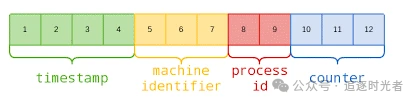1、Web.config文件中配置数据库连接信息,如下代码:
<appSettings>
<!--连接MongoDB数据库连接字符串开始-->
<add key="MongoIP" value="192.168.33.162" />
<add key="MongoDatabase" value="ADS5_HNXY" />
<!--MongoDB集群名称,单台MongoDB时请注释掉下面行的配置-->
<!--<add key="ReplicaSetName" value="atrepl"/>-->
<add key="MongoUser" value=""/>
<add key="MongoPassword" value=""/>
<!--连接MongoDB数据库连接字符串结束 -->
</appSettings>
2、MongoDBHelper操作类,如下代码:
using System;
using System.Collections.Generic;
using System.Linq;
using System.Text;
using System.Data;
using MongoDB.Bson;
using MongoDB.Driver;
using MongoDB.Driver.Builders;
using MongoDB.Driver.GridFS;
using MongoDB.Driver.Linq;
using AT.Business.IDAO;
using AT.Business.DAL;
using AT_DataShiftService;
namespace BAL.DBHelper
{
/// <summary>
/// MongoDB数据库操作类
/// </summary>
public class MongoData
{
#region 属性列表
private static string ip = System.Configuration.ConfigurationManager.AppSettings["MongoIP"];
private static string dbname = System.Configuration.ConfigurationManager.AppSettings["MongoDatabase"];
private static string user = System.Configuration.ConfigurationManager.AppSettings["MongoUser"];
private static string pwd = System.Configuration.ConfigurationManager.AppSettings["MongoPassword"];
private static string myReplicaSetName = System.Configuration.ConfigurationManager.AppSettings["ReplicaSetName"];
private static ReadPreference myReadPreference = ReadPreference.SecondaryPreferred;
//两个不同的表名
private const string _ADS5 = "ads5";
private const string _POWERPARAMETERS = "PowerParameters";
private static AT_System_IDAO systemidao = new AT_System_Dal();
#endregion
#region MongoDB权限认证
/// <summary>
/// MongoDB权限认证
/// </summary>
/// <returns></returns>
public static MongoDatabase getDatabase()
{
MongoClientSettings setting = new MongoClientSettings();
if (!string.IsNullOrEmpty(user) && !string.IsNullOrEmpty(pwd))
{
//Logger.Log.Info("MongoDB开启权限访问 " + user + ":" + pwd);
List<MongoCredential> lstCredential = new List<MongoCredential>();
lstCredential.Add(MongoCredential.CreateCredential(dbname, user, pwd));
setting.Credentials = lstCredential;
}
setting.Server = new MongoServerAddress(ip);
if (!string.IsNullOrEmpty(myReplicaSetName))
{
//Logger.Log.Info("MongoDB开启集群模式 " + myReplicaSetName);
setting.ConnectionMode = ConnectionMode.ReplicaSet;
setting.ReplicaSetName = myReplicaSetName;
setting.ReadPreference = myReadPreference;
}
//MongoClient client = new MongoClient(QJBL.MongoDBConn);
var client = new MongoClient(setting);
MongoServer server = client.GetServer();
MongoDatabase database = server.GetDatabase(dbname);
return database;
}
#endregion
#region 获取MySQL中对应表具列表信息 2017-05-17
/// <summary>
/// 获取MySQL中对应表具列表信息
/// </summary>
/// <returns></returns>
public static DataTable GetMeterList()
{
return systemidao.GetMeterList();
}
#endregion
#region 获取每个整点需要上传的表具读数 2017-05-17
/// <summary>
/// 获取每个整点需要上传的表具读数
/// </summary>
/// <param name="datetime"></param>
/// <returns></returns>
public static DataTable AT_Up_EnergyValue4WJW(string datetime)
{
DataTable dt = GetMeterList();
DataTable newDT = new DataTable();
newDT.Columns.Add("BuildID", typeof(string));
newDT.Columns.Add("CollectionID", typeof(string));
newDT.Columns.Add("MeterID", typeof(string));
newDT.Columns.Add("EnergyValue", typeof(double));
foreach (DataRowView drv in dt.DefaultView)
{
DataRow row = newDT.NewRow();
if (drv["F_MeasureClassify"].ToString() == "04" || drv["F_MeasureClassify"].ToString() == "14")
{
//从MongoDB中的PowerParameters中取数
row["BuildID"] = drv["BuildID"].ToString();
row["CollectionID"] = drv["CollectionID"].ToString();
row["MeterID"] = drv["MeterID"].ToString();
double rawValue = GetDataFromPowerParameters(drv["F_MeterID"].ToString(), DateTime.Parse(datetime), drv["F_ValueType"].ToString());
//这里去除的可能是负数,要做绝对值转换
double absValue = Math.Abs(rawValue);
row["EnergyValue"] = double.Parse(drv["F_Ratio"].ToString()) * absValue * 0.0036;
WriteLog(drv["F_MeterID"].ToString() + "\t" + datetime + "\t" + (double.Parse(drv["F_Ratio"].ToString()) * absValue * 0.0036) + "\r");
newDT.Rows.Add(row);
}
else
{
//从MongoDB中的ADS5中取数
row["BuildID"] = drv["BuildID"].ToString();
row["CollectionID"] = drv["CollectionID"].ToString();
row["MeterID"] = drv["MeterID"].ToString();
double rawValue = GetDataFromADS5(drv["F_TagName"].ToString(), DateTime.Parse(datetime));
double absValue = Math.Abs(rawValue);
row["EnergyValue"] = double.Parse(drv["F_Ratio"].ToString()) * absValue;
WriteLog(drv["F_TagName"].ToString() + "\t" + datetime + "\t" + double.Parse(drv["F_Ratio"].ToString()) * absValue + "\r");
newDT.Rows.Add(row);
}
}
return newDT;
}
#endregion
#region 当F_MeasureClassify不为‘04’和‘14’时,从ADS5表中获取表头示数 2017-08-03
/// <summary>
/// F_CaclType = 0 ,从ADS5表中获取数据
/// </summary>
/// <param name="TagName"></param>
/// <param name="DateTime"></param>
/// <returns></returns>
public static double GetDataFromADS5(string TagName, DateTime DateTime)
{
MongoDatabase db = MongoData.getDatabase();
//获得Users集合,如果数据库中没有,先新建一个
MongoCollection col = db.GetCollection(_ADS5);
var query = Query.And(
Query.EQ("TagName", TagName),
Query.EQ("DateTime", DateTime)
);
List<BsonDocument> documents = col.FindAs<BsonDocument>(query).ToList();
//做异常处理
if (documents.Count != 0)
{
BsonElement element = documents[0].GetElement("Value");
return double.Parse(element.Value.ToString());
}
else
{
//直至可以获取到上一个有数据的时刻 2017-08-03
int index = 0;
do
{
index++;
DateTime NewDateTime = DateTime.AddHours(-1 * index);
query = Query.And(
Query.EQ("TagName", TagName),
Query.EQ("DateTime", NewDateTime)
);
documents = col.FindAs<BsonDocument>(query).ToList();
} while (documents.Count == 0);
BsonElement element = documents[0].GetElement("Value");
return double.Parse(element.Value.ToString());
}
}
#endregion
#region 当F_MeasureClassify为‘04’或‘14’时,从PowerParameters表中获取表头示数 2017-08-03
/// <summary>
/// 从PowerParameters表中获取数据
/// </summary>
/// <param name="TagName"></param>
/// <param name="DateTime"></param>
/// <returns></returns>
public static double GetDataFromPowerParameters(string MeterID, DateTime DateTime, string ValueType)
{
MongoDatabase db = MongoData.getDatabase();
//获得Users集合,如果数据库中没有,先新建一个
MongoCollection col = db.GetCollection(_POWERPARAMETERS);
var query = Query.And(
Query.EQ("MeterID", MeterID),
Query.EQ("DateTime", DateTime)
);
List<BsonDocument> documents = col.FindAs<BsonDocument>(query).ToList();
//做异常处理
if (documents.Count != 0)
{
BsonElement element = documents[0].GetElement(ValueType);
return double.Parse(element.Value.ToString());
}
else
{
//直至可以获取到上一个有数据的时刻 2017-08-03
int index = 0;
do
{
index ++;
DateTime NewDateTime = DateTime.AddHours(-1 * index);
query = Query.And(
Query.EQ("MeterID", MeterID),
Query.EQ("DateTime", NewDateTime)
);
documents = col.FindAs<BsonDocument>(query).ToList();
} while (documents.Count == 0);
BsonElement element = documents[0].GetElement(ValueType);
return double.Parse(element.Value.ToString());
}
}
#endregion
#region 日志记录
/// <summary>
///
/// </summary>
/// <param name="log"></param>
public static void WriteLog(string log)
{
string spath1 = System.AppDomain.CurrentDomain.BaseDirectory + @"\GetInterupt.Log";
string spath = System.AppDomain.CurrentDomain.BaseDirectory + @"\" + DateTime.Now.ToString("yyyy") + @"\GetInterupt" + DateTime.Now.ToString("MM") + ".Log";
if (!FileC.IsExistFile(spath))
{
FileC.CreateDirectory(FileC.GetDirectoryName(spath));
FileC.CreateFile(spath);
FileC.WriteText(spath1, "");
}
FileC.AppendText(spath, log + "\r\n");
FileC.AppendText(spath1, log + "\r\n");
}
#endregion
}
}