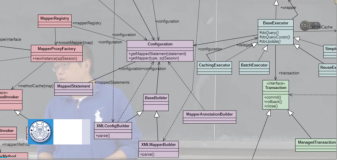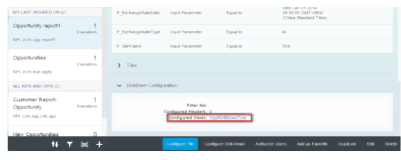Add in the system Path:
C:\Program Files (x86)\Point Grey Research\FlyCapture2\bin
Project->Project Property->Configuration Properties->VC++Directories ->Include Directories:
C:\Program Files (x86)\Point Grey Research\FlyCapture2\include
C:\Program Files (x86)\Point Grey Research\FlyCapture2\include\FC1
C:\Program Files (x86)\Point Grey Research\FlyCapture2\include\C
Project->Project Property->Configuration Properties->VC++Directories ->Library Directories:
C:\Program Files (x86)\Point Grey Research\FlyCapture2\lib
C:\Program Files (x86)\Point Grey Research\FlyCapture2\lib\C
C:\Program Files (x86)\Point Grey Research\FlyCapture2\lib\FC1
Project->Project Property->Configuration Properties->C/C++ ->Preprocessor->Preprocessor Definitions:
WIN32
_DEBUG
_CONSOLE
Project->Project Property->Configuration Properties->Linker->Input:
FlyCapture2_C.lib
FlyCapture2GUI_C.lib
FlyCapture2.lib
FlyCapture2GUI.lib
FlyCapture2GUId.lib
Include in the headfile:
#include "FlyCapture2.h"
#include "FlyCapture2_C.h"
------------------------------------------------------------------------------------------------------------------------------------------
If we install the SDK at "C:\PointGreyResearch\" in order to get rid of spaces
Only use C API, then do the following:
Project->Project Property->Configuration Properties->VC++Directories ->Include Directories:
C:\PointGreyResearch\FlyCapture2\include
Project->Project Property->Configuration Properties->VC++Directories ->Library Directories:
C:\PointGreyResearch\FlyCapture2\lib\C
Project->Project Property->Configuration Properties->Linker->Input:
FlyCapture2_C.lib
FlyCapture2_Cd.lib
FlyCapture2GUI_C.lib
FlyCapture2GUI_Cd.lib
Include in the headfile:
#include "C/FlyCapture2_C.h"
Only use C++ API, then do the following:
Project->Project Property->Configuration Properties->VC++Directories ->Include Directories:
C:\PointGreyResearch\FlyCapture2\include
Project->Project Property->Configuration Properties->VC++Directories ->Library Directories:
C:\PointGreyResearch\FlyCapture2\lib
Project->Project Property->Configuration Properties->Linker->Input:
FlyCapture2.lib
FlyCapture2d.lib
FlyCapture2GUI.lib
FlyCapture2GUId.lib
Include in the headfile:
#include "FlyCapture2.h"
本文转自博客园Grandyang的博客,原文链接:FlyCapture2 VS2010 Configuration,如需转载请自行联系原博主。