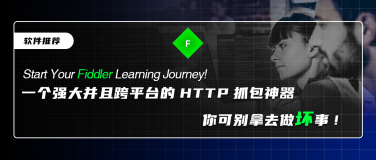我们知道编程的时候使用代理服务器并不是一件爽心悦目的事情,可是很多时候又是迫不得已的 。微软在.NET Framework得System.Net名称空间里给我们提供了一个WebProxy类,不过这是一个http代理,这种代理使用起来受限太多,很不方便。如果我们需要访问更多的网络服务,socks代理是一个理想的选择。下面是C#编写的一个匿名socks5代理使用示例:
。微软在.NET Framework得System.Net名称空间里给我们提供了一个WebProxy类,不过这是一个http代理,这种代理使用起来受限太多,很不方便。如果我们需要访问更多的网络服务,socks代理是一个理想的选择。下面是C#编写的一个匿名socks5代理使用示例:
 #region 连接匿名socks5服务器代码
#region 连接匿名socks5服务器代码
 private bool ConnectProxyServer(string strRemoteHost, int iRemotePort, Socket sProxyServer)
private bool ConnectProxyServer(string strRemoteHost, int iRemotePort, Socket sProxyServer)
 {
{
 //构造Socks5代理服务器第一连接头(无用户名密码)
//构造Socks5代理服务器第一连接头(无用户名密码)
 byte[] bySock5Send = new Byte[10];
byte[] bySock5Send = new Byte[10];
 bySock5Send[0] = 5;
bySock5Send[0] = 5;
 bySock5Send[1] = 1;
bySock5Send[1] = 1;
 bySock5Send[2] = 0;
bySock5Send[2] = 0;

 //发送Socks5代理第一次连接信息
//发送Socks5代理第一次连接信息
 sProxyServer.Send(bySock5Send, 3, SocketFlags.None);
sProxyServer.Send(bySock5Send, 3, SocketFlags.None);

 byte[] bySock5Receive = new byte[10];
byte[] bySock5Receive = new byte[10];
 int iRecCount = sProxyServer.Receive(bySock5Receive, bySock5Receive.Length, SocketFlags.None);
int iRecCount = sProxyServer.Receive(bySock5Receive, bySock5Receive.Length, SocketFlags.None);

 if ( iRecCount<2 )
if ( iRecCount<2 )
 {
{
 sProxyServer.Close();
sProxyServer.Close();
 throw new Exception("不能获得代理服务器正确响应。");
throw new Exception("不能获得代理服务器正确响应。");
 }
}

 if ( bySock5Receive[0]!=5 || ( bySock5Receive[1]!=0 && bySock5Receive[1]!=2 ) )
if ( bySock5Receive[0]!=5 || ( bySock5Receive[1]!=0 && bySock5Receive[1]!=2 ) )
 {
{
 sProxyServer.Close();
sProxyServer.Close();
 throw new Exception("代理服务其返回的响应错误。");
throw new Exception("代理服务其返回的响应错误。");
 }
}

 if ( bySock5Receive[1]==0 )
if ( bySock5Receive[1]==0 )
 {
{
 bySock5Send[0] = 5;
bySock5Send[0] = 5;
 bySock5Send[1] = 1;
bySock5Send[1] = 1;
 bySock5Send[2] = 0;
bySock5Send[2] = 0;
 bySock5Send[3] = 1;
bySock5Send[3] = 1;

 IPAddress ipAdd = Dns.Resolve(strRemoteHost).AddressList[0];
IPAddress ipAdd = Dns.Resolve(strRemoteHost).AddressList[0];
 string strIp = ipAdd.ToString();
string strIp = ipAdd.ToString();
 string []strAryTemp = strIp.Split(new char[] {'.'});
string []strAryTemp = strIp.Split(new char[] {'.'});
 bySock5Send[4] = Convert.ToByte(strAryTemp[0]);
bySock5Send[4] = Convert.ToByte(strAryTemp[0]);
 bySock5Send[5] = Convert.ToByte(strAryTemp[1]);
bySock5Send[5] = Convert.ToByte(strAryTemp[1]);
 bySock5Send[6] = Convert.ToByte(strAryTemp[2]);
bySock5Send[6] = Convert.ToByte(strAryTemp[2]);
 bySock5Send[7] = Convert.ToByte(strAryTemp[3]);
bySock5Send[7] = Convert.ToByte(strAryTemp[3]);

 bySock5Send[8] = (byte)(iRemotePort/256);
bySock5Send[8] = (byte)(iRemotePort/256);
 bySock5Send[9] = (byte)(iRemotePort%256);
bySock5Send[9] = (byte)(iRemotePort%256);

 sProxyServer.Send(bySock5Send, bySock5Send.Length, SocketFlags.None);
sProxyServer.Send(bySock5Send, bySock5Send.Length, SocketFlags.None);
 iRecCount = sProxyServer.Receive(bySock5Receive, bySock5Receive.Length, SocketFlags.None);
iRecCount = sProxyServer.Receive(bySock5Receive, bySock5Receive.Length, SocketFlags.None);

 if ( bySock5Receive[0]!=5 || bySock5Receive[1]!=0 )
if ( bySock5Receive[0]!=5 || bySock5Receive[1]!=0 )
 {
{
 sProxyServer.Close();
sProxyServer.Close();
 throw new Exception("第二次连接Socks5代理返回数据出错。");
throw new Exception("第二次连接Socks5代理返回数据出错。");
 }
}
 return true ;
return true ;
 }
}
 else
else
 {
{
 if ( bySock5Receive[1]==2 )
if ( bySock5Receive[1]==2 )
 throw new Exception("代理服务器需要进行身份确认。");
throw new Exception("代理服务器需要进行身份确认。");
 else return false ;
else return false ;
 }
}
 }
}
 #endregion
#endregion
关于socks5代理的详细文档,可以参看RFC 1928。
使用上面的代码需要有一个匿名的socks5代理服务器,然后调用:
如果您需要使用非匿名的socks5代理,把RFC 1928后面关于用户验证的部分实现就可以了,由于我使用的都是匿名的socks5代理,所以没有做这个部分得工作 。
。
![]() 。微软在.NET Framework得System.Net名称空间里给我们提供了一个WebProxy类,不过这是一个http代理,这种代理使用起来受限太多,很不方便。如果我们需要访问更多的网络服务,socks代理是一个理想的选择。下面是C#编写的一个匿名socks5代理使用示例:
。微软在.NET Framework得System.Net名称空间里给我们提供了一个WebProxy类,不过这是一个http代理,这种代理使用起来受限太多,很不方便。如果我们需要访问更多的网络服务,socks代理是一个理想的选择。下面是C#编写的一个匿名socks5代理使用示例: ![]() 。
。