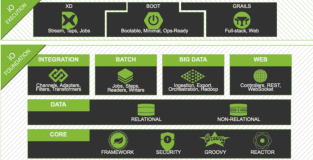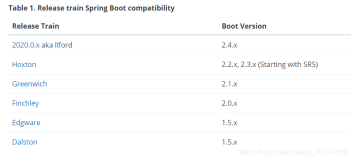首先到oracle官网,根据你的Oracle数据库,下载ojdbc6.jar(Oracle 11) 或者 ojdbc7.jar (Oracle 12)
<dependency>
<groupId>com.oracle</groupId>
<artifactId>ojdbc7</artifactId>
<version>12.1.0.1</version>
</dependency>
mvn install:install-file -DgroupId=com.oracle -DartifactId=ojdbc6 -Dversion=11.2.0.3 -Dpackaging=jar -Dfile=ojdbc6.jar -DgeneratePom=true mvn install:install-file -Dfile=ojdbc7.jar -DgroupId=com.oracle -DartifactId=ojdbc7 -Dversion=12.1.0.1 -Dpackaging=jar
另一种方案是在项目根目录下创建一个/lib文件夹,将下载的驱动放入该文件夹中。然后pom.xml 加入下面代码
ojdbc6.jar 例子
<dependency>
<groupId>com.oracle</groupId>
<artifactId>ojdbc6</artifactId>
<version>11.2.0.3</version>
<scope>system</scope>
<systemPath>${basedir}/lib/ojdbc6.jar</systemPath>
</dependency>
ojdbc7.jar 例子
<dependency>
<groupId>com.oracle</groupId>
<artifactId>ojdbc7</artifactId>
<version>12.1.0.1</version>
<scope>system</scope>
<systemPath>${basedir}/lib/ojdbc7.jar</systemPath>
</dependency>
例 5.1. Example Spring boot with Oracle
<project xmlns="http://maven.apache.org/POM/4.0.0" xmlns:xsi="http://www.w3.org/2001/XMLSchema-instance" xsi:schemaLocation="http://maven.apache.org/POM/4.0.0 http://maven.apache.org/xsd/maven-4.0.0.xsd">
<modelVersion>4.0.0</modelVersion>
<groupId>netkiller.cn</groupId>
<artifactId>api.netkiller.cn</artifactId>
<version>0.0.1-SNAPSHOT</version>
<packaging>jar</packaging>
<name>api.netkiller.cn</name>
<url>http://maven.apache.org</url>
<properties>
<project.build.sourceEncoding>UTF-8</project.build.sourceEncoding>
<java.version>1.8</java.version>
</properties>
<parent>
<groupId>org.springframework.boot</groupId>
<artifactId>spring-boot-starter-parent</artifactId>
<version>1.3.0.RELEASE</version>
</parent>
<dependencies>
<dependency>
<groupId>org.springframework.boot</groupId>
<artifactId>spring-boot-starter-web</artifactId>
</dependency>
<!-- <dependency>
<groupId>org.springframework.boot</groupId>
<artifactId>spring-boot-starter-security</artifactId>
</dependency> -->
<dependency>
<groupId>org.springframework.boot</groupId>
<artifactId>spring-boot-starter-data-jpa</artifactId>
</dependency>
<dependency>
<groupId>org.springframework.boot</groupId>
<artifactId>spring-boot-starter-jdbc</artifactId>
</dependency>
<dependency>
<groupId>org.springframework.boot</groupId>
<artifactId>spring-boot-starter-data-redis</artifactId>
</dependency>
<dependency>
<groupId>org.springframework.boot</groupId>
<artifactId>spring-boot-starter-data-mongodb</artifactId>
</dependency>
<dependency>
<groupId>org.springframework.boot</groupId>
<artifactId>spring-boot-starter-amqp</artifactId>
</dependency>
<dependency>
<groupId>org.springframework.boot</groupId>
<artifactId>spring-boot-devtools</artifactId>
</dependency>
<dependency>
<groupId>org.springframework.boot</groupId>
<artifactId>spring-boot-starter-test</artifactId>
<scope>test</scope>
</dependency>
<dependency>
<groupId>org.springframework.data</groupId>
<artifactId>spring-data-mongodb</artifactId>
</dependency>
<dependency>
<groupId>org.springframework.data</groupId>
<artifactId>spring-data-oracle</artifactId>
<version>1.0.0.RELEASE</version>
</dependency>
<dependency>
<groupId>com.oracle</groupId>
<artifactId>ojdbc6</artifactId>
<!-- <version>12.1.0.1</version> -->
<version>11.2.0.3</version>
<scope>system</scope>
<systemPath>${basedir}/lib/ojdbc6.jar</systemPath>
</dependency>
<dependency>
<groupId>mysql</groupId>
<artifactId>mysql-connector-java</artifactId>
</dependency>
<dependency>
<groupId>com.google.code.gson</groupId>
<artifactId>gson</artifactId>
<scope>compile</scope>
</dependency>
<dependency>
<groupId>junit</groupId>
<artifactId>junit</artifactId>
<scope>test</scope>
</dependency>
</dependencies>
<build>
<sourceDirectory>src</sourceDirectory>
<plugins>
<plugin>
<groupId>org.springframework.boot</groupId>
<artifactId>spring-boot-maven-plugin</artifactId>
</plugin>
<plugin>
<artifactId>maven-compiler-plugin</artifactId>
<version>3.3</version>
<configuration>
<source />
<target />
</configuration>
</plugin>
<plugin>
<artifactId>maven-war-plugin</artifactId>
<version>2.6</version>
<configuration>
<warSourceDirectory>WebContent</warSourceDirectory>
<failOnMissingWebXml>false</failOnMissingWebXml>
</configuration>
</plugin>
</plugins>
</build>
</project>
spring.datasource.driver-class-name=oracle.jdbc.OracleDriver spring.datasource.url=jdbc:oracle:thin:@//192.168.4.9:1521/orcl.example.com spring.datasource.username=www spring.datasource.password=123123 spring.jpa.database-platform=org.hibernate.dialect.Oracle10gDialect spring.jpa.show-sql=true #spring.jpa.hibernate.ddl-auto=update spring.jpa.hibernate.ddl-auto=create-drop
其他配置
spring.datasource.connection-test-query="SELECT 1 FROM DUAL" spring.datasource.test-while-idle=true spring.datasource.test-on-borrow=true
Oracle RAC
jdbc:oracle:thin@(DESCRIPTION= (LOAD_BALANCE=on) (ADDRESS=(PROTOCOL=TCP)(HOST=racnode1) (PORT=1521)) (ADDRESS=(PROTOCOL=TCP)(HOST=racnode2) (PORT=1521)) (CONNECT_DATA=(SERVICE_NAME=service_name))) jdbc:oracle:thin:@(DESCRIPTION= (ADDRESS=(PROTOCOL=TCP)(HOST=125.22.42.68)(PORT=1521)) (LOAD_BALANCE=on) (FAILOVER=ON) (CONNECT_DATA= (SERVER=DEDICATED) (SERVICE_NAME=service_name) (FAILOVER_MODE=(TYPE=SESSION)(METHOD=BASIC)) ) )
package api;
import org.springframework.boot.SpringApplication;
import org.springframework.boot.autoconfigure.EnableAutoConfiguration;
import org.springframework.boot.autoconfigure.SpringBootApplication;
import org.springframework.boot.context.properties.EnableConfigurationProperties;
import org.springframework.context.annotation.Bean;
import org.springframework.context.annotation.ComponentScan;
import org.springframework.data.jpa.repository.config.EnableJpaRepositories;
import org.springframework.data.mongodb.repository.config.EnableMongoRepositories;
import org.springframework.web.servlet.config.annotation.CorsRegistry;
import org.springframework.web.servlet.config.annotation.WebMvcConfigurer;
import org.springframework.web.servlet.config.annotation.WebMvcConfigurerAdapter;
import api.ApplicationConfiguration;
@SpringBootApplication
@EnableConfigurationProperties(ApplicationConfiguration.class)
@EnableAutoConfiguration
@ComponentScan({ "api.web", "api.rest", "api.service" })
@EnableMongoRepositories
@EnableJpaRepositories
public class Application {
public @Bean WebMvcConfigurer corsConfigurer() {
return new WebMvcConfigurerAdapter() {
@Override
public void addCorsMappings(CorsRegistry registry) {
registry.addMapping("/**");
}
};
}
public static void main(String[] args) {
SpringApplication.run(Application.class, args);
}
}
package api.repository;
import java.util.List;
import org.springframework.data.domain.Page;
import org.springframework.data.domain.Pageable;
import org.springframework.data.jpa.repository.Query;
import org.springframework.data.repository.CrudRepository;
import org.springframework.data.repository.query.Param;
import org.springframework.stereotype.Repository;
import api.domain.Article;
@Repository
public interface ArticleRepository extends CrudRepository<Article, Long> {
Page<Article> findAll(Pageable pageable);
Article findByTitle(String title);
//@Query("select id,title,content from Article where id > ?1")
//public List<Article> findBySearch(@Param("id")long id);
}
package api.domain;
import java.io.Serializable;
import javax.persistence.Column;
import javax.persistence.Entity;
import javax.persistence.Id;
import javax.persistence.SequenceGenerator;
import javax.persistence.GeneratedValue;
import javax.persistence.GenerationType;
import javax.persistence.Table;
@Entity
@Table(name = "article")
public class Article implements Serializable {
private static final long serialVersionUID = 7998903421265538801L;
@Id
@Column(name = "ID")
@GeneratedValue(strategy=GenerationType.SEQUENCE, generator = "id_Sequence")
@SequenceGenerator(name = "id_Sequence", sequenceName = "ID_SEQ")
private Long id;
private String title;
private String content;
public Article(){
}
public Article(String title, String content) {
this.title = title;
this.content = content;
}
public Long getId() {
return id;
}
public void setId(Long id) {
this.id = id;
}
public String getTitle() {
return title;
}
public void setTitle(String title) {
this.title = title;
}
public String getContent() {
return content;
}
public void setContent(String content) {
this.content = content;
}
@Override
public String toString() {
return "Article [id=" + id + ", title=" + title + ", content=" + content + "]";
}
}
@Autowired
private JdbcTemplate jdbcTemplate;
@RequestMapping(value = "/article")
public @ResponseBody String dailyStats(@RequestParam Integer id) {
String query = "SELECT id, title, content from article where id = " + id;
return jdbcTemplate.queryForObject(query, (resultSet, i) -> {
System.out.println(resultSet.getLong(1)+","+ resultSet.getString(2)+","+ resultSet.getString(3));
return (resultSet.getLong(1)+","+ resultSet.getString(2)+","+ resultSet.getString(3));
});
}
package api.web;
import java.util.List;
import org.springframework.beans.factory.annotation.Autowired;
import org.springframework.jdbc.core.JdbcTemplate;
import org.springframework.stereotype.Controller;
import org.springframework.web.bind.annotation.RequestMapping;
import org.springframework.web.bind.annotation.RequestParam;
import org.springframework.web.bind.annotation.ResponseBody;
import api.domain.Article;
import api.repository.ArticleRepository;
@Controller
public class IndexController {
@Autowired
private ArticleRepository articleRepository;
@RequestMapping("/mysql")
@ResponseBody
public String mysql() {
repository.deleteAll();
return "Deleted"
}
@RequestMapping("/mysql")
@ResponseBody
public String mysql() {
articleRepository.save(new Article("Neo", "Chen"));
for (Article article : articleRepository.findAll()) {
System.out.println(article);
}
Article tmp = articleRepository.findByTitle("Neo");
return tmp.getTitle();
}
/*
@RequestMapping("/search")
@ResponseBody
public String search() {
/*for (Article article : articleRepository.findBySearch(1)) {
System.out.println(article);
}*/
List<Article> tmp = articleRepository.findBySearch(1L);
tmp.forEach((temp) -> {
System.out.println(temp.toString());
});
return tmp.get(0).getTitle();
}
*/
@Autowired
private JdbcTemplate jdbcTemplate;
@RequestMapping(value = "/article")
public @ResponseBody String dailyStats(@RequestParam Integer id) {
String query = "SELECT id, title, content from article where id = " + id;
return jdbcTemplate.queryForObject(query, (resultSet, i) -> {
System.out.println(resultSet.getLong(1)+","+ resultSet.getString(2)+","+ resultSet.getString(3));
return (resultSet.getLong(1)+","+ resultSet.getString(2)+","+ resultSet.getString(3));
});
}
}
原文出处:Netkiller 系列 手札
本文作者:陈景峯
转载请与作者联系,同时请务必标明文章原始出处和作者信息及本声明。