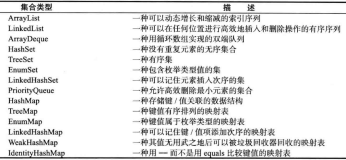学习android的过程中,把整个框架的基础结构牢记很重要,特此摘录了一些这个框架的一些基础知识,在使用的过程中按照这个框架学习,事半功倍。
开发过程中参考JDK的文档和android的sdk文档可以清楚遇到的很多问题,遇到问题是现在这两个文档中一般都能找到原因(安装sdk的文档参考http://www.cnblogs.com/2018/archive/2011/02/17/1957356.html)
分层结构Android Layers
Ø Prominent code libraries, including:
– Browser technology from WebKit, the same open source engine powering Mac’s Safari and the iPhone’s Mobile Safari browser. WebKit has become the de facto standard for most mobile platforms.
– Database support via SQLite, an easy-to-use SQL database.
– Advanced graphics support, including 2D, 3D, animation from Scalable Games Language (SGL), and OpenGL ES.
– Audio and video media support from PacketVideo’sOpenCORE, and Google’s own Stagefright media framework.
– Secure Sockets Layer (SSL) capabilities from the Apache project.
Ø An array of managers that provide service
– Activities and views – Telephony
– Windows – Resources
– Location-based services
Ø The Android runtime, which provides:
– Core Java packages for a nearly full-featured Java programming environment. Note that this isn’t a Java ME environment.
– The Dalvik VM employs services of the Linux-based kernel to provide an environment to host Android applications.
Ø A Linux kernel
provides a foundational hardware abstraction layer, as well as core services such as process, memory, and filesystem management. The kernel is where hardware-specific drivers are implemented—capabilities such as Wi-Fi and Bluetooth are here. The Android stack is designed to be flexible, with many optional components that largely rely on the availability of specific hardware on a given device. These components include features such as touch screens, cameras, GPS receivers, and accelerometers.
API Level
API Level is an integer value that uniquely identifies the framework API revision offered by a version of the Android platform.
| API Level |
|
| Android 2.3 |
9 |
| Android 2.2 |
8 |
| Android 2.1 |
7 |
| Android 2.0.1 |
6 |
| Android 2.0 |
5 |
| Android 1.6 |
4 |
| Android 1.5 |
3 |
| Android 1.1 |
2 |
| Android 1.0 |
1 |
Intent IntentFilters
Intents and IntentFilters, Android’s innovative navigation and triggering mechanisms.
An Intent is a declaration of need. It’s made up of a number of pieces of information that describe the desired action or service. We’re going to examine the requested action and, generically, the data that accompanies the requested action.
An IntentFilter is a declaration of capability and interest in offering assistance to those in need. It can be generic or specific with respect to which Intents it offers to service.
The action attribute of an Intent is typically a verb,The data component of an Intent is expressed in the form of a URI
The IntentFilter defines the relationship between the Intent and the application. IntentFilters can be specific to the data portion of the Intent, the action portion, or both. IntentFilters also contain a field known as a category. The category helps classify the action.
IntentFilters are often defined in an application’s AndroidManifest.xml file with the <intent-filter> tag.
Activity
An application might have a UI, but it doesn’t have to have one. If it has a UI, it’ll have at least one Activity.
Service
If an application is to have a long lifecycle, it’s often best to put it into a Service.
BroadcastReceiver
If an application wants to receive and respond to a global event, such as a ringing phone or an incoming text message, it must register as a BroadcastReceiver.
ContentProvider
If an application manages data and needs to expose that data to other applications running in the Android environment, you should consider a ContentProvider.
AndroidManifest.xml
A fundamental fact of Android development is that an Android application contains at least one Activity, Service, BroadcastReceiver, or ContentProvider. Some of these elements advertise the Intents they’re interested in processing via the IntentFilter mechanism. All these pieces of information need to be tied together for an Android application to execute. The glue mechanism for this task of defining relationships is the AndroidManifest.xml file.
<service>Servicemight also include the <intent-filter>
<receiver>BroadcastReceivermight have an explicit <intent-filter> tag
<uses-permission>
<application
Core Android packages
java.lang—Core Java language classes
java.io—Input/output capabilities
java.net—Network connections
java.text—Text-handling utilities
java.math—Math and number-manipulation classes
javax.net—Network classes
javax.security—Security-related classes
javax.xml—DOM-based XML classes
org.apache.*—HTTP-related classes
org.xml—SAX-based XML classes
android.app—Android application model access
android.bluetooth—Android’s Bluetooth functionality
android.content—Accessing and publishing data in Android
android.net—Contains the Uri class, used for accessing content
android.gesture—Create, recognize, load, and save gestures
android.graphics—Graphics primitives
android.location—Location-based services (such as GPS)
android.opengl—OpenGL classes
android.os—System-level access to the Android environment
android.provider—ContentProvider-related classes
android.telephony—Telephony capability access, including support for both Code Division Multiple Access (CDMA) and Global System for Mobile communication (GSM) devices
android.text—Text layout
android.util—Collection of utilities for logging and text manipulation, including XML
android.view—UI elements
android.webkit—Browser functionality
android.widget—More UI elements
Application Fundamentals
SDK的文档目录file:///。。。/android-sdk-windows/docs/guide/topics/fundamentals.html 有详细的说明
Activity lifecycle
As an activity transitions from state to state, it is notified of the change by calls to the following protected methods:
voidonCreate(Bundle savedInstanceState) void onStart() void onRestart() void onResume() void onPause() void onStop() void onDestroy()
由Android SDK/NDK默认管理的目录和文件:
| AndroidManifest.xml |
软件的android关键配置文件 涉及安全、启动的Activty等 |
| default.properties |
API Level的设置等 |
| proguard.cfg |
代码混淆使用 |
| 界面资源和访问代码 |
res gen 两个字目录下的文件 res下有如下类别 res/anim:用XML表示的基于帧的动画 res/drawable:不同规格的图标、图片等,drawable-hdpidrawable-ldpidrawable-mdpi三个子目录 res/layout:视图对象的XML表示 res/values:strings, colors, styles, dimensions, arrays的XML表示 res/xml:User-defined XML files that are compiled into a binary representation res/raw:Arbitrary and uncompiled files that can be added gen res中加入的资源在gen中生成访问代码R.java |
| assets |
数据等文件 android.content.res.AssetManager asset = Application.getAssets()这个类辅助访问 |
| src |
JAVA代码 |
| NDK |
Jniobj libs目录 Jni: 放C/C++代码 Obj/libs:是c/c++的编译obj文件和so库 |
在这些默认文件和目录的基础上可以加入自己的需要管理的目录或文件