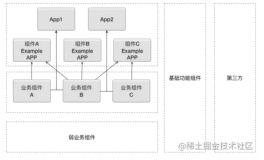概述
上一篇讲述了FMDB的最基本用法,用到的例子是缓存一张学生表,表里面都是些简单的字段。然而我们在实际项目开发中,大都使用FMDB缓存数据列表,比如网易新闻的新闻列表,QQ动态列表等。遵循MVC设计模式,我们请求下来的数据一般会建成数据模型,本编要讲的就是如何用FMDB缓存数据模型。下面就以新浪微博为例,看看如何使用FMDB缓存微博列表数据:
1、创建一个缓存微博数据的工具类DataBaseTool,点h文件如下
1 /** 2 * 缓存数据模型 3 * 4 * @param status 一条微博模型 5 */ 6 7 +(void)addModel:(CZStatus*)status; 8 9 /** 10 * 缓存数据模型 11 * 12 * @param array 微博模型数组 13 */ 14 +(void)addModelWithArray:(NSArray*)array; 15 16 /** 17 * 查询数据库 18 * 19 * @param param 参数模型 20 * 21 * @return 模型数组,里面装的是微博模型 22 */ 23 24 +(NSArray*)selectModelDataWith:(StatusParam*)param;
注:这里只实现两个数据库操作方法,一个添加数据,一个读取数据。
点m文件如下
1 /** 2 * 工具类第一次使用时会调用此方法,而且只调用一次 3 */ 4 +(void)initialize 5 { 6 //创建数据库存放沙盒路径 7 NSString *path = [NSSearchPathForDirectoriesInDomains(NSDocumentDirectory, NSUserDomainMask, YES) lastObject]; 8 NSString *path1 = [path stringByAppendingPathComponent:@"statues.sqlite"]; 9 //实例化数据库队列对象 10 _queue = [[FMDatabaseQueue alloc] initWithPath:path1]; 11 //创表,除了主键id还有三个字段,token:授权登录的token idstr:微博id model:微博模型 12 [_queue inDatabase:^(FMDatabase *db) { 13 BOOL result =[db executeUpdate:@"create table if not exists s_statues(id integer primary key autoincrement,token text,idstr text,model blob);"]; 14 if (result) { 15 NSLog(@"创表成功"); 16 } 17 }]; 18 19 20 } 21 22 23 /** 24 * 缓存数据模型 25 * 26 * @param status 数据模型 27 */ 28 29 +(void)addModel:(CZStatus*)status 30 { 31 [_queue inDatabase:^(FMDatabase *db) { 32 33 NSString *token = [AccountTool account].access_token; 34 NSString *idstr = status.idstr; 35 //把模型通过归档转换成二进制数据 36 NSData *data = [NSKeyedArchiver archivedDataWithRootObject:status]; 37 //把数据插入数据库 38 [db executeUpdate:@"insert into s_statues(token,idstr,model) values(?,?,?);",token,idstr,data]; 39 40 41 }]; 42 } 43 44 /** 45 * 缓存数据模型 46 * 47 * @param array 要缓存的模型数组 48 */ 49 +(void)addModelWithArray:(NSArray*)array 50 { 51 for (CZStatus *status in array) { 52 [self addModel:status]; 53 } 54 } 55 56 57 /** 58 * 查询数据库 59 * 60 * @param param 参数模型 61 * 62 * @return 模型数组 63 */ 64 65 +(NSArray*)selectModelDataWith:(StatusParam*)param 66 { 67 __block NSMutableArray *array = nil; 68 [_queue inDatabase:^(FMDatabase *db) { 69 array = [NSMutableArray array]; 70 FMResultSet *set = nil; 71 NSNumber *count = param.count ? param.count : @20; 72 /** 73 * sql查询语句 74 * 75 * 条件1: where token = ? token一定要是当前登录token 76 条件2: idstr > ? or idstr <= ? 查询的微博id,如果since_id有值说明要查询更新的微博,如果Maxid 有值得,说明要查询更早的微博 77 * 条件3:order by idstr desc 按照字段dstr 降序排列 78 条件4:limit 0,? 限制查询的条数,此条件要放到最后,第一个数字指定查询到行的偏移量,设为0表示偏移量从第一条数据开始算起,设为1,表示偏移量从第二条数据开始算起,第二个数字是指定查询的数量 79 */ 80 81 if (param.since_id) { 82 set = [db executeQuery:@"select *from s_statues where token = ? and idstr > ? order by idstr desc limit 0,?;",param.access_token,param.since_id,count]; 83 84 }else if (param.max_id){ 85 set = [db executeQuery:@"select *from s_statues where token = ? and idstr <= ? order by idstr desc limit 0,?;",param.access_token,param.max_id,count]; 86 }else{ 87 set = [db executeQuery:@"select *from s_statues where token = ? order by idstr desc limit 0,?;",param.access_token,count]; 88 } 89 90 91 //遍历结果集 92 while (set.next) { 93 //取出模型数据 94 NSData *data = [set dataForColumn:@"model"]; 95 //反归档 96 CZStatus *status = [NSKeyedUnarchiver unarchiveObjectWithData:data]; 97 [array addObject:status]; 98 } 99 100 }]; 101 return array; 102 }
注:缓存的微博模型是一个oc对象,这里需要把它转换成二进制数据才能存入数据库。
2、使用工具类在网络请求方法中缓存数据,先查询数据库,如果有数据,则取数据库的数据,如果没有,再发送网络请求
1 /** 2 * 请求微博数据 3 * 4 * @param param 请求参数模型 5 * @param success 请求成功后的回调 6 * @param failure 请求失败后的回调 7 */ 8 9 +(void)homeStatusWithParam:(StatusParam*)param success:(void(^)(StatusResult *result))success failure:(void(^)(NSError *error))failure 10 { 11 //缓存模型 12 13 //先查询数据库,如果有数据,则取数据库的数据,如果没有,再发送网络请求 14 NSArray *baseArray = [DataBaseTool selectModelDataWith:param]; 15 if (baseArray.count ) { 16 StatusResult *result = [[StatusResult alloc] init]; 17 result.statuses = baseArray; 18 if (success) { 19 success(result); 20 } 21 22 }else{ 23 24 //param.keyValues 模型 25 [CZHttpTool getRequestWithUrl:@"https://api.weibo.com/2/statuses/home_timeline.json" params:param.keyValues success:^(id json) { 26 //把请求结果字典json 转换为模型数据StatusResult,让控制器完全面向模型开发 27 StatusResult *result = [StatusResult objectWithKeyValues:json]; 28 29 //一请求成功,那到微博模型数据,存入数据库 30 [DataBaseTool addModelWithArray:result.statuses]; 31 32 33 if (success) { 34 success(result); 35 } 36 } failure:^(NSError *error) { 37 if (failure) { 38 failure(error); 39 } 40 }]; 41 42 43 } 44 45
注:objectWithKeyValues: 这个方法是mj的字典转模型框架——"MJExtension",有兴趣的朋友可以了解下。