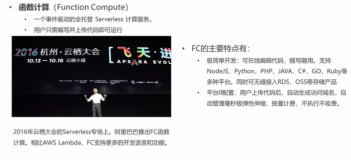AD 工具中有一个相当重要的,就是 AutoConfig。主要是简化和标准化配置管理任务。参考文档:
Using AutoConfig to Manage System Configurations in Oracle E-Business Suite Release 12 (文档 ID 387859.1)
R12 将所有的配置参数集中在 context file 中, app tier 一个context file;db tier 一个 context file。
例如,如果用户要修改Apache中的Maxclients 参数,不是直接修改httpd.conf,而是用 OAM 修改 app tier 的 context file
($INST_TOP/appl/admin/<Context_Name>.xml ) ( 当然, 你也可以直接vi, 不过,Oracle 建议用OAM ),然后再通过 AutoConfig 工具按照template file 修改生成一个新版本的httpd.conf。每一个参数文件都有template file,比如, httpd.conf 的template file 就在$FND_TOP/admin/template/httpd_conf_1013.tmp对于我自己机器的文件位置在:
/d01/oracle/VIS/apps/apps_st/appl/fnd/12.0.0/admin/template
===================================================================
Application tier context file:
位置:<INST_TOP>/appl/admin/<CONTEXT_NAME>.xml
这里面存储了如下信息:
1)数据库的名字的位置。
2)Forms和Web Services 的端口号。
3)产品指定的端口号。
4)Auto Config 的应用层服务信息。
======================================================================
Database Context File
位置:<RDBMS_ORACLE_HOME>/appsutil/<CONTEXT_NAME>.xml
Auto Config的脚本和目录:
关键的脚本包括:
adautocfg.sh:包含了 传递 指定环境上下文文件(environment context file)的名字 的脚本。
对于应用层:位置在<INST_TOP>/admin/scripts
对于数据库层:位置在:<RDBMS_ORACLE_HOME>/appsutil/scripts/<CONTEXT_NAME>
adconfig.sh:被adautocfg.sh调用,此脚本是adconfig.pl的包装器。
对于应用层:位置在:Located in <AD_TOP>/bin
对于数据库层:<RDBMS_ORACLE_HOME>/appsutil/bin
adconfig.pl:被adconfig.sh调用,此脚本调用Java API去执行实际的配置任务。
对于应用层:位置在:Located in <AD_TOP>/bin
对于数据库层:<RDBMS_ORACLE_HOME>/appsutil/bin
Auto Config 创建的目录:
auto config 会创建三个目录
<INST_TOP>/admin/install Install Scripts
<INST_TOP>/admin/scripts Control Scripts
<INTS_TOP>/admin/log log files
下面这幅图,很好的解释了template file和context file如何通过autocfg生成配置文件的:
auto config的组件:
adchkdfg.sh ——在AutoConfig脚本运行之前,可能运行此脚本检查若是运行Autoconfig会产生什么变化,将会产生一个报告,显示运行AutoConfig后和当前状态下配置信息的不同。
应用层:<AD_TOP>/bin
数据库层:<RDBMS_ORACLE_HOME>/appsutil/bin
GenCtxlnfRep.pl ——用来找出关于context变量的细节信息,模板信息。
应用层:<FND_TOP>/patch/115/bin
数据库层:<RDBMS_ORACLE_HOME>/appsutil/bin
adtmplreport.sh ——用来收集关于AutoConfig 模板的位置信息,提供实例化文件的位置and vice versa(反之亦然)
应用层:<AD_TOP>/bin
数据库层:<RDBMS_ORACLE_HOME>/appsutil/bin
admkappsutil.pl ——当应用层应用补丁后,运行此脚本生成appsutil.zip ,zip文件可以被拷贝到数据库层去和数据库层融合新的补丁。
在如下情景中数据库层应用Autoconfig:
1、在迁移了一个补丁到数据库层,check config脚本报告了templates文件任何潜在的变化。
2、数据库层做了客户化
3、数据库或者应用层升级后。
4、从备份磁带中restore数据库或者oracle home之后
5、数据库层JDK升级后
AutoConfig的日志位置:
AutoConfig logfiles are stored under:
| Tier | Directory |
|---|---|
| Application | <INST_TOP>/admin/log/<MMDDhhmm> |
| Database | <RDBMS ORACLE_HOME>/appsutil/log/<CONTEXT_NAME>/<MMDDhhmm> |
每个AutoConfig session创建一个log文件,里面包含了所有AutoConfig的操作。
回滚一个AutoConfig Session:
每个AutoConfig运行的时候都会创建一个rollback脚本,你可以用这个脚本复原原来的配置,此脚本和备份的配置文件被存放在:
| Tier | Directory |
|---|---|
| Application | <INST_TOP>/admin/out/<MMDDhhmm> |
| Database | <RDBMS ORACLE_HOME>/appsutil/out/<CONTEXT_NAME>/<MMDDhhmm> |
- On UNIX
restore.sh - On Windows
restore.cmd
除了生成参数文件外,autoconfig 还会负责生成profile option values 的SQL script 及 services startup and shutdown script。
App tier 的 AutoConfig的命令在 $ADMIN_SCRIPTS_HOME/adautocfg.sh
DB tier 的 AutoConfig的命令在 $ ORACLE_HOME/appsutil/scripts/VIS_mis/adautocfg.sh
运行的过程基本就是 shutdown 应用,运行adautocfg.sh,startup 应用。
AutoConfig 会自动生成Rolling Back script。
AutoConfig也可以 run in Test Mode。相关命令是 (app tier ):
<AD_TOP>/bin/adchkcfg.sh
Phases of Operation:
As AutoConfig parses the driver files, it carries out a series of actions, grouped into several distinct phases:
• INSTE8 - Instantiates AutoConfig template files to the AutoConfig configuration files specified in the relevant template driver files.(实例化audocfg模板文件)
• INSTE8_SETUP - Executes setup scripts that carry out activities not involving connection to the database.(执行不连接数据库的活动)
• INSTE8_PRF - Executes setup scripts that update profile options.(更新profile)
• INSTE8_APPLY - Executes setup scripts that carry out activities involving updates to the database.(执行连接数据库的活动)
• BINCPY - Copies the file mentioned from the source file to the configuration file, creating parent directories for the latter if necessary. AutoConfig will report an
error if the source file cannot be found.(从源拷贝文件到新目录,有时候会自动创建目录,如果源文件找不到会报错)
• BINCPY_IGERR - Copies the file mentioned from the source file to the configuration file, creating parent directories for the latter if necessary. AutoConfig
will not report an error if the source file cannot be found.(从源拷贝文件到新目录,有时候会自动创建目录,源文件找不到也报错)
AutoConfig carries out these actions in the following order:
1. All INSTE8 and BINCPY actions - Carries out all file instantiations called for during INSTE8, INSTE8_SETUP, INSTE8_PRF and INSTE8_APPLY, and all
copying from source files to target configuration files.
2. INSTE8_SETUP actions - For the files that were instantiated in Step 1, AutoConfig runs all SETUP scripts.
3. INSTE8_PRF actions - For the files that were instantiated in Step 1, AutoConfig runs all PRF scripts.
4. INSTE8_APPLY actions - For the files that were instantiated in Step 1, AutoConfig runs all APPLY scripts.
At the end of this process, the required configuration files and profile options have been created for the Oracle E-Business Suite installation.
关于autocfg的配置记录:
如果需要undo autocfg怎么办呢?. To restore an earlier configuration, you must use the Context File History feature of Oracle Applications Manager.
在运行autoconfig的时候, 之前的configuration files会被备份到归档的目录中,
$INST_TOP/admin/out/<MMDDhhmm> on the application tier
$ORACLE_HOME/appsutil/out/<CONTEXT_NAME><MMDDhhmm> on the database
如果我们想undo到原来的某个版本,就直接进入到那个目录下,执行:restore.sh脚本。
Build Context Utility(只能在db层用的一个工具)
The adblxml utility, which was introduced in Release 12.1, can be used to create a new context file on the database tier. The new file acts as a central repository for database configuration information, and is essential in enabling AutoConfig on the database tier of an Oracle E-Business Suite instance.
A new context file on the database tier can be created using the following commands:
$ cd <s_base>/11.2.0/appsutil/bin
$ perl adbldxml.pl \
[template=<contextfile_template>] \
[out=<contextfile_name>
Where <contextfile_template> is the location of the context template (default is <s_base>/11.2.0/appsutil/template/adxdbctx.tmp), and <contextfile_name> is the
absolute path of the context file to be generated (default is <s_base>/11.2.0/appsutil/<context_name>.xml).
Note: The adbldxml utility is only supported on the database tier, not on the application tier.