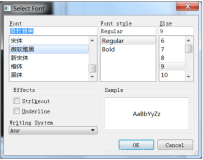MFC库里没有符合这个条件的控件,于是我自己写了一个,初步测试有效。
注:可以设置透明背景,但还不能做到透明度设置(如50%透明度)
如果设置了背景色,就不保留透明背景
默认背景色是透明的
- // 设置背景色(若clr为CLR_NONE,则背景透明)
- void SetBackgroundColor(COLORREF clr){m_clrBackground = clr;}
- // 设置文字前景色
- void SetTextColor(COLORREF clr){m_clrText = clr;}
- // 设置文字字体
- void SetFont(CString strFaceName, LONG nHeight);
如何使用:
1.先将RichStatic.h和RichStatic.cpp添加入工程2.对话框添加Static控件后,增加一个控件变量,类型设置为CRichStatic(或手动添加,在对话框类DoDataExchange中添加DDX_Control)
源码:
- #pragma once
- // CRichStatic
- class CRichStatic : public CStatic
- {
- DECLARE_DYNAMIC(CRichStatic)
- public:
- CRichStatic();
- virtual ~CRichStatic();
- protected:
- afx_msg BOOL OnEraseBkgnd(CDC* pDC);
- afx_msg LRESULT OnSetText(WPARAM,LPARAM);
- DECLARE_MESSAGE_MAP()
- virtual void PreSubclassWindow();
- private:
- COLORREF m_clrText; // 文字前景色
- COLORREF m_clrBackground; // 文字背景色
- CFont *m_pTextFont; // 文字字体
- CBitmap m_Bmp; // 保存背景用的位图对象
- public:
- // 设置背景色(若clr为CLR_NONE,则背景透明)
- void SetBackgroundColor(COLORREF clr){m_clrBackground = clr;}
- // 设置文字前景色
- void SetTextColor(COLORREF clr){m_clrText = clr;}
- // 设置文字字体
- void SetFont(CString strFaceName, LONG nHeight);
- public:
- virtual void DrawItem(LPDRAWITEMSTRUCT /*lpDrawItemStruct*/);
- };
- // RichStatic.cpp : 实现文件
- //
- #include "stdafx.h"
- #include "RichStatic.h"
- // CRichStatic
- IMPLEMENT_DYNAMIC(CRichStatic, CStatic)
- CRichStatic::CRichStatic():
- m_clrText(0), m_clrBackground(CLR_NONE), m_hFont(NULL), m_selfCreated(FALSE),
- m_xAlignment(X_LEFT), m_yAlignment(Y_TOP)
- {
- }
- CRichStatic::~CRichStatic()
- {
- if (m_selfCreated && m_hFont != NULL)
- {
- DeleteObject(m_hFont); // 若字体对象为对象自己创建并且不为NULL,则销毁掉以释放内核对象
- }
- }
- BEGIN_MESSAGE_MAP(CRichStatic, CStatic)
- ON_MESSAGE(WM_SETTEXT,OnSetText)
- ON_WM_ERASEBKGND()
- END_MESSAGE_MAP()
- // CRichStatic 消息处理程序
- void CRichStatic::DrawItem(LPDRAWITEMSTRUCT lpDrawItemStruct)
- {
- if (m_clrBackground != CLR_NONE) // 若背景色不为CLR_NONE(CLR_NONE表示无背景色),则绘制背景
- {
- RECT rect;
- GetWindowRect(&rect);
- CBrush brush;
- brush.CreateSolidBrush(m_clrBackground);
- ::SelectObject(lpDrawItemStruct->hDC, brush.m_hObject); // 设置画刷颜色
- ::SelectObject(lpDrawItemStruct->hDC, GetStockObject(NULL_PEN)); // 设置笔为空笔(不绘制边界)
- Rectangle(lpDrawItemStruct->hDC, 0, 0,rect.right - rect.left, rect.bottom - rect.top);
- }
- CString strCaption; // 标题文字
- GetWindowText(strCaption);
- if (m_hFont != NULL)
- {
- ::SelectObject(lpDrawItemStruct->hDC, m_hFont);
- }
- // 计算输出字串的横纵坐标
- int x = 0, y = 0;
- if (X_LEFT != m_xAlignment || Y_TOP != m_yAlignment) // 不是左对齐或不是顶对齐
- {
- CDC *pDC = CDC::FromHandle(lpDrawItemStruct->hDC);
- CRect crect;
- GetWindowRect(&crect);
- CSize size = pDC->GetTextExtent(strCaption);
- if (X_RIGHT == m_xAlignment) // 右对齐
- {
- x = crect.Width() - size.cx;
- }
- else if (X_CENTER == m_xAlignment) // X居中对齐
- {
- x = (crect.Width()- size.cx) / 2;
- }
- if (Y_BOTTOM == m_yAlignment) // 顶对齐
- {
- y = crect.Height() - size.cy;
- }
- else if (Y_CENTER == m_yAlignment) // Y居中对齐
- {
- y = (crect.Height() - size.cy) / 2;
- }
- }
- // 设置dc字串颜色
- ::SetTextColor(lpDrawItemStruct->hDC, m_clrText);
- TextOut(lpDrawItemStruct->hDC, x, y, strCaption, strCaption.GetLength());
- }
- void CRichStatic::PreSubclassWindow()
- {
- CStatic::PreSubclassWindow();
- ModifyStyle(0, SS_OWNERDRAW);
- }
- void CRichStatic::SetFont(CString strFaceName, LONG nHeight)
- {
- if (m_selfCreated && m_hFont != NULL)
- {
- DeleteObject(m_hFont); // 若字体对象为对象自己创建并且不为NULL,则销毁掉以释放内核对象
- }
- CFont cfont;
- LOGFONT lf;
- memset(&lf, 0, sizeof lf); // 清空LOGFONT结构体,之后对其赋值
- lf.lfHeight = nHeight;
- _tcscpy_s(lf.lfFaceName, strFaceName.GetBuffer()); // 将字体名拷贝到LOGFONT结构体中
- VERIFY(cfont.CreateFontIndirect(&lf)); // 创建新的字体
- m_hFont = (HFONT)cfont.m_hObject;
- m_selfCreated = TRUE; // 标记字体为自己创建的
- }
- void CRichStatic::SetFont(HFONT hFont)
- {
- if (m_selfCreated && m_hFont != NULL)
- {
- DeleteObject(m_hFont); // 若字体对象为对象自己创建并且不为NULL,则销毁掉以释放内核对象
- }
- m_hFont = hFont;
- m_selfCreated = FALSE; // 标记字体非自己创建
- }
- void CRichStatic::SetFont(const CFont *pFont)
- {
- if (m_selfCreated && m_hFont != NULL)
- {
- DeleteObject(m_hFont); // 若字体对象为对象自己创建并且不为NULL,则销毁掉以释放内核对象
- }
- m_hFont = (HFONT)pFont->m_hObject;
- m_selfCreated = FALSE; // 标记字体非自己创建
- }
- BOOL CRichStatic::OnEraseBkgnd(CDC* pDC)
- {
- // 当背景色为透明时,需要保存与拷贝显示主框的显示区域
- if (m_clrBackground == CLR_NONE)
- {
- if (m_Bmp.GetSafeHandle() == NULL)
- {
- CRect Rect;
- GetWindowRect(&Rect);
- CWnd *pParent = GetParent();
- ASSERT(pParent);
- pParent->ScreenToClient(&Rect); // 将坐标转换为与主对话框相对应
- // 拷贝对应区域主框显示的内容
- CDC *pDC = pParent->GetDC();
- CDC MemDC;
- MemDC.CreateCompatibleDC(pDC);
- m_Bmp.CreateCompatibleBitmap(pDC,Rect.Width(),Rect.Height());
- CBitmap *pOldBmp = MemDC.SelectObject(&m_Bmp);
- MemDC.BitBlt(0,0,Rect.Width(),Rect.Height(),pDC,Rect.left,Rect.top,SRCCOPY);
- MemDC.SelectObject(pOldBmp);
- MemDC.DeleteDC(); // 删除内存DC,否则内存泄漏
- pParent->ReleaseDC(pDC);
- }
- else // 将主框显示的内容拷贝回去
- {
- CRect Rect;
- GetClientRect(Rect);
- CDC MemDC;
- MemDC.CreateCompatibleDC(pDC);
- CBitmap *pOldBmp = MemDC.SelectObject(&m_Bmp);
- pDC->BitBlt(0,0,Rect.Width(),Rect.Height(),&MemDC,0,0,SRCCOPY);
- MemDC.SelectObject(pOldBmp);
- MemDC.DeleteDC(); // 删除内存DC,否则内存泄漏
- }
- }
- return TRUE;
- }
- LRESULT CRichStatic::OnSetText(WPARAM wParam,LPARAM lParam)
- {
- LRESULT Result = Default();
- Invalidate();
- UpdateWindow();
- return Result;
- }
from:http://blog.csdn.net/cashey1991/article/details/7545614