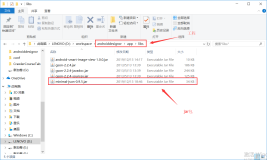BitmapFactory.decodeFile(imageFile);
用BitmapFactory解码一张图片时,有时会遇到该错误。这往往是由于图片过大造成的。要想正常使用,则需要分配更少的内存空间来存储。
BitmapFactory.Options.inSampleSize
设置恰当的inSampleSize可以使BitmapFactory分配更少的空间以消除该错误。inSampleSize的具体含义请参考SDK文档。例如:
BitmapFactory.Options opts = new BitmapFactory.Options();
opts.inSampleSize = 4;
Bitmap bitmap = BitmapFactory.decodeFile(imageFile, opts);
设置恰当的inSampleSize是解决该问题的关键之一。BitmapFactory.Options提供了另一个成员inJustDecodeBounds。
BitmapFactory.Options opts = new BitmapFactory.Options(); opts.inJustDecodeBounds = true; Bitmap bitmap = BitmapFactory.decodeFile(imageFile, opts);
设置inJustDecodeBounds为true后,decodeFile并不分配空间,但可计算出原始图片的长度和宽度,即opts.width和opts.height。有了这两个参数,再通过一定的算法,即可得到一个恰当的inSampleSize。
查看Android源码,我们得知,为了得到恰当的inSampleSize,Android提供了一种动态计算的方法。
public static int computeSampleSize(BitmapFactory.Options options, int minSideLength, int maxNumOfPixels) {
int initialSize = computeInitialSampleSize(options, minSideLength, maxNumOfPixels);
int roundedSize;
if (initialSize <= 8) {
roundedSize = 1;
while (roundedSize < initialSize) {
roundedSize <<= 1;
}
} else {
roundedSize = (initialSize + 7) / 8 * 8;
}
return roundedSize;
}
private static int computeInitialSampleSize(BitmapFactory.Options options, int minSideLength, int maxNumOfPixels) {
double w = options.outWidth;
double h = options.outHeight;
int lowerBound = (maxNumOfPixels == -1) ? 1 : (int) Math.ceil(Math.sqrt(w * h / maxNumOfPixels));
int upperBound = (minSideLength == -1) ? 128 : (int) Math.min(Math.floor(w / minSideLength), Math.floor(h / minSideLength));
if (upperBound < lowerBound) {
// return the larger one when there is no overlapping zone.
return lowerBound;
}
if ((maxNumOfPixels == -1) && (minSideLength == -1)) {
return 1;
} else if (minSideLength == -1) {
return lowerBound;
} else {
return upperBound;
}
}
使用该算法,就可动态计算出图片的inSampleSize。
BitmapFactory.Options opts = new BitmapFactory.Options();
opts.inJustDecodeBounds = true;
BitmapFactory.decodeFile(imageFile, opts);
opts.inSampleSize = computeSampleSize(opts, -1, 128*128);
opts.inJustDecodeBounds = false;
try {
Bitmap bmp = BitmapFactory.decodeFile(imageFile, opts);
imageView.setImageBitmap(bmp);
} catch (OutOfMemoryError err) {
}
综合上述,完整代码是:
public static Bitmap createImageThumbnail(String filePath){
Bitmap bitmap = null;
BitmapFactory.Options opts = new BitmapFactory.Options();
opts.inJustDecodeBounds = true;
BitmapFactory.decodeFile(filePath, opts);
opts.inSampleSize = computeSampleSize(opts, -1, 128*128);
opts.inJustDecodeBounds = false;
try {
bitmap = BitmapFactory.decodeFile(filePath, opts);
}catch (Exception e) {
// TODO: handle exception
}
return bitmap;
}
public static int computeSampleSize(BitmapFactory.Options options, int minSideLength, int maxNumOfPixels) {
int initialSize = computeInitialSampleSize(options, minSideLength, maxNumOfPixels);
int roundedSize;
if (initialSize <= 8) {
roundedSize = 1;
while (roundedSize < initialSize) {
roundedSize <<= 1;
}
} else {
roundedSize = (initialSize + 7) / 8 * 8;
}
return roundedSize;
}
private static int computeInitialSampleSize(BitmapFactory.Options options,int minSideLength, int maxNumOfPixels) {
double w = options.outWidth;
double h = options.outHeight;
int lowerBound = (maxNumOfPixels == -1) ? 1 : (int) Math.ceil(Math.sqrt(w * h / maxNumOfPixels));
int upperBound = (minSideLength == -1) ? 128 :(int) Math.min(Math.floor(w / minSideLength), Math.floor(h / minSideLength));
if (upperBound < lowerBound) {
// return the larger one when there is no overlapping zone.
return lowerBound;
}
if ((maxNumOfPixels == -1) && (minSideLength == -1)) {
return 1;
} else if (minSideLength == -1) {
return lowerBound;
} else {
return upperBound;
}
}